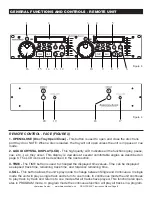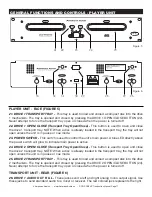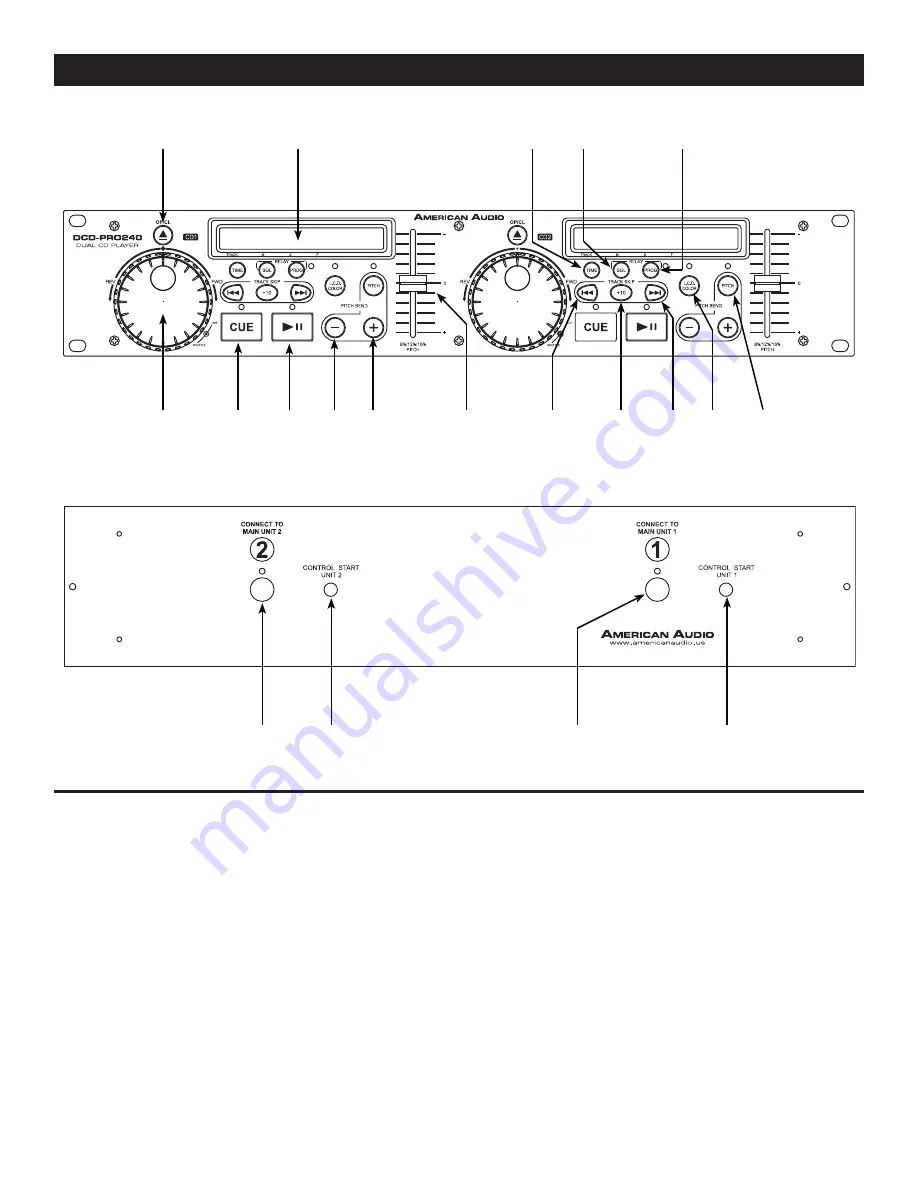
GENERAL FUNCTIONS AND CONTROLS - REMOTE UNIT
©
American Audio
®
- www.AmericanAudio.us - DCD-PRO240™ Instruction Manual Page 8
REMOTE CONTROL - FACE (FIGURE 3)
1. OPEN/CLOSE (Disc Tray Open/Close) -
This button is used to open and close the disc trans
port tray door. NOTE: When a disc is loaded, the tray will not open unless the unit is in pause or cue
mode.
2. LIQUID CRYSTAL DISPLAY (LCD) -
This high quality LCD Indicates all the functions (play, pause,
cue, etc..,), as they occur. This display is viewable at several comfortable angles as described on
page 6. The LCD icons will be described in the next section.
3. TIME -
The TIME button is used to changed the displayed time values. Time can be displayed
as elapsed track time, remaining track time, and total disc remaining time.
4. SGL -
This button allows the unit's play mode to change between Single and Continuous. In single
mode the unit will play a single track and return to cue mode. In continuous mode the unit continues
to play track by track and returns to cue mode after all tracks have played. This function also oper-
ates in PROGRAM mode. In program mode the continuous function will play all tracks in a program,
Figure 3
Figure 4
1
20
19
18
17
16
15
14
13 12
11
10
9
8
7
6
5
4
3
2