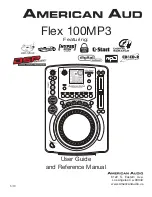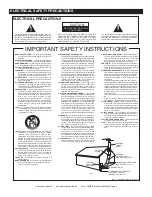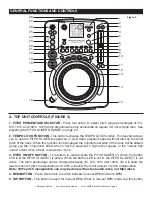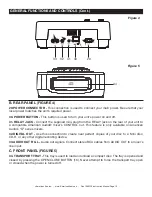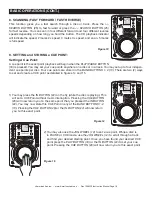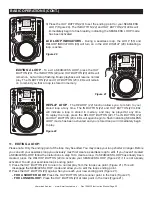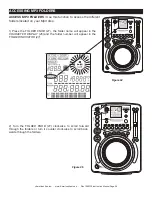for a more precise adjustment use the
pitch Slider (7)
to match the BPM’s with another playing
music source. Holding down this button will give a maximum pitch of the current pitch range set to
the unit.
12. SGL/CTN -
This function allows you to choose between single track play or continuous track play
(all tracks in order). This function also operates in FLIP-FLOP mode. Press this button for 1 second
to turn A.CUE on and off.
13. BANK BUTTONS 1-4 -
These buttons are used to store four (4) cue points.
14. JOG WHEEL/EFFECTS PLATTER -
This wheel has three functions;
A.
The jog wheel will act as a frame search control when the CD is in pause or cue mode,
allowing you to set a cue point.
B.
The wheel also works as a pitch bend during Playback. Turning the wheel clockwise will in-
crease the pitch percentage up to 100%, and turning the wheel in the counter-clockwise direc-
tion will decrease the pitch percentage down to -100%. The pitch bend will be determined on
how long you turn the jog wheel continuously.
C.
The Jog Wheel is used for the scratch effect, when the scratch effect is activated.
15. CD LED -
This LED will light up when a CD is loaded and the player is ready for use. If the light
is off, there is no disc loaded or the disc was not read properly. Check your disc.
16. EJECT BUTTON -
Pressing this will open/close the CD tray. The function will only when the unit
is in cue/pause mode, this is to prevent accidentally ejecting the disc when in play mode.
17. mEmORY BUTTON -
This button allows you to program up to four (4) cue points into the four
Bank ButtonS (13).
The cue points can then be recalled at any time even when the disc has been
removed and replaced at a later time.
18. PLAY/PAUSE BUTTON -
Each press of the PLAY/PAUSE BUTTON causes the operation to
change from play to pause or from pause to play. While in play mode the button LED will glow, and
while in pause mode the button LED will flash.
19. CUE PLAY BUTTON -
Pressing this button will activate the CUE PLAY function and the music
will begin to play instantly starting from the last cue point.
20. CUE -
Pressing the CUE button during playback immediately pauses playback and returns the
track to the last set cue point (see setting a CUE POINT, page 18). The red CUE LED will glow when
the unit is in cue mode. The LED will also flash every time a new CUE POINT is set. The CUE button
can be held down to momentarily play the CD. When you release the CUE button it instantly returns
to the CUE POINT. A CUE POINT can also be set by pressing the MEMORY BUTTON (17) and press-
ing CUE. If the CUE button is pressed down the playback will start and continue until the CUE button
is let go.
21. SCRATCH EFFECT BUTTON -
This button is used to activate and deactivate the Scratch effect.
If the SCRATCH button is pressed for 2 seconds, A. CUE scratch mode will activate. This will return
playback to the last set cue point when the
jog Wheel (14)
touch sensor is triggered. The scratch
LED will flash when A. CUE scratch is activated. To deactivate press the SCRATCH button.
22. RELOOP BUTTON -
If a SEAMLESS LOOP has been set (see setting a SEAMLESS LOOP on
page 20), but the CD Player is not actively in SEAMLESS LOOP mode (a loop is not playing), pressing
the RELOOP BUTTON will instantly reactivate the SEAMLESS LOOP mode. To exit the loop, press the
out Button (23).
LOOP will appear in the
lcd diSplay (28)
when the RELOOP function is avail-
GENERAL FUNCTIONS AND CONTROLS (Cont.)
©
American Audio
®
- www.AmericanAudio.us - Flex 100MP3 Instruction Manual Page 11