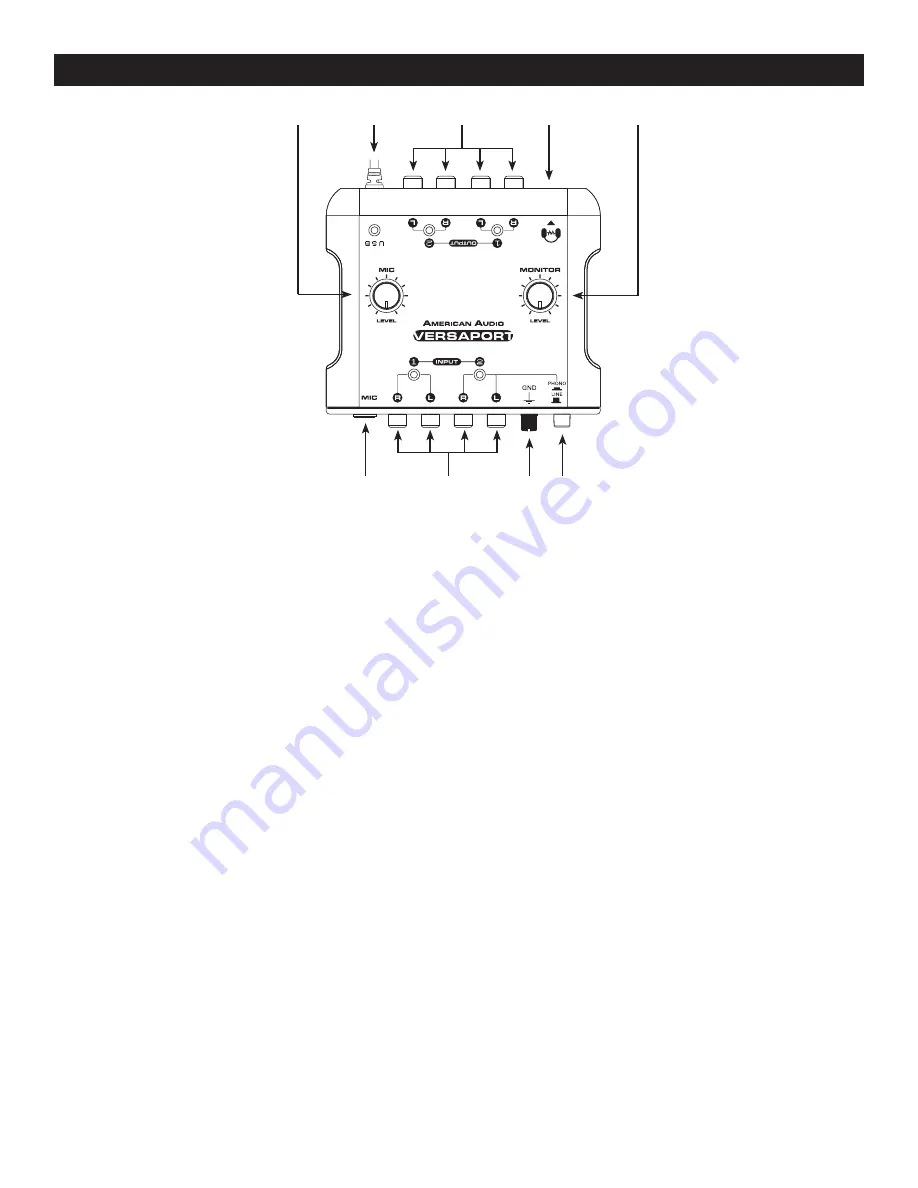
1
8
9
7 6
5
4
3
2
1. Microphone Volume Knob -
This knob can adjust the microphone output volume.
2. USB Cable -
Use this cable to connect to the USB port of your computer.
3. RCA Output Jacks -
With these jacks you can connect the Versaport to speakers with a built-in
amplifier, mixers or effect machines.
4. Headphone Jack -
You can connect your headphones to this jack to moniter sound.
5. Headphone Volume Knob -
This knob allows you to adjust the headphone volume output level.
6. Line In/Phono Button -
This button is for the Input 2 RCA jacks. The button is used to select the
input source assigned to the Input 2 jacks. The button must be in the “Phono” position for turntable
operation.
7. Ground Terminal -
Connect turntable ground leads to this ground terminal. This will reduce the
humming and popping noises associated with magnetic phono cartridges.
8. RCA Input Jacks -
Connect your desired sound equipment; record player, CD/Mp3/WMA player,
mixer, effect player, cassette deck or radio, to the RCA input jacks on the Versaport.
9. Microphone Jack -
This jack will accept a standard 1/4” plug. The volume output level for the
microphone will be controlled by the Microphone Volume Knob.
VersAPorT conTroLs And FUncTIons
©
American Audio
®
- www.americanaudio.us - Versaport Instruction Manual Page 3






















