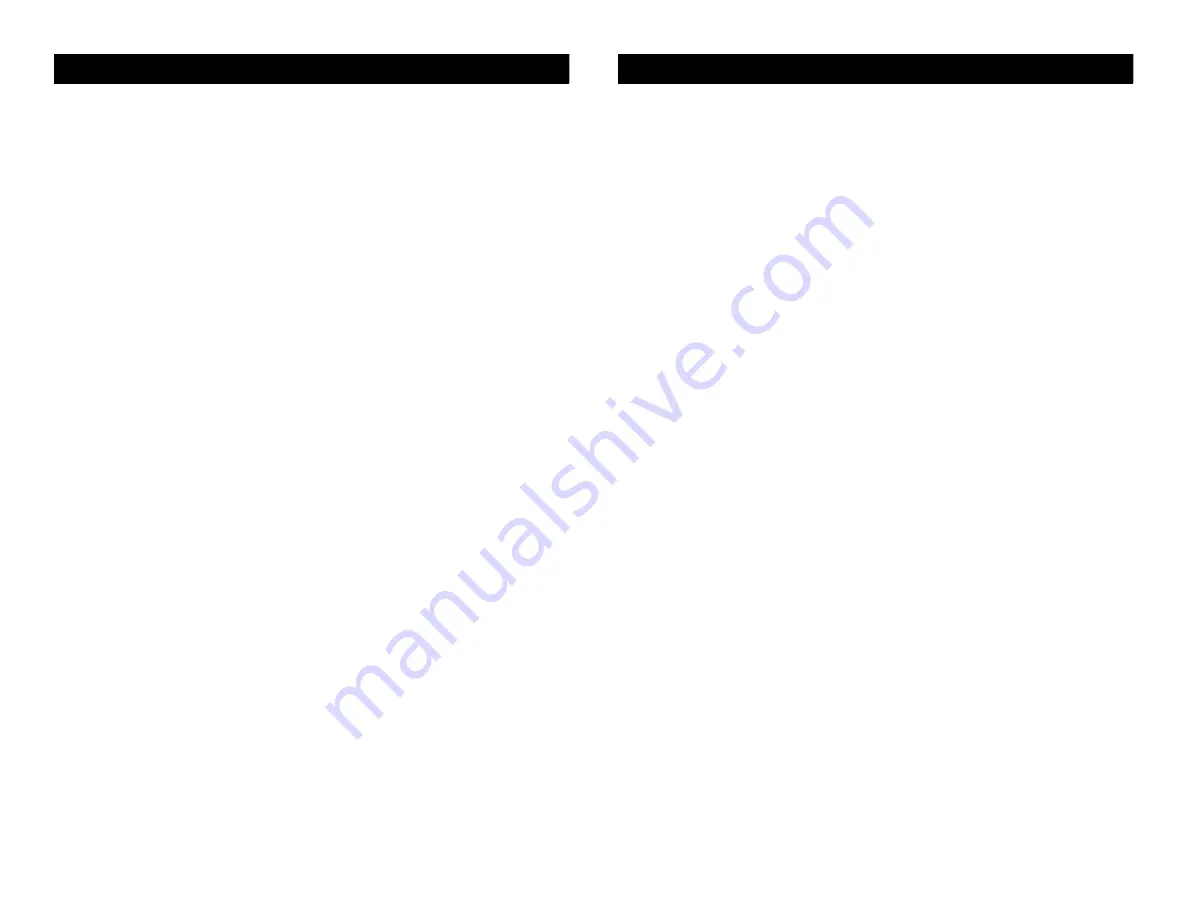
MIDI Settings:
To change adjust the MIDI settings:
1. Be sure main power is off.
2. With main power off hold down Bump Buttons 1-4. With Bump
Button 1-4 held down, turn main power on. Once main power is on the
current MIDI Receive channel will be displayed in the LCD.
3. Tap Bump Button 8 to change the MIDI Receive channel. The MIDI
receive channels can range from channels 1-16.
4. Tap the Blackout Button to exit MIDI Setting mode.
MIDI Implementation:
This console receives MIDI program changes according the following
table:
NOTE NUMBER
VELOCITY
FUNCTION
22-37
Channel intensity
Turn on or off channels 1-16
38-45
Turn on or off Bump Button 1-8
46-57
Turn
on
or
off
Pattern
1-12
58
Mode
59
Full
On
60
Blackout
Stage Setter 8™ MIDI Operation
©
American DJ Supply
®
- www.americandj.com - Stage Setter 8™ Instruction Manual Page 19
LCD Display Value:
The LCD display can be changed to read in DMX channel values (1-255)
or to read in dimmer percentage value (1-100). To change the LCD value:
1. Be sure main power is off.
2. With main power off hold down Bump Buttons 1-4. With Bump
Button 1-4 held down, turn main power on. Once main power is on the
current MIDI Receive channel will be displayed in the LCD.
3. Tap Bump Button 7 to select the display value from 255/100.
4. Tap the Blackout Button to exit the adjustment mode.
Stage Setter 8™ LCD Value
©
American DJ Supply
®
- www.americandj.com - Stage Setter 8™ Instruction Manual Page 20






























