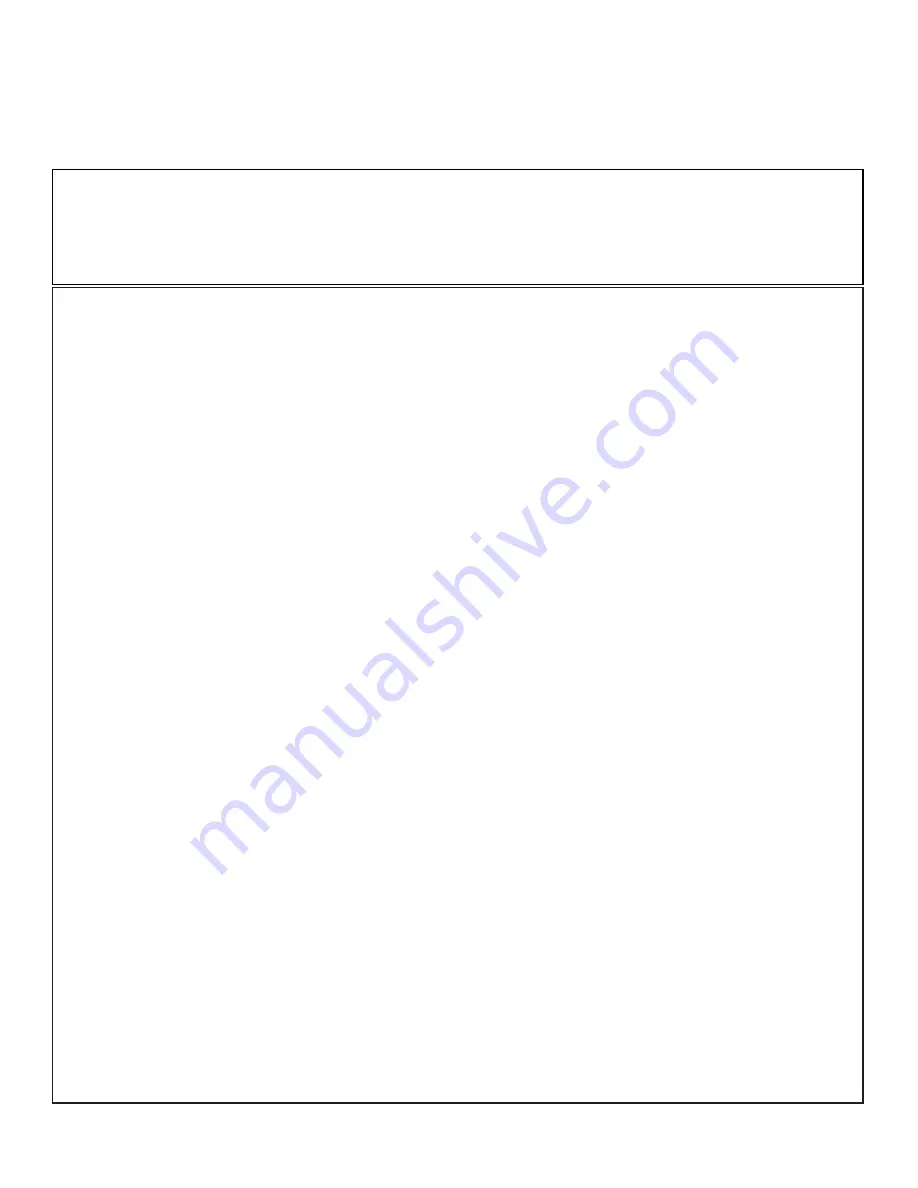
TP-DMX24F™ Instructions page 4
OPERATING INSTRUCTIONS
Cont..
1. MAKE SURE THE TRANSFORMER IS CORRECT 16 TO 24 DC AND CORRECT POLARITY
.
2.Plug in transformer and turn on unit. LED’s for HOLD / FLASH, TRAITS CHASE, PAGE 1 and
DIMMER are on. you are now in MANUAL MODE
1. MANUAL MODE
Touch any (FIG 2.) CHANNEL 1-24 BUTTON the LED will light and that channel is turned on, the
maximum output is displayed on (FIG14.) LCD DIGITAL DISPLAY.
You can touch (FIG 3.) CH 1-24 HOLD/FLASH for 0.5 sec until LED for HOLD is lit. This will keep
Channel LED’s lit until you touch them again.
2. PROGRAM
2.1 CHASE PROGRAM
2.2 ASSIGN SCENE PROGRAM
2.3 DIMMER SETTING in MANUAL MODE
The CODE setting must be entered to enter PROGRAM MODE and to cancel the code of a
Chase.
2A. Touch (FIG 6.) ASSIGN SCENE /BLIND and (FIG 9.) RECORD CHASE at the same time. for
0.5 sec.
LED’s will light for these and for HOLD on (FIG 3.) CH 1-24 HOLD/FLASH .
2B. Touch in sequence (FIG.1.) CHASE 8 , (FIG.1.) CHASE 9 , (FIG.1.) CHASE 6 , (FIG.1.)
CHASE 2 , all LED’s will blink 3 times and LED’s on HOLD ASSIGN SCENE AND RECORD CHASE
WILL REMAIN LIT. if correct code is entered. If a mistake was made the LED’s will turn off and you
need to repeat step 2A.. and 2B.
The Memory capacity of this console is 24 Chases With each Chase containing 999 steps. 24 chan-
nels are available for each step. The total steps available are 2304.
2.1 CHASE PROGRAM
MAKE SURE
(FIG12 ) DIMMER FADER IS SET TO MAXIMUM WHEN STARTING TO PRO-
GRAM.
A. Touch any (FIG.1.) CHASE 1-24 (Using (FIG 4.) PAGE 1 / PAGE 2 ) Corresponding LED’s light
and
(FIG14.) LCD DIGITAL DISPLAY read 01 indicating first step.
B. Touch (FIG 9.) RECORD CHASE for 0.5 sec. All LED’s will blink, you can then touch any (FIG 2.)
CHANNEL 1-24 buttons for 0.5 sec corresponding LED will light up. Touching any lit channel button
again will cause it to blink rapidly. At this point you can adjust the dimmer level for that channel. any
other channels in this step will remain at full value or what ever level you set them at. To change
display from 0-100% to 00- 255 touch and hold for 0.5 sec (FIG 7.) AUDIO PERCENT TRAITS
CHASE and move (FIG12 ) DIMMER FADER. Continue until all Channels that you need for this
step are on.


























