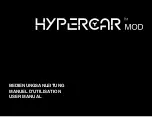Table 4 - Pelco Intercept Dome Commands
Pelco Function
Dome Action
AD Keyboard Command
Pan, Tilt, Zoom, Focus, and Iris Functions
Pan, Tilt, Zoom, Focus, and Iris Controls
Presets (For those Pelco domes which implement preset capability):
Set Preset 1 - 32
Saves camera position as preset 1 - 32
1 - 32 Set Shot
Goto Preset 1 - 32
Moves camera to preset position 1 - 32
1 - 32 Call Shot
Auxiliaries:
Set AUX 1 - 3
Activates Auxiliaries 1-3
1 - 3 AUX On
Set AUX 4
Activates Auxiliary 4
54 Call Shot
Set AUX 5
Activates Auxiliary 5
55 Call Shot
Set AUX 6
Activates Auxiliary 6
56 Call Shot
Set AUX 7
Activates Auxiliary 7
57 Call Shot
Set AUX 8
Activates Auxiliary 8
58 Call Shot
Clear AUX 1-3
Clears Auxiliaries 1-3
1-3 AUX Off
Clear AUX 4
Clears Auxiliary 4
64 Call Shot
Clear AUX 5
Clears Auxiliary 5
65 Call Shot
Clear AUX 6
Clears Auxiliary 6
66 Call Shot
Clear AUX 7
Clears Auxiliary 7
67 Call Shot
Clear AUX 8
Clears Auxiliary 8
68 Call Shot
Other Pelco Intercept Dome functions:
Configure Dome
Resets dome
72 Call Shot, followed by 72 Set Shot
Clear screen
Clears dome messages/ titles
41 Set Shot
Flip 180°
Pans camera 180° from current position
40 Call Shot
Lens Zoom Speed: 0 - 3
Sets camera lens zoom speed
41 - 44 Call Shot
Lens Focus Speed: 0 - 3
Sets camera lens focus speed
45 - 48 Call Shot
Pattern Start Point
Sets start position of automatic pattern *
43 Set Shot
Pattern Stop Point
Sets stop position of automatic pattern *
33 Set Shot
Run Pattern
Starts automatic pattern *
33 Call Shot
Turbo Speed On
Enables high speed camera movement
51 Call Shot
Turbo Speed Off
Disables high speed camera movement
50 Call Shot
* The Pelco dome automatic pattern feature records
each camera position between the Start Point and the
Stop Point, as the camera is moved using pan/tilt/lens
control functions. Refer to the Pelco dome Operating
Manual for specific instructions on setting patterns.
7
OPERATION