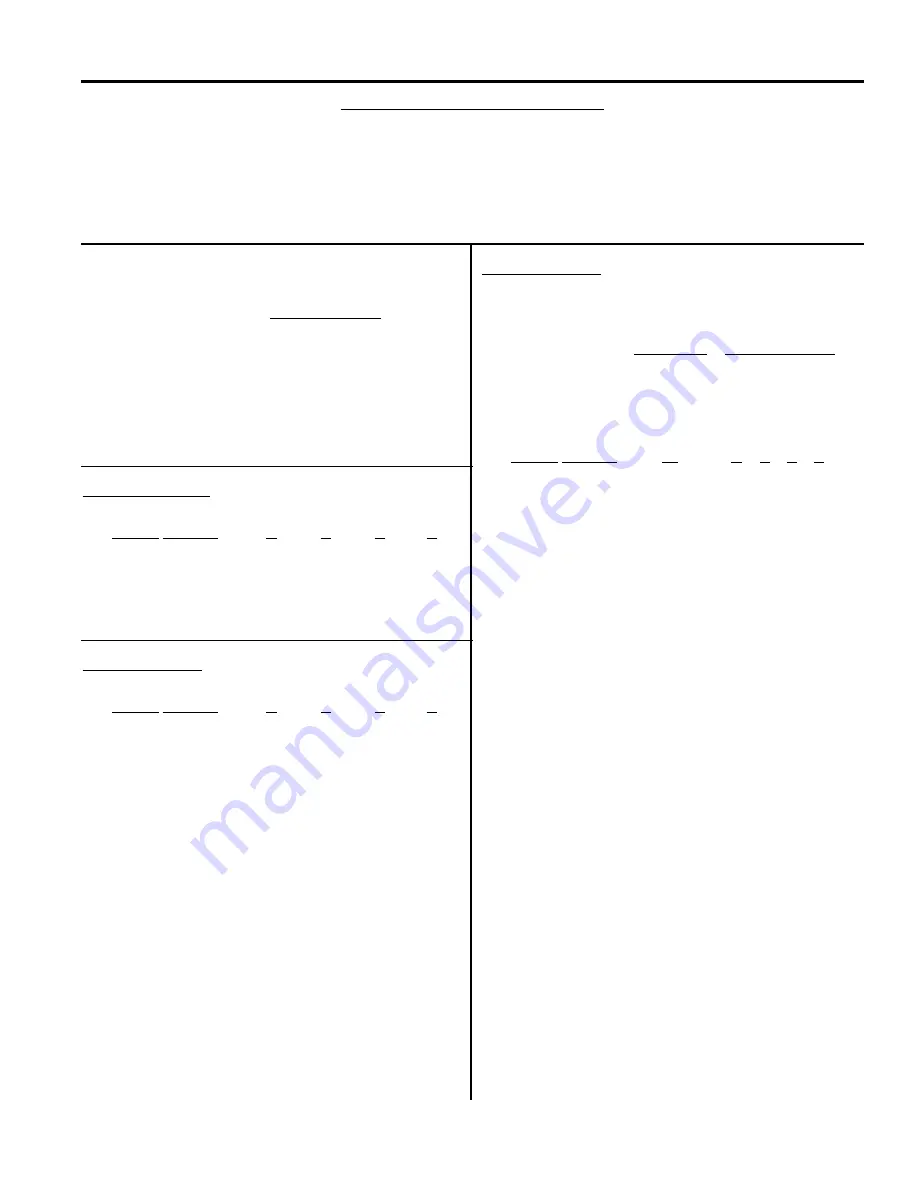
For Camera Modes 255 and 64 the following switches are
used, corresponding to the rear panel connector group:
Rear Panel Switch
Group 1
S1
Group 2
S2
Group 3
S3
Group 4
S4
Note: Internal switch S6 is not used for 255 and 64 camera
addressing modes, and should be set to all zeros (Off).
Camera Mode: 255
Switch Positions (0=OFF, 1=ON)
Camera Numbers
A
B
C
D
1 - 255
0
0
0
0
256 - 510
0
0
0
1
511 - 765
0
0
1
0
766 - 1020
0
0
1
1
1021 - 1024
0
1
0
0
Camera Mode: 64
Switch Positions (0=OFF, 1=ON)
Camera Numbers
A
B
C
D
1 - 64
0
0
0
0
65 - 128
0
0
0
1
128 - 192
0
0
1
0
193 - 256
0
0
1
1
257 - 320
0
1
0
0
321 - 384
0
1
0
1
385 - 448
0
1
1
0
449 - 512
0
1
1
1
513 - 576
1
0
0
0
577 - 640
1
0
0
1
641 - 704
1
0
1
0
705 - 768
1
0
1
1
769 - 832
1
1
0
0
833 - 896
1
1
0
1
897 - 960
1
1
1
0
961 - 1024
1
1
1
1
Camera Mode: 32
For Camera Mode 32 the following switches are used,
corresponding to the rear panel connector group:
S6 positions
Rear Panel Switch
Group 1
1
2
S1
Group 2
3
4
S2
Group 3
5
6
S3
Group 4
7
8
S4
Switch Positions (0=OFF, 1=ON)
Camera Numbers
S6
A
B
C
D
1 - 32
0
0
0
0
0
0
33 - 64
0
0
0
0
0
1
65 - 96
0
0
0
0
1
0
97 - 128
0
0
0
0
1
1
129 - 160
0
0
0
1
0
0
161 - 192
0
0
0
1
0
1
193 - 224
0
0
0
1
1
0
225 - 256
0
0
0
1
1
1
257 - 288
0
0
1
0
0
0
289 - 320
0
0
1
0
0
1
321 - 352
0
0
1
0
1
0
353 - 384
0
0
1
0
1
1
385 - 416
0
0
1
1
0
0
417 - 448
0
0
1
1
0
1
449 - 480
0
0
1
1
1
0
481 - 512
0
0
1
1
1
1
513 - 544
0
1
0
0
0
0
545 - 576
0
1
0
0
0
1
577 - 608
0
1
0
0
1
0
609 - 640
0
1
0
0
1
1
641 - 672
0
1
0
1
0
0
673 - 704
0
1
0
1
0
1
705 - 736
0
1
0
1
1
0
737 - 768
0
1
0
1
1
1
769 - 800
0
1
1
0
0
0
801 - 832
0
1
1
0
0
1
833 - 864
0
1
1
0
1
0
865 - 896
0
1
1
0
1
1
897 - 928
0
1
1
1
0
0
929 - 960
0
1
1
1
0
1
961 - 992
0
1
1
1
1
0
993 - 1024
0
1
1
1
1
1
For example: To set Group 2 connections for camera
numbers 609 - 640, set the following switches:
S6 - position 3 = 0 and position 4 = 1
S2 - position A = 0, position B = 0, position C = 1, and
position D = 1.
3
SETUP
Table 3 - CAMERA NUMBER RANGE
The following table shows the DIP switch settings for the camera number range of each connector group. The active positions of
switches S1 - S4 are labeled A, B, C, and D on the rear panel (Figure 1). The active positions of DIP switch S6 are labeled 1
through 8 on the internal DIP switch (Figure 3). The switch settings differ according to the Camera Mode set (Table 1, page 2).
Switch S6 is used for Camera Modes 32 and 16 only. (See page 4 for Camera Mode 16 switch settings.)










































