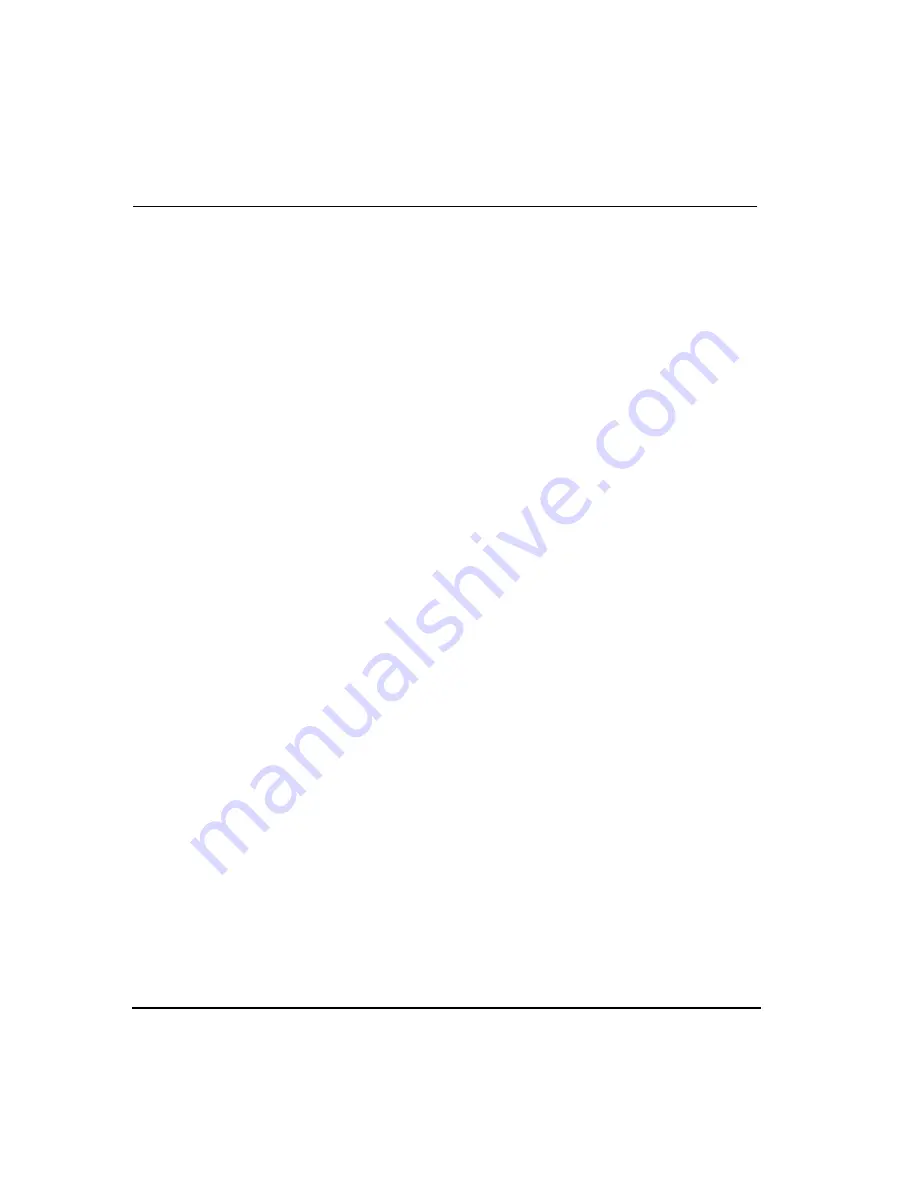
108
Intellex
®
Digital Video Management System Installation and Operating Instructions
Controlling Image Display
MORE>>>
Full-Screen Operation
Use the full-screen option to hide the screen controls and display
live images full-screen in the selected screen format.
NOTE: Image resolution does not increase; images are simply
displayed over a larger area.
To display a format full-screen:
1.
Select the screen format:
1x1
,
2x2
,
3x3
or
4x4
. The screen
format changes.
2.
Click the
Full Scrn
button. The screen controls disappear
and the screen format fills the display.
To change the screen format:
1.
Click the right mouse button. The Image Area Popup menu
appears.
2.
Select
Mode
. The unit displays a list of screen modes:
Single
,
2x2
,
3x3
,
4x4
.
3.
Select the desired screen format. The unit immediately
changes the image area.
To return to the normal screen:
Right-click the mouse and select
Switch to Menu
to exit full-
screen mode and display the controls and indicators again (see
Switch to Menu
).
















































