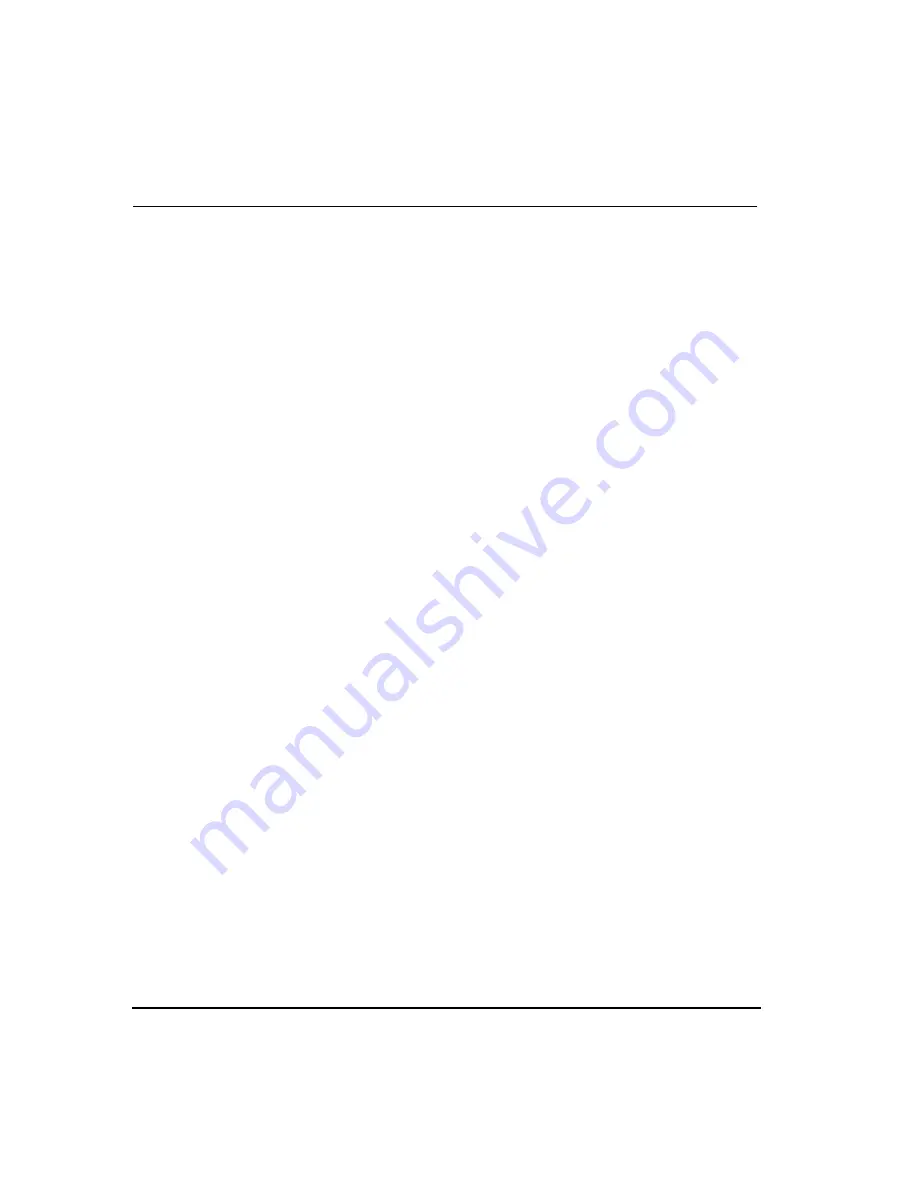
114
Intellex
®
Digital Video Management System Installation and Operating Instructions
Utility Options
MORE>>>
Begin Record
When the image database fills completely with unarchived
images, recording stops and the unit displays a message. Use this
option to start recording again at the beginning of the image
database.
This option is only available when:
•
The system is configured for linear mode operation (see
), and:
•
The
Begin recording later
option was selected from the full
database notification screen.
NOTE: The Begin Record option is a protected feature. You
must possess the Record Enable privilege to access it
(see
).
To begin recording again:
1.
From the main screen, click the
Utility
button. The
Utility
Options
screen appears (see
2.
Click
Begin Record
.
3.
If the image database has not been archived, select
Yes
and
click
OK
to start recording again (and return to the
Utility
Options
screen), or select
No
and click
OK
to cancel the
operation and return to the
Utility Options
screen.
4.
If the image database has been archived, select
Yes
and click
OK
to start recording again (and return to the
Utility Options
screen), or select
No
and click
OK
to cancel the operation and
return to the
Utility Options
screen.
















































