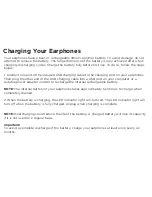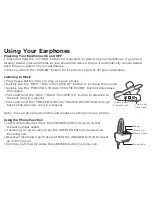Introduction
Thank you for purchasing your American Eagle Outfitters Wireless Earphones, item AEBTE. You
can use your earphones with iPads, iPhones, iPods and many other types of smartphones and
Bluetooth devices to stream music and enjoy hands-free calling. In order to get the best results
when using this device, please read this manual first before using.
Package Contents
-American Eagle Outfitters AEBTE Wireless Earphones
-USB Charging Cable
-Quick Start Guide
Specifications
Bluetooth Specification:
V3.0+EDR
Operation Frequency:
2.402-2.48GHz
Supported Profile:
HSP, HFP, A2DP, AVRCP
Operation Range:
Up to 33 feet (10 meters)
Play T
ime:
~2 hours*
Battery T
ype:
70mAh, 3.7V, Polymer Lithium Ion Battery
Charge T
ime:
~2 Hours
*Applicable at 60% of maximum volume. Results will be lower when volume is higher.
Summary of Contents for AEBTE
Page 1: ...QUICK START GUIDE ITEM AEBTE...
Page 12: ......