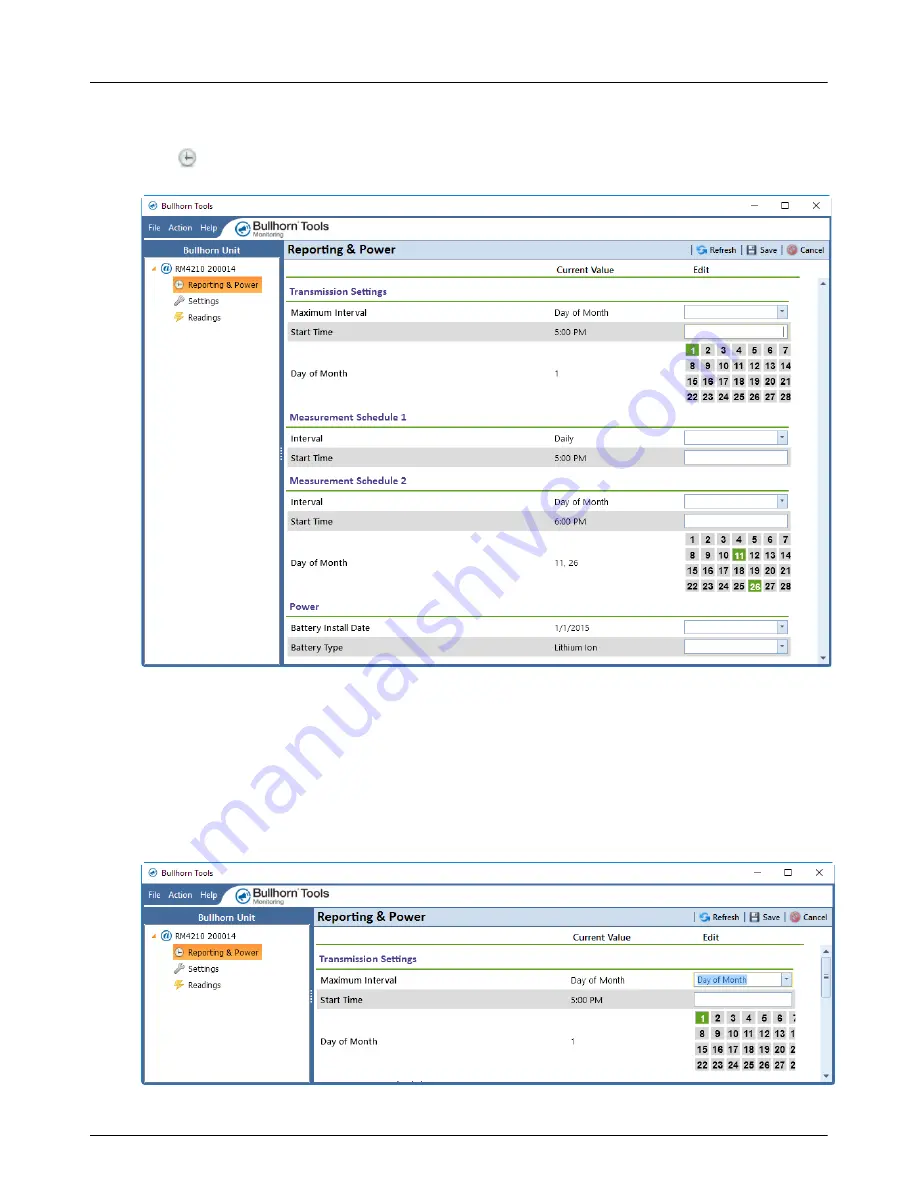
RM4200 Series User Guide
Configuration
35
Complete the following steps to schedule when the unit will send unit information to your account:
1
Click
Reporting & Power
to open the
Reporting
&
Power
window.
Figure 3-15. Reporting & Power Window
2
For the transmission settings, select an interval from the
Maximum Interval
drop-down list.
3
For all interval options, enter a time of day to send the transmission in the
Start Time
field. The time
defaults to AM. To change to PM, type PM next to the time.
4
For
Day of the Month
interval, select up to four days from the calendar shown.
















































