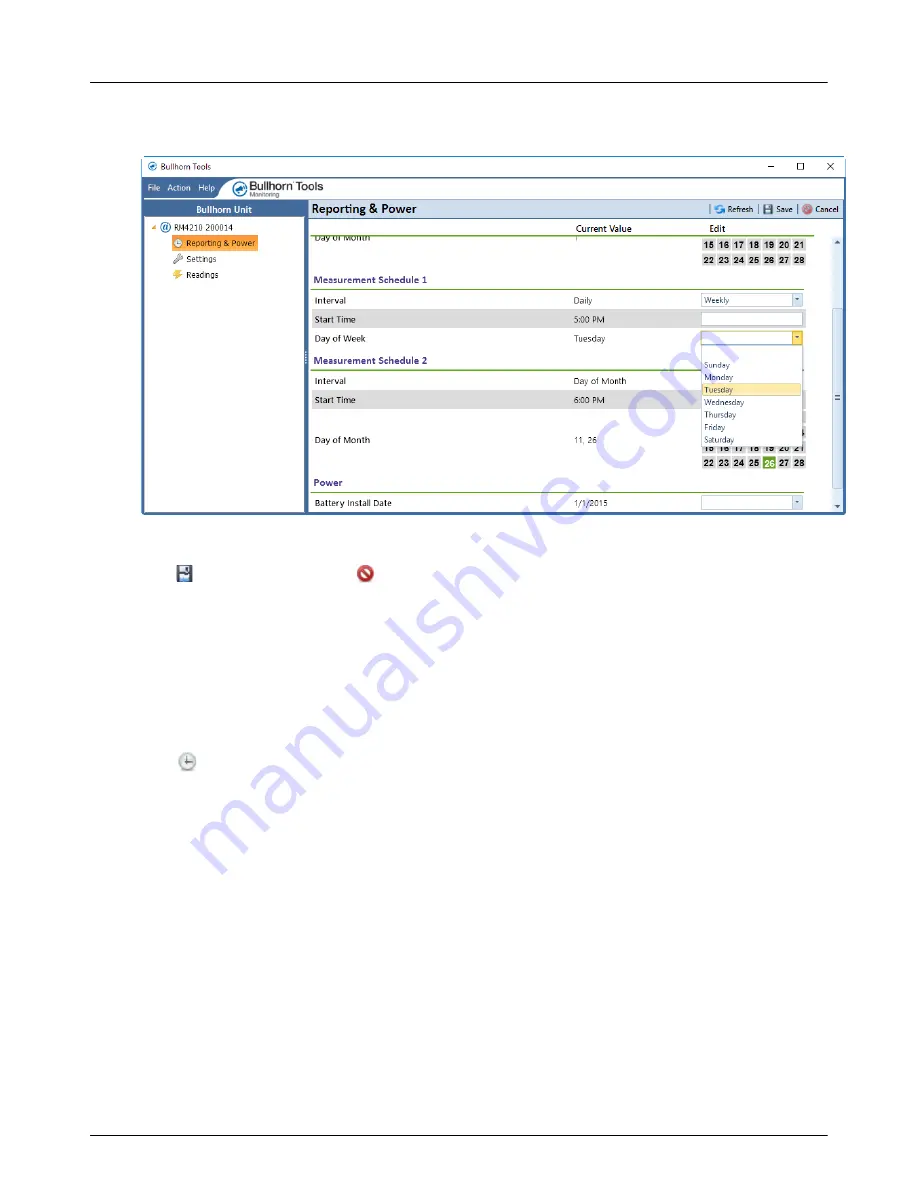
RM4200 Series User Guide
Configuration
37
9
For
Weekly
interval, select a day from the
Day of Week
drop-down list.
Figure 3-19. Day of Week Selection for Measurement Schedules
10
Click
Save
to save settings or
Cancel
to clear all fields.
Setting Battery Information
Battery information includes an installation date and battery type. This information is set when the unit is
manufactured at American Innovations.
Complete the following steps to edit battery information:
1
Click
Reporting & Power
.
The
Reporting
&
Power
window displays.
















































