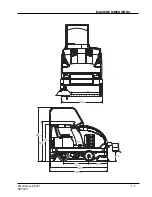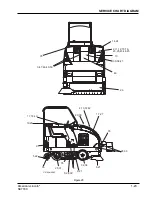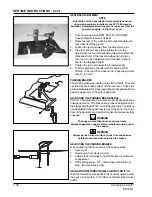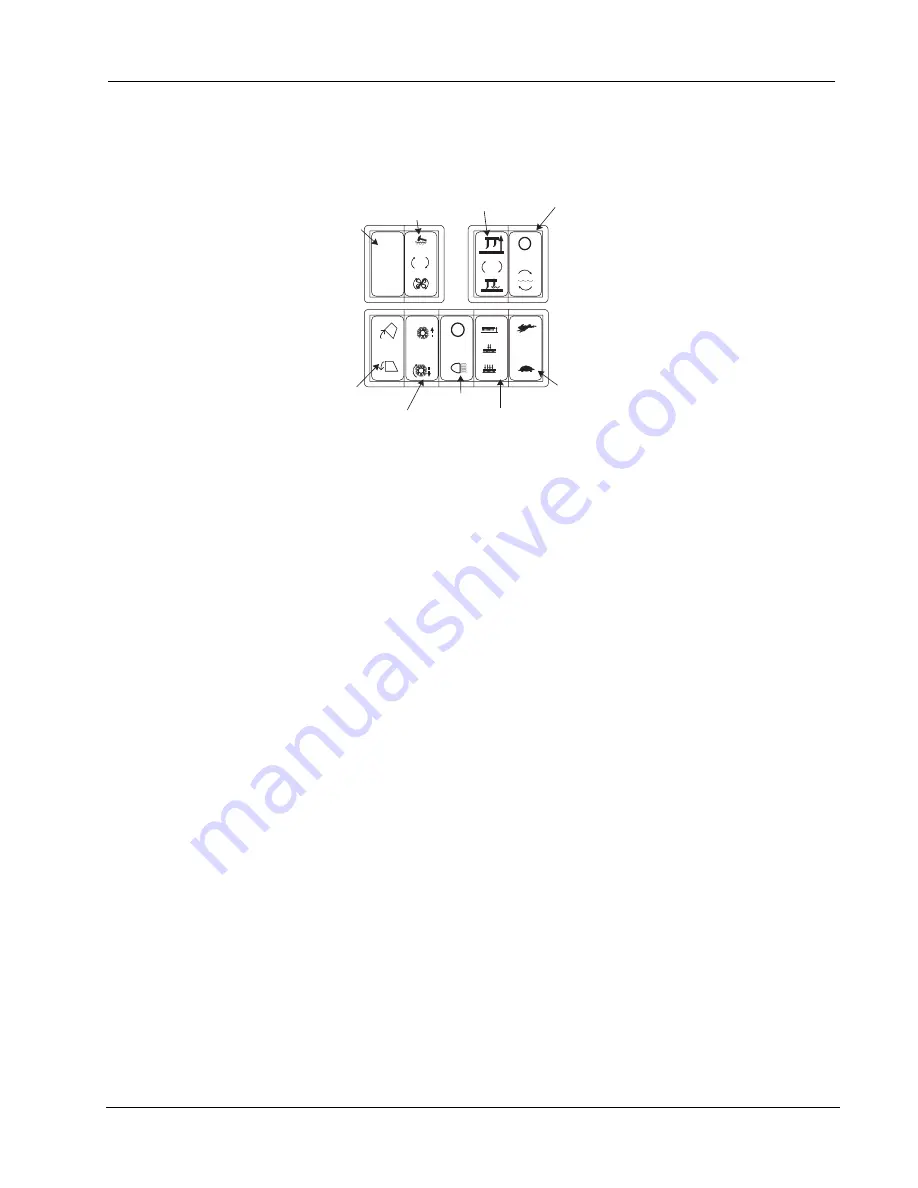
American-Lincoln
®
1-15
SC7740
OPERATION OF CONTROLS AND GAUGES
LEFT SIDE CONSOLE
The left side console contains a set of nine (9) switches, a top bank of four (4) and a bottom bank of
five (5). The console is completely fuse-driven.
LIGHT SWITCH (OPTIONAL)
If installed the two-way light switch is located on the lefthand console in the bottom bank. By pressing on the
lower part of the switch, various light options available for this machine are controlled. Pressing the upper portion
of the switch turns off all light options.
DUST CONTROL/FILTER SHAKER SWITCH
The dust control/filter shaker switch is located on the left side console in the top bank. By pressing the top of the
switch, the filter shaker motor is activated for approximately 20 seconds. The impeller fan will stop when the filter
shaker has been activated. The filter shaker will only operate with the hopper in the “DOWN” position. If the
switch is in the middle position, the dust control sytem automatically engages when the main broom is lowered
and disengages when the broom is raised. Pressing the bottom of the switch turns the dust control system off
completely, using a manual override. The dust control system should
NOT be used if sweeping in wet conditions
in order to avoid dust filter damage.
NOTE
The filter shaker will automatically run each time the broom is turned off and the DustControl is in Auto mode
(switch is in middle position).
MAIN BROOM & SIDE BROOM SWITCH
The main & side broom switch is located on the left side console in the bottom bank. By pressing in the upper
portion of the switch, the side and main broom are raised and turned off. To lower and turn on both brooms for
normal (flat surface) sweeping, press the lower portion of the switch. If a “FLOAT” (uneven surface) position is
desired, the brooms must be adjusted manually. (See Main & Side Broom Adjustment in this chapter.)
SCRUB DECK SWITCH
The three-way scrub deck switch is located on the left side console in the bottom bank.In the middle position, the
scrub brush deck is lowered and the three brushes activated for normal scrubbing. To activate heavy-pressure
scrubbing, press the lower portion of the switch. Pressing the upper portion of the switch stops brush rotation
and raises the scrub deck.
NOTE
Lowering the scrub deck will not start the brushes rotating. The foot pedal must be moved to engage the scrub
brushes. If the machine stops moving for 2 seconds or more, the brushes will automatically stop rotating until
the machine starts moving again.
OPTION
LIGHT SWITCH
MAIN & SIDE
BROOM
SWITCH
HOPPER
SWITCH
SCRUB DECK
SWITCH
ENGINE
SPEED
SWITCH
SQUEEGEE/VAC
SWITCH
ESP
SWITCH
DUST
CONTROL/FILTER
SHAKER
SWITCH
OPTION
SWITCH