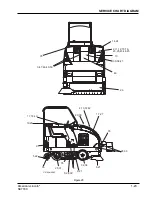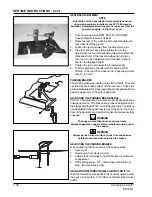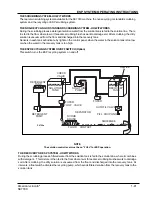1-28
American-Lincoln
®
SC7740
SERVICE INSTRUCTIONS - Cont.
HOPPER
The hopper houses the debris compartment, the dust
control filter and the removable dust baffle. For maximum
performance and service life, keep the hopper clean and
inspect the seals and flaps daily. Clean the hopper prior to
parking the sweeper at the end of the day. A clean hopper
will make inspecting the flaps and seals much easier and
will prevent premature deterioration of hopper components.
Do not leave the hopper full of debris while in storage or
when parked for extended periods of time.
CLEANING THE HOPPER
Once the hopper has been emptied the insides of the hopper
should be rinsed out with water.
AJDUSTING THE HOPPER SWITCH
With the hopper fully closed and seated loosen the nut on the
proximity switch and move it towards the hopper.
DUST CONTROL FILTER
The dust control filter should be checked daily for damage
and cleaned if necessary. A damaged filter must
be replaced to prevent damage to other dust control system
components. Inspect the filter for tears in the filter media or
excessive dirt lodged in the pleats. A tear in the filter media
will allow dirt to pass through the filter and can be easily seen
as a dirty patch on the top side on the filter. Cleaning of the
filter is necessary when the filter shaker fails to adequately
clean the pleats.
CHECKING THE DUST CONTROL FILTER
1.
Park the machine on a smooth level surface, turn the key switch to the “O” position and engage the
parking brake.
2.
Raise the engine hood for access to the filter.
3.
Pull out the locking knob on the side of the dust control filter release handle and then pull the handle to
relases the filter. Remove the filter.
4.
Inspect the panel filter for tears and clean or replace if necessary.
5.
Reinstall the filter, push the filter release handle unit and locking pin are engeaged.
6.
Close the hopper cover.
CLEANING THE DUST CONTROL FILTER
Clean the dust control filter when the shaker fails to adequately clear the filter. The filter can be cleaned with
compressed air not to exceed 100 PSI.
To clean the filter with compressed air, apply the compressed air to the top side of the panel to back flush the
lodged dirt from the filter pleats. Be careful to not damage the filter media while cleaning. The filter can be cleaned
with a solution of soap and water. If this cleaning method is used do not use the filter until it has completely dried.