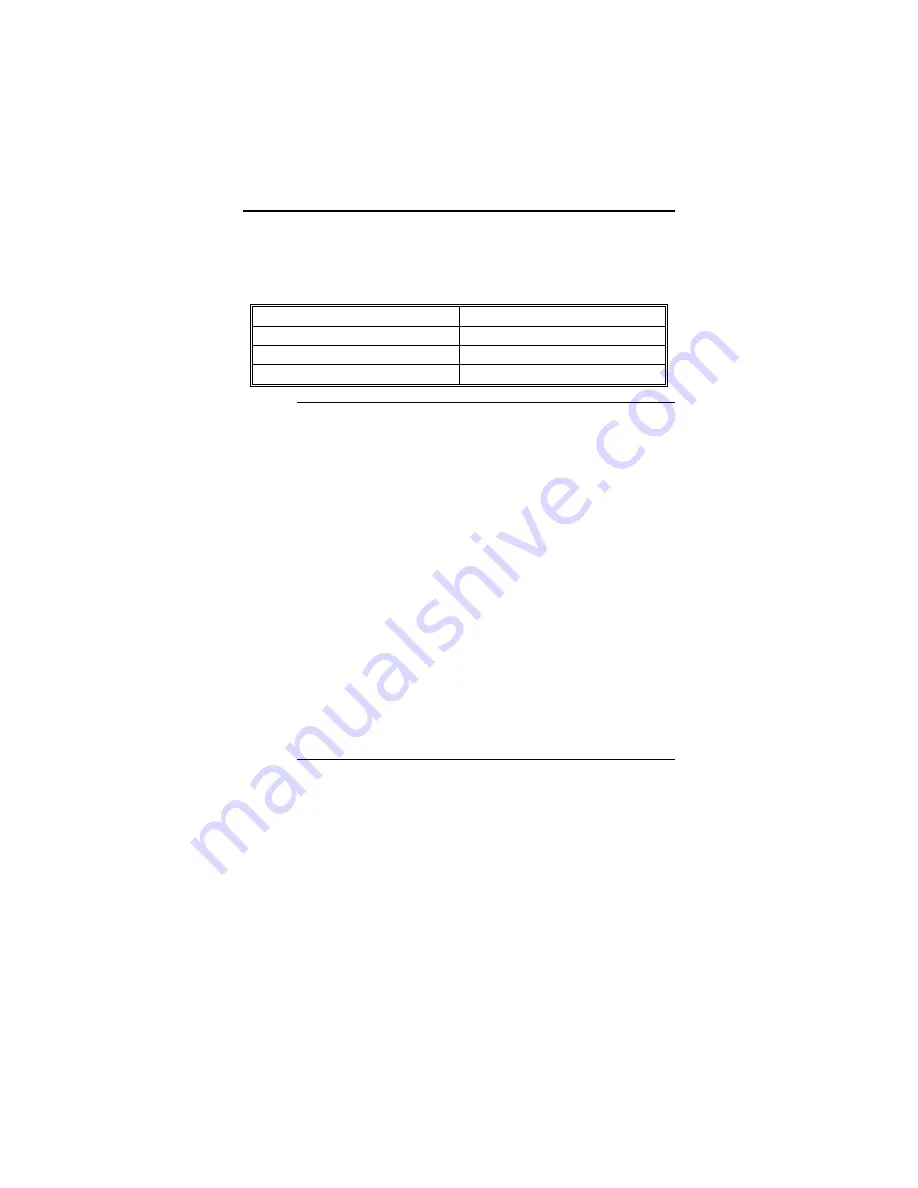
American Megatrends Enterprise-II Motherboard User's Guide
19
Step 3 Install Coprocessor
The 80486 Enterprise-II motherboard
supports the Weitek WTL4167 coprocessor.
The coprocessor must operate at the same
frequency as the microprocessor.
Board Frequency
Part Number
25 MHz
WTL4167-025
33 MHz
WTL4167-033
50 MHz
N/A
Installing the Weitek
U89 is the empty 144-pin PGA socket below
the memory slot (J21) and to the left of
the 80486. "WEITEK" is etched on the
motherboard next to the socket. Pin 1 of
the socket has a white diagonal line
across one corner of the square etched on
the motherboard. This corner corresponds
to pin 1 of the coprocessor — also
identified by a diagonally cut corner.
Check for bent pins on the coprocessor.
Gently straighten any bent pins with
pliers. Install the component in the
socket. Align the pins and press the
coprocessor firmly into the socket, making
sure that pin 1 of the coprocessor is
aligned with pin 1 of socket U89.
Test for Math Coprocessor
The BIOS System Configuration screen
appears at the end of POST. If Installed
is not displayed in the Math Coprocessor
field, reinstall the coprocessor. Turn
power off, check the coprocessor
orientation, press the chip firmly in
place and turn the power on. If still not
Summary of Contents for 16 Series
Page 8: ......
Page 18: ...Chapter 2 Installation 10 ...
Page 28: ...Chapter 2 Installation 20 properly installed call Technical Support ...
Page 50: ...Chapter 2 Installation 42 floppy disk with Enterprise II motherboard ...
Page 51: ...American Megatrends Enterprise II Motherboard User s Guide 43 ...
Page 63: ...American Megatrends Enterprise II Motherboard User s Guide 55 Press Del to run AMIBIOS Setup ...
Page 66: ...Chapter 4 BIOS Setup 58 Default values loaded Press any key to continue ...
Page 100: ...Appendix B EISA Configuration Worksheets 92 check the options installed ...
Page 106: ...Appendix B EISA Configuration Worksheets 98 Share ___ Yes ___ No ...
Page 109: ...American Megatrends Enterprise II Motherboard User s Guide 101 Share ___ Yes ___ No ...
Page 114: ...Appendix B EISA Configuration Worksheets 106 Share ___ Yes ___ No ...
Page 117: ...American Megatrends Enterprise II Motherboard User s Guide 109 Share ___ Yes ___ No ...
Page 121: ...American Megatrends Enterprise II Motherboard User s Guide 113 ...
















































