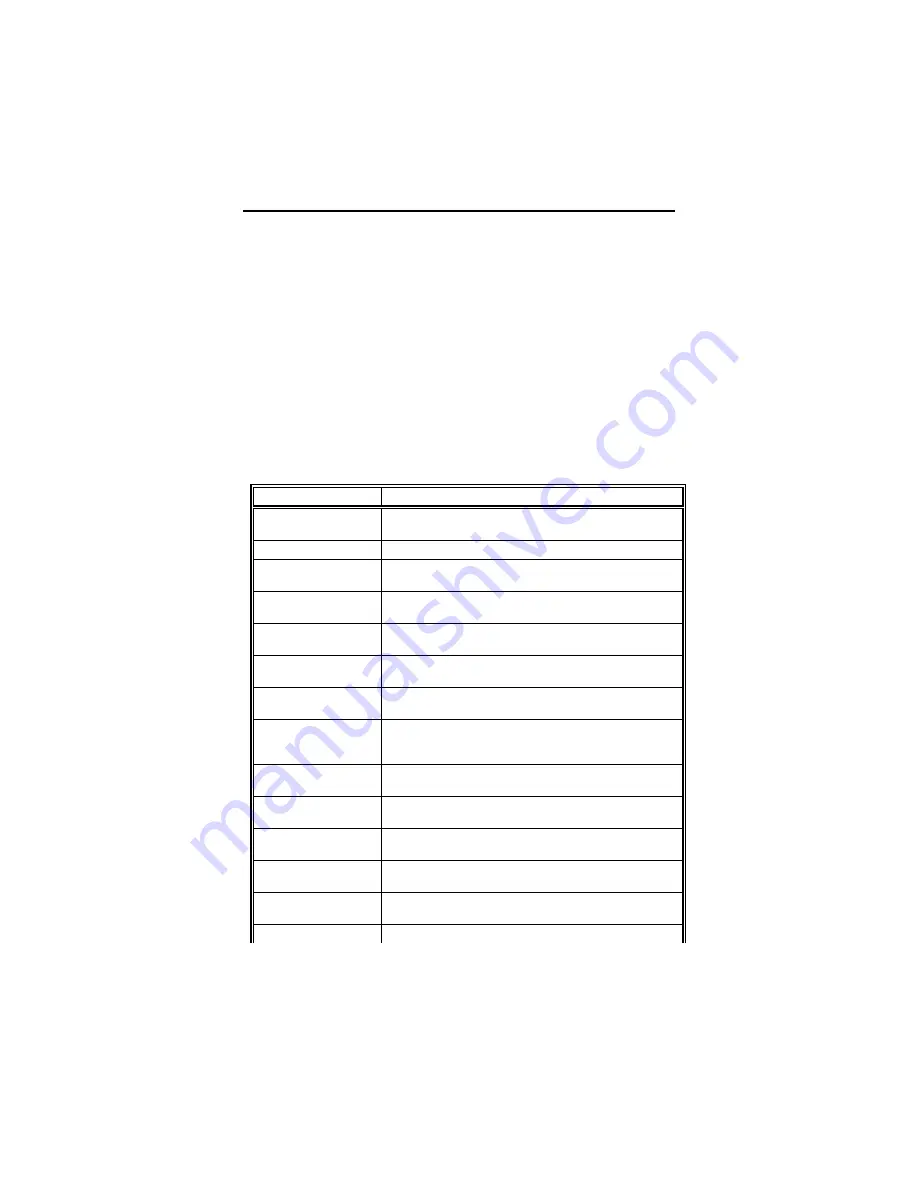
Chapter 3 - BIOS POST
48
AMIBIOS Displayed Error Messages
Error message are displayed as follows:
ERROR Message Line 1
ERROR Message Line 2
Press <F1> to RESUME
The system does not halt if Wait for <F1>
If Any Error in ADVANCED CMOS SETUP is
Disabled. If a second message appears, it
is usually:
RUN SETUP UTILITY.
Press <F1> to run AMIBIOS Setup.
Error Message
Explanation
8042 Gate-A20 Error
Gate A20 on the keyboard controller (8042) is not working.
Replace the 8042.
Address Line Short!
Error in the address decoding circuitry on the motherboard.
C: Drive Error
No response from drive C:. Run the Hard Disk Utility. Check
the C: hard disk type in STANDARD CMOS SETUP.
C: Drive Failure
No response from drive C:. It may be necessary to replace
the hard disk.
Cache Memory Bad, Do
Not Enable Cache!
Cache memory on the motherboard is defective. Consult the
cache memory manufacturer.
CH-2 Timer Error
Most AT motherboards include two timers. An error occurred
in timer 2.
CMOS Battery State
Low
CMOS RAM is powered by a battery. The battery power is
low. Replace the battery.
CMOS Checksum
Failure
A checksum value is generated for error checking. This
message appears if the previous value is different from the
current value. Run AMIBIOS Setup.
CMOS System Options
Not Set
The values stored in CMOS RAM are either corrupt or
nonexistent. Run AMIBIOS Setup.
CMOS Display Type
Mismatch
The video type in CMOS RAM does not match the type
detected by the BIOS. Run AMIBIOS Setup.
CMOS Memory Size
Mismatch
The amount of memory on the motherboard is different than
the amount in CMOS RAM. Run AMIBIOS Setup.
CMOS Time & Date Not
Set
Run STANDARD CMOS SETUP to set the date and time in
CMOS RAM.
D: Drive Error
No response from drive D:. Run the Hard Disk Utility. Check
the D: hard disk type in STANDARD CMOS SETUP.
D: drive failure
No response from hard disk drive D:. It may be necessary to
Summary of Contents for 16 Series
Page 8: ......
Page 18: ...Chapter 2 Installation 10 ...
Page 28: ...Chapter 2 Installation 20 properly installed call Technical Support ...
Page 50: ...Chapter 2 Installation 42 floppy disk with Enterprise II motherboard ...
Page 51: ...American Megatrends Enterprise II Motherboard User s Guide 43 ...
Page 63: ...American Megatrends Enterprise II Motherboard User s Guide 55 Press Del to run AMIBIOS Setup ...
Page 66: ...Chapter 4 BIOS Setup 58 Default values loaded Press any key to continue ...
Page 100: ...Appendix B EISA Configuration Worksheets 92 check the options installed ...
Page 106: ...Appendix B EISA Configuration Worksheets 98 Share ___ Yes ___ No ...
Page 109: ...American Megatrends Enterprise II Motherboard User s Guide 101 Share ___ Yes ___ No ...
Page 114: ...Appendix B EISA Configuration Worksheets 106 Share ___ Yes ___ No ...
Page 117: ...American Megatrends Enterprise II Motherboard User s Guide 109 Share ___ Yes ___ No ...
Page 121: ...American Megatrends Enterprise II Motherboard User s Guide 113 ...
















































