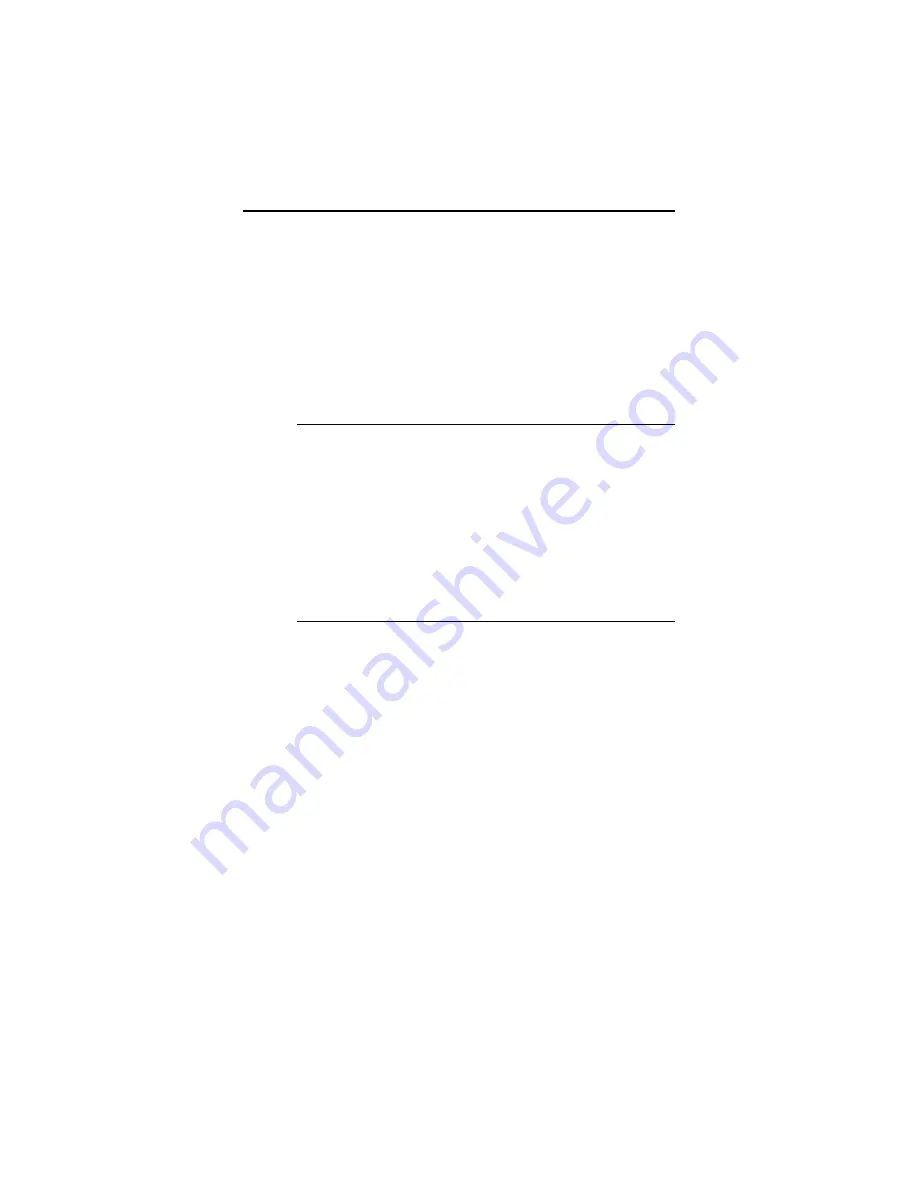
Chapter 4 - BIOS Setup
66
STANDARD CMOS SETUP Options,
Continued
Floppy Drive A:
Floppy Drive B:
Move the cursor to these fields via
↑
or
↓
and select a drive type by pressing <PgUp>
and <PgDn>. The settings are 360 KB 5¼
inch, 1.2 MB 5¼ inch, 720 KB 3½ inch, 1.44
MB 3½ inch, 2.88 MB 3½ inch, or Not
Installed. Not Installed can be used to
configure diskless workstations.
Monitor
Move the cursor to this field via
↑
or
↓
and select a monitor type by pressing
<PgUp> and <PgDn>. The settings are
Monochrome, Color 40x25, VGA/PGA/EGA,
Color 80x25, or Not Installed. Not
Installed is used for network file servers
and other systems that do not have
monitors.
Keyboard
Move the cursor to this field via
↑
or
↓
and select a setting by pressing <PgUp>
and <PgDn>. The settings are Installed or
Not Installed. Not Installed could be used
for network file servers, since it
prevents the display of error messages
about missing keyboards.
Summary of Contents for 16 Series
Page 8: ......
Page 18: ...Chapter 2 Installation 10 ...
Page 28: ...Chapter 2 Installation 20 properly installed call Technical Support ...
Page 50: ...Chapter 2 Installation 42 floppy disk with Enterprise II motherboard ...
Page 51: ...American Megatrends Enterprise II Motherboard User s Guide 43 ...
Page 63: ...American Megatrends Enterprise II Motherboard User s Guide 55 Press Del to run AMIBIOS Setup ...
Page 66: ...Chapter 4 BIOS Setup 58 Default values loaded Press any key to continue ...
Page 100: ...Appendix B EISA Configuration Worksheets 92 check the options installed ...
Page 106: ...Appendix B EISA Configuration Worksheets 98 Share ___ Yes ___ No ...
Page 109: ...American Megatrends Enterprise II Motherboard User s Guide 101 Share ___ Yes ___ No ...
Page 114: ...Appendix B EISA Configuration Worksheets 106 Share ___ Yes ___ No ...
Page 117: ...American Megatrends Enterprise II Motherboard User s Guide 109 Share ___ Yes ___ No ...
Page 121: ...American Megatrends Enterprise II Motherboard User s Guide 113 ...















































