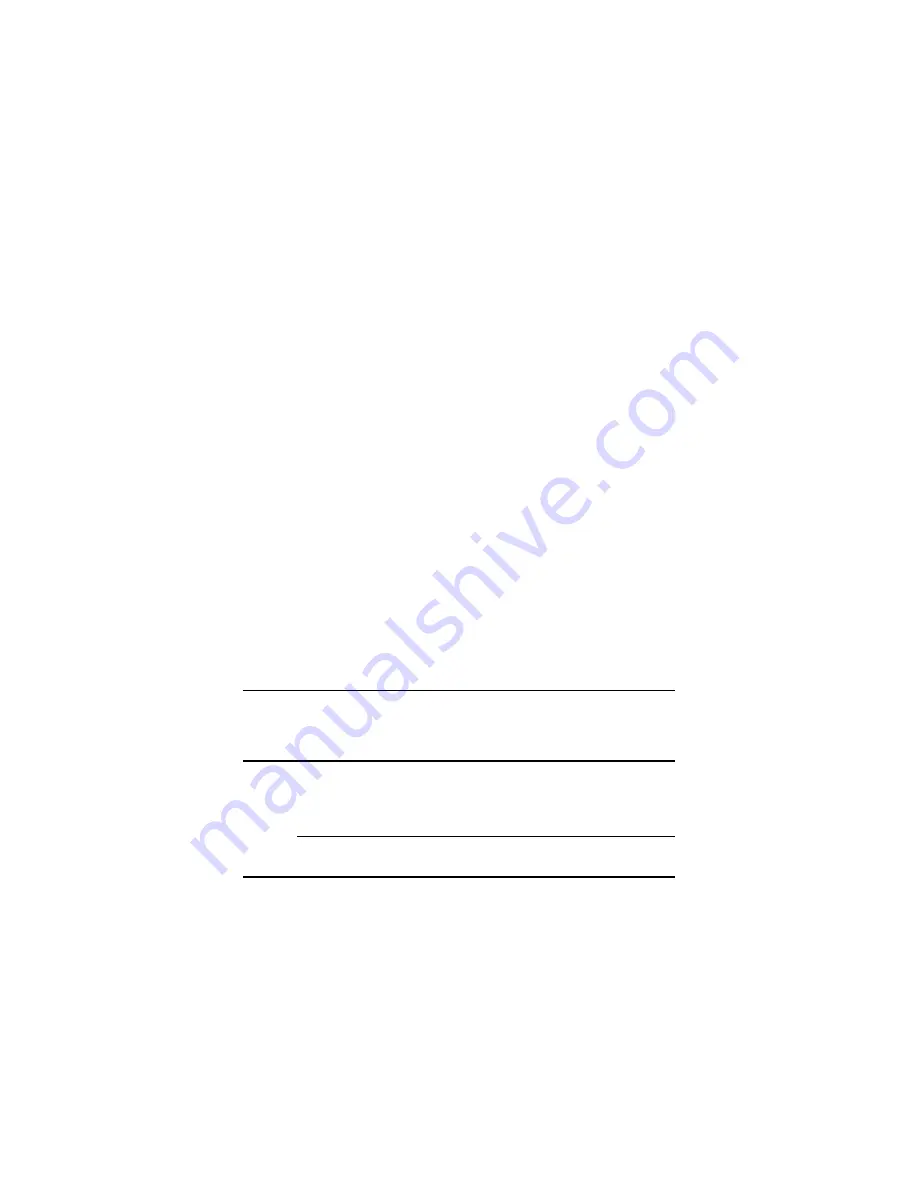
American Megatrends Enterprise-II Motherboard User's Guide
67
Section 3
ADVANCED CMOS SETUP
The following options are displayed on the
ADVANCED CMOS SETUP screen.
•
Typematic Rate Programming,
•
Typematic Rate Delay (msec),
•
Typematic Rate (Chars/Sec),
•
Extended Memory Test,
•
Memory Test Tick Sound,
•
Memory Parity Error Check,
•
Hit <ESC> Message Display,
•
Hard Disk Type 47 RAM Area,
•
Wait For <F1> If Any Error,
•
System Boot Up Num Lock,
•
Numeric Processor,
•
Floppy Drive Seek at Boot,
•
System Boot Up Sequence,
•
Fast Gate A20 Option,
•
Password Checking Option,
•
Video ROM Shadow C000, 32K
•
Adaptor ROM Shadow C800, 32K
Help Screens
All AMIBIOS Setup options have help
screens accessed by pressing <F1> when the
option is highlighted.
Warning Message
Summary of Contents for 16 Series
Page 8: ......
Page 18: ...Chapter 2 Installation 10 ...
Page 28: ...Chapter 2 Installation 20 properly installed call Technical Support ...
Page 50: ...Chapter 2 Installation 42 floppy disk with Enterprise II motherboard ...
Page 51: ...American Megatrends Enterprise II Motherboard User s Guide 43 ...
Page 63: ...American Megatrends Enterprise II Motherboard User s Guide 55 Press Del to run AMIBIOS Setup ...
Page 66: ...Chapter 4 BIOS Setup 58 Default values loaded Press any key to continue ...
Page 100: ...Appendix B EISA Configuration Worksheets 92 check the options installed ...
Page 106: ...Appendix B EISA Configuration Worksheets 98 Share ___ Yes ___ No ...
Page 109: ...American Megatrends Enterprise II Motherboard User s Guide 101 Share ___ Yes ___ No ...
Page 114: ...Appendix B EISA Configuration Worksheets 106 Share ___ Yes ___ No ...
Page 117: ...American Megatrends Enterprise II Motherboard User s Guide 109 Share ___ Yes ___ No ...
Page 121: ...American Megatrends Enterprise II Motherboard User s Guide 113 ...















































