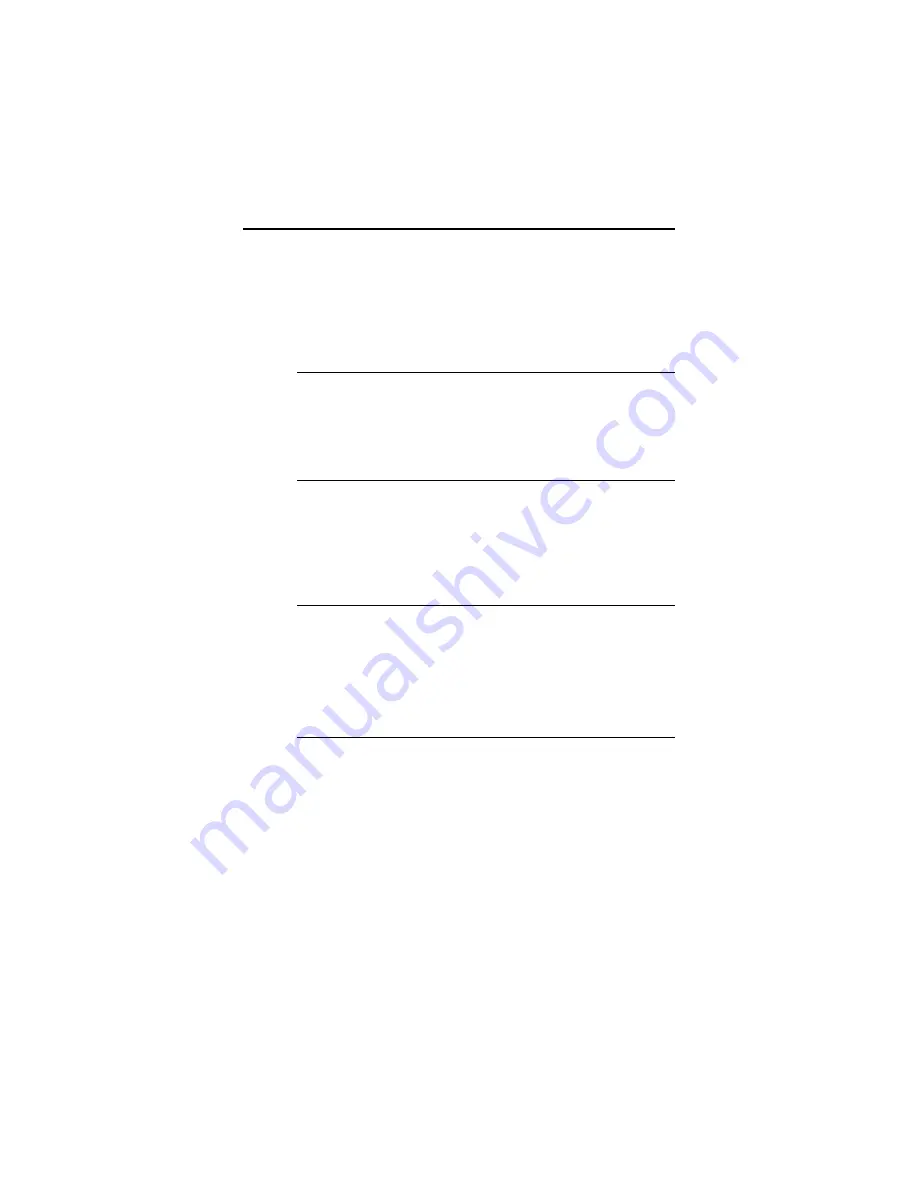
American Megatrends Enterprise-II Motherboard User's Guide
71
ADVANCED CMOS SETUP Options,
Continued
Extended Memory Test
This feature, when enabled, executes POST
memory routines on the RAM above 1 MB (if
present on the system). If disabled, the
BIOS only checks the first 1 MB of RAM.
Memory Test Tick Sound
This option enables (turns on) or disables
(turns off) the ticking sound during the
memory test.
Memory Parity Error Check
This option can be Enabled or Disabled. If
enabled, the parity is tested on all
memory above 1 MB. If disabled, only the
first 1 MB of memory is tested.
Hit <DEL> Message Display
Disabling this option prevents
Hit <DEL> if you want to run Setup
from appearing when the system boots.
Summary of Contents for 16 Series
Page 8: ......
Page 18: ...Chapter 2 Installation 10 ...
Page 28: ...Chapter 2 Installation 20 properly installed call Technical Support ...
Page 50: ...Chapter 2 Installation 42 floppy disk with Enterprise II motherboard ...
Page 51: ...American Megatrends Enterprise II Motherboard User s Guide 43 ...
Page 63: ...American Megatrends Enterprise II Motherboard User s Guide 55 Press Del to run AMIBIOS Setup ...
Page 66: ...Chapter 4 BIOS Setup 58 Default values loaded Press any key to continue ...
Page 100: ...Appendix B EISA Configuration Worksheets 92 check the options installed ...
Page 106: ...Appendix B EISA Configuration Worksheets 98 Share ___ Yes ___ No ...
Page 109: ...American Megatrends Enterprise II Motherboard User s Guide 101 Share ___ Yes ___ No ...
Page 114: ...Appendix B EISA Configuration Worksheets 106 Share ___ Yes ___ No ...
Page 117: ...American Megatrends Enterprise II Motherboard User s Guide 109 Share ___ Yes ___ No ...
Page 121: ...American Megatrends Enterprise II Motherboard User s Guide 113 ...
















































