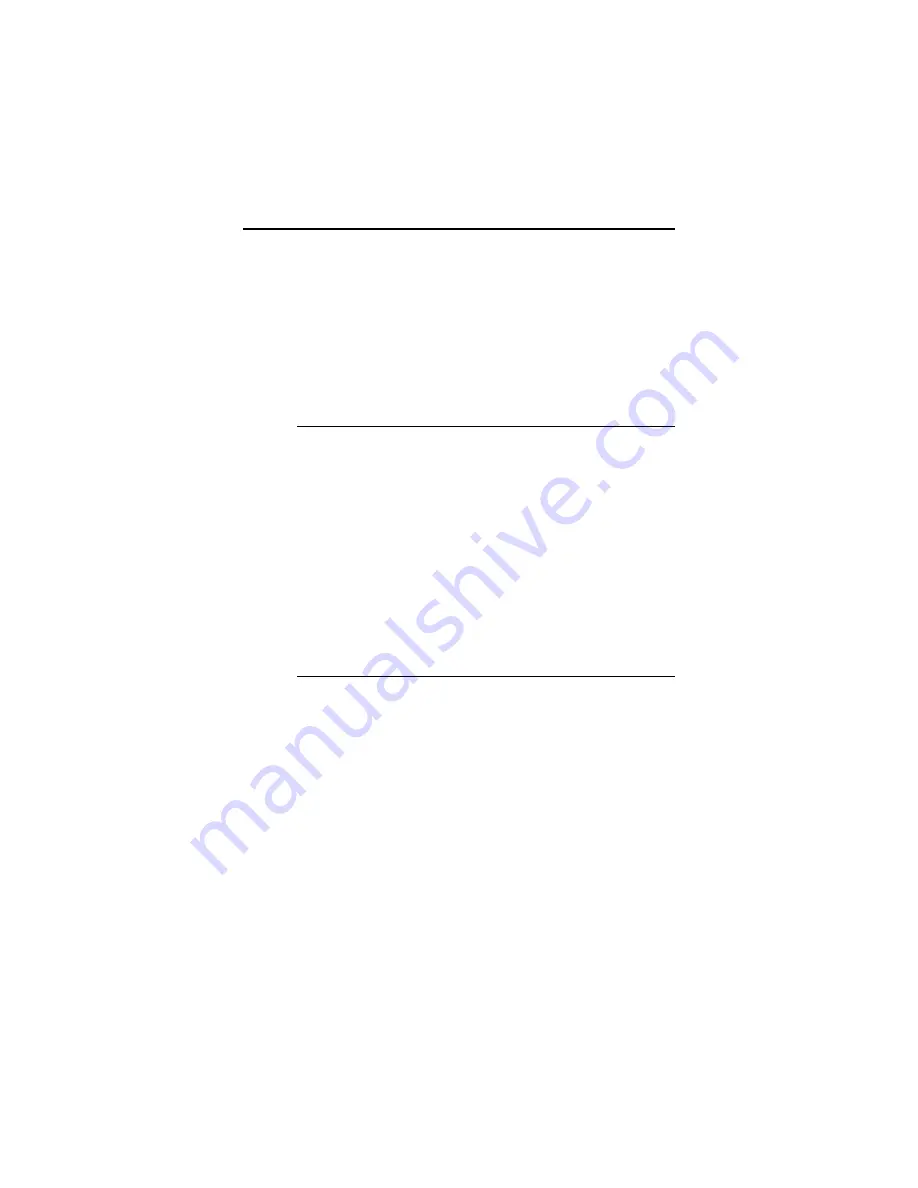
Chapter 4 - BIOS Setup
76
ADVANCED CMOS SETUP Options,
Continued
Password Checking Option
This option enables the password check
option every time the system boots or the
end user runs Setup. If Always is chosen,
a user password prompt appears every time
the system is turned on. If Setup is
chosen, the password prompt appears if
Setup is run. See Section 6 (Page 77) for
instructions on changing a password.
Video or Adaptor ROM Shadow
ROM shadow is a technique in which BIOS
code is copied from slower ROM to faster
RAM. The BIOS is then executed from the
RAM.
The video ROM segment at C000–C7FFh can be
Enabled or Disabled.
Shadowing for the adapter ROM at C800h–
CFFFh can also be Enabled or Disabled.
Summary of Contents for 16 Series
Page 8: ......
Page 18: ...Chapter 2 Installation 10 ...
Page 28: ...Chapter 2 Installation 20 properly installed call Technical Support ...
Page 50: ...Chapter 2 Installation 42 floppy disk with Enterprise II motherboard ...
Page 51: ...American Megatrends Enterprise II Motherboard User s Guide 43 ...
Page 63: ...American Megatrends Enterprise II Motherboard User s Guide 55 Press Del to run AMIBIOS Setup ...
Page 66: ...Chapter 4 BIOS Setup 58 Default values loaded Press any key to continue ...
Page 100: ...Appendix B EISA Configuration Worksheets 92 check the options installed ...
Page 106: ...Appendix B EISA Configuration Worksheets 98 Share ___ Yes ___ No ...
Page 109: ...American Megatrends Enterprise II Motherboard User s Guide 101 Share ___ Yes ___ No ...
Page 114: ...Appendix B EISA Configuration Worksheets 106 Share ___ Yes ___ No ...
Page 117: ...American Megatrends Enterprise II Motherboard User s Guide 109 Share ___ Yes ___ No ...
Page 121: ...American Megatrends Enterprise II Motherboard User s Guide 113 ...
















































