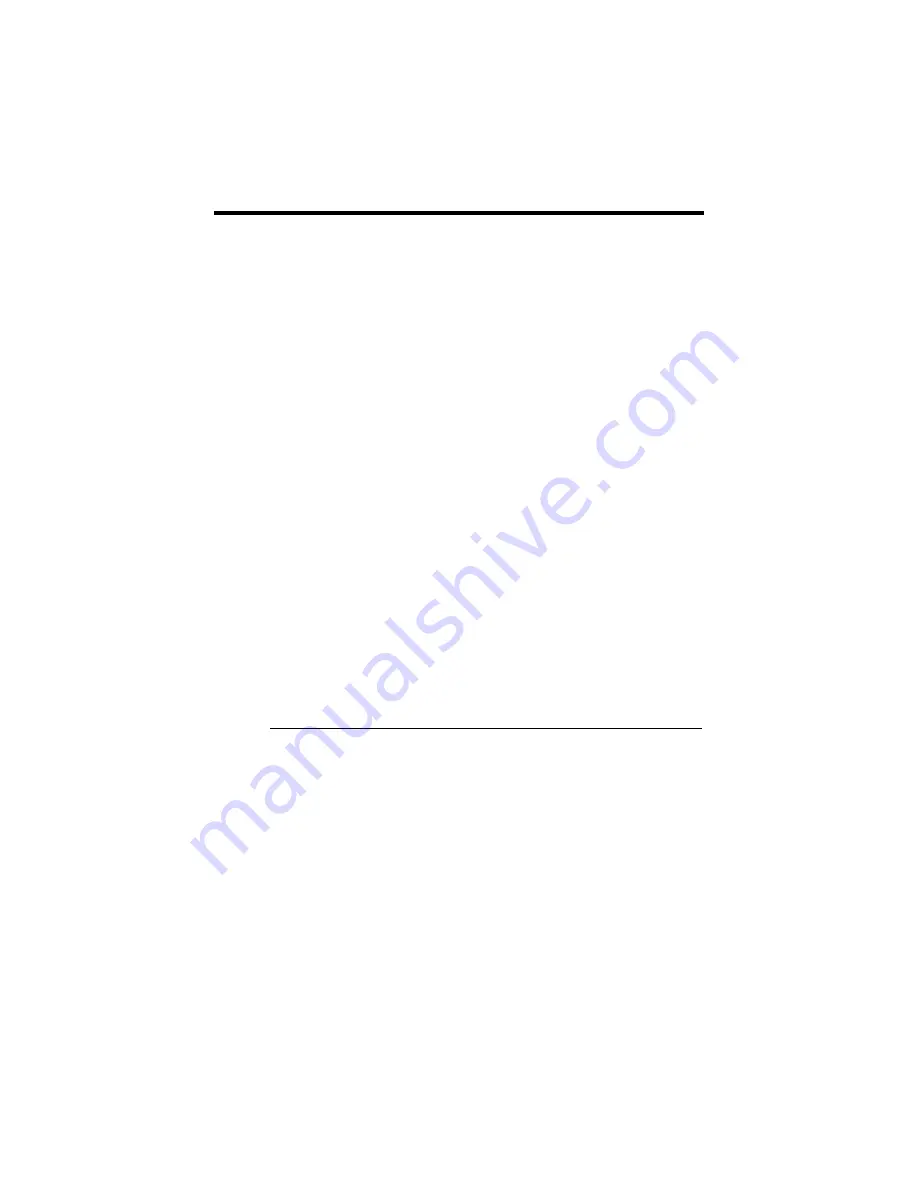
Chapter 4 Installation
38
Step 8 Install Adapter Cards,
Continued
Attaching Adapter Card Cables
The EZ-Flex board contains several peripheral controllers.
For maximum efficiency, these controllers should be used
instead of adapter cards. The EZ-Flex Base Board has
controllers for two serial ports, a parallel port, and floppy
disk drives. Use the EISA Configuration Utility (ECU) to
disable the onboard serial and parallel ports or hard disk
drive controllers if you do not want to use them. The
onboard floppy cannot be disabled via the ECU. If you do
not want to use it, do not connect it to a floppy drive.
The self-contained controllers are easily used by simply
connecting the appropriate cable to the device.
When installing EISA adapter cards, make sure they are
fully seated in the EISA expansion slot. If the card makes
contact only with the upper row of contacts, the card does
not function properly. Install the adapter card cables by
following the instructions provided with the adapter card.
Slot 7 on the AMI EZ-Flex Base Board is a non-master slot.
Summary of Contents for 28 series
Page 1: ...American Megatrends Inc Series 28 EZ Flex Base Board User s Guide MAN 528 6 18 92 ...
Page 22: ...Chapter 4 Installation 16 ...
Page 55: ...AMI EZ Flex Base Board User s Guide 49 ...
Page 87: ...AMI EZ Flex Base Board User s Guide 81 ...
Page 103: ...AMI EZ Flex Base Board User s Guide 97 ...
Page 118: ...Appendix A EISA Configuration Worksheets 112 ...















































