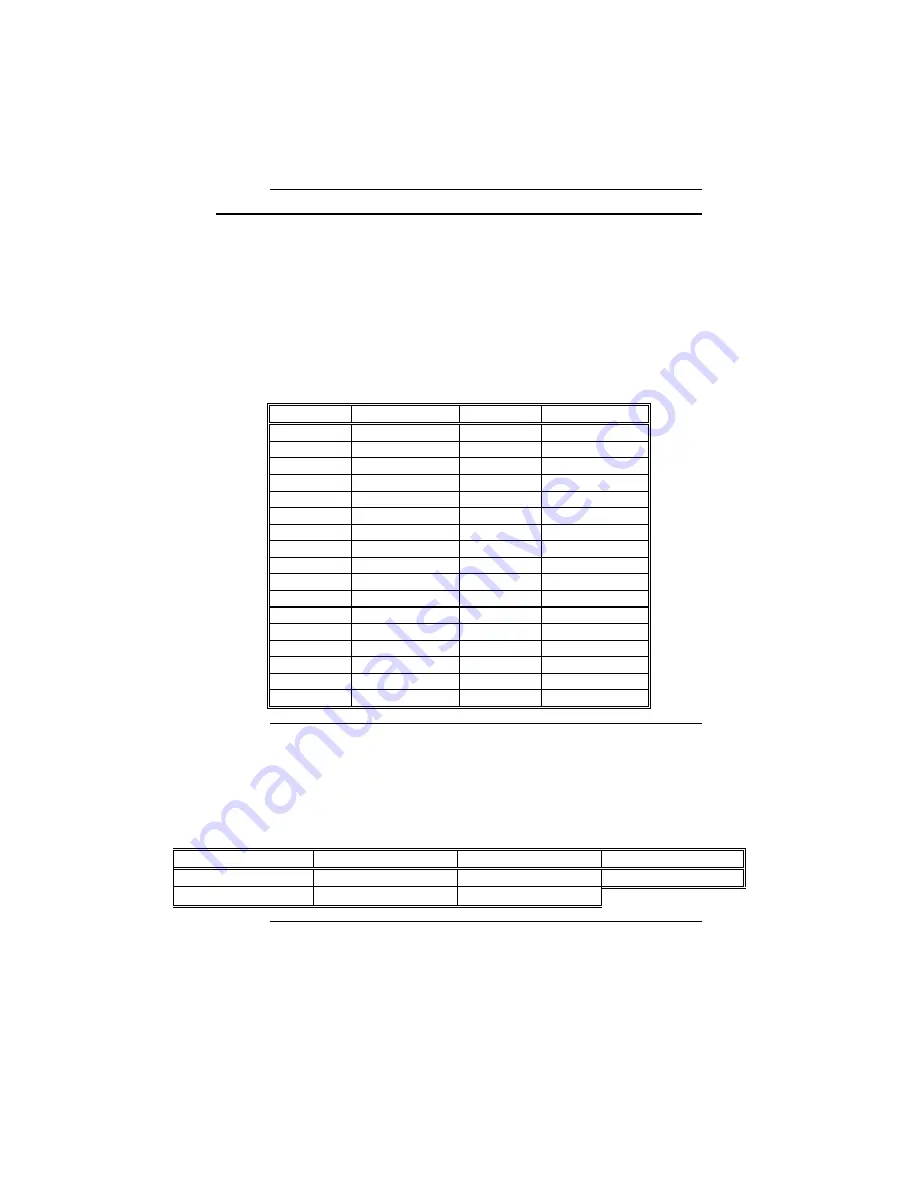
Chapter 4 Installation
46
Step 9 Install Floppy Disk Drives,
Continued
P002 Floppy Disk Connector
The EZ-Flex system supports one or two 720 KB/1.44 MB
3½" or 360 KB/1.2 MB 5¼" floppy disk drives. The
connecting cable is a 34-pin ribbon connector with two 34-
pin edge connectors that attach to the floppy disk drives
from P002, if using the onboard floppy controller.
Pin
Use
Pin
Use
1
GND
2
RPM/LC
3
GND
4
N/C
5
GND
6
N/C
7
GND
8
-INDEX
9
GND
10
-MOTOR0
11
GND
12
-FDSEL1
13
GND
14
-FDSEL0
15
GND
16
-MOTOR1
17
GND
18
DIR
19
GND
20
-STEP
21
GND
22
-WDATA
23
GND
24
-WGATE
25
GND
26
-TRK0
27
GND
28
-WRPROT
29
GND
30
-RDATA
31
GND
32
HDSEL
33
GND
34
DSKCHNG
Twist in Floppy Cable
There is a twist in the floppy cable between the floppy
connectors. The last (end) connector should be connected to
drive A:.
Floppy B to Floppy A
Floppy B to Floppy A
Floppy B to Floppy A
Floppy B to Floppy A
10 to 16
12 to 14
14 to 12
16 to 10
11 to 15
13 to 13
15 to 11
Summary of Contents for 28 series
Page 1: ...American Megatrends Inc Series 28 EZ Flex Base Board User s Guide MAN 528 6 18 92 ...
Page 22: ...Chapter 4 Installation 16 ...
Page 55: ...AMI EZ Flex Base Board User s Guide 49 ...
Page 87: ...AMI EZ Flex Base Board User s Guide 81 ...
Page 103: ...AMI EZ Flex Base Board User s Guide 97 ...
Page 118: ...Appendix A EISA Configuration Worksheets 112 ...














































