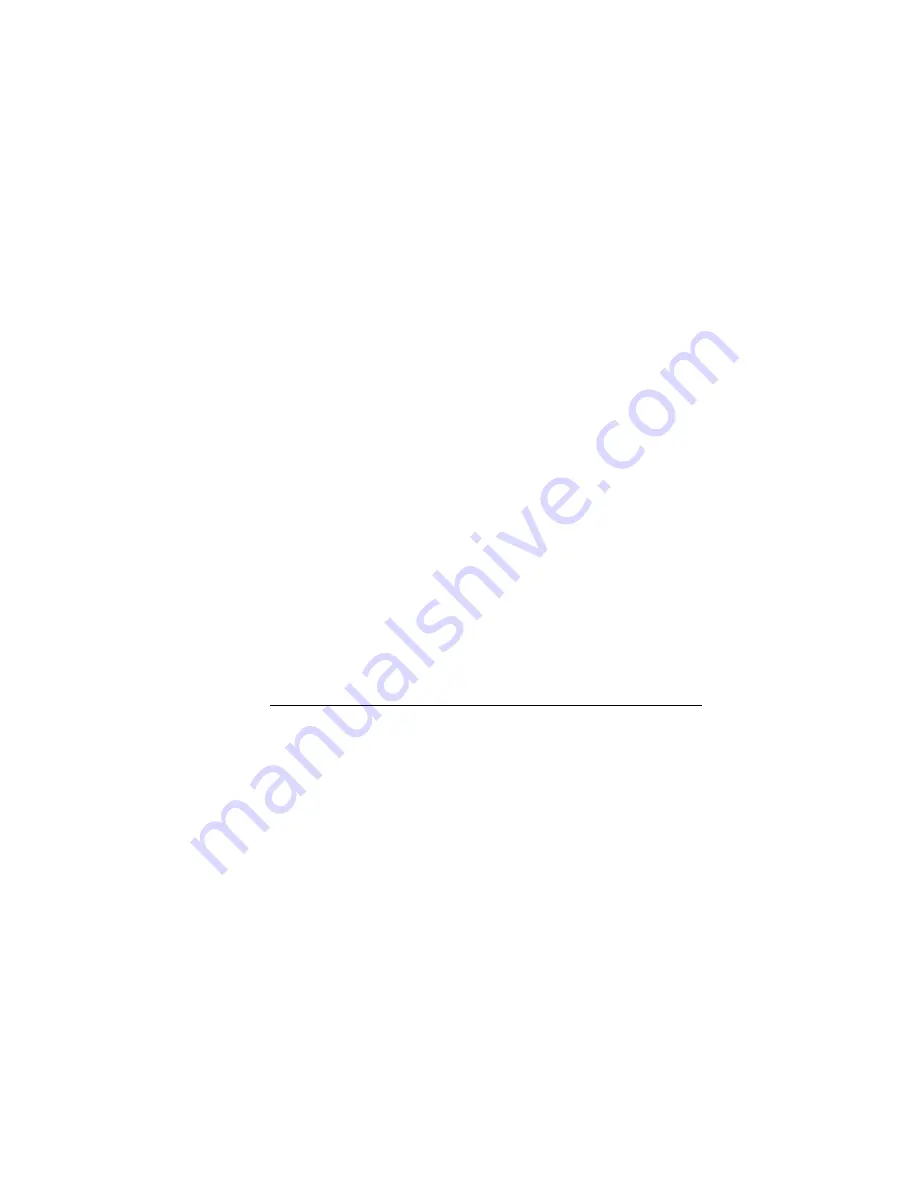
Chapter 6 AMI BIOS
60
Section 1
Running AMI Setup
The system parameters (such as amount of memory, disk
drives, video displays, and numeric coprocessors) are stored
in CMOS RAM. When the computer is turned off, a back-
up battery provides power to CMOS RAM, which retains
the system parameters.
Each time the system is powered-on, it is configured with
the values previously stored in CMOS RAM, unless CMOS
RAM has been corrupted. The AMI BIOS Setup resides in
ROM and can be used to reconfigure the system each time
the computer is turned on.
If, for some reason, CMOS RAM becomes corrupted, the
system is configured with the default values stored in the
BIOS Setup ROM file. There are two sets of BIOS values
stored in the ROM file: the BIOS Setup default values and
the Power-On default values, described on the previous
page.
Starting Setup
When POST completes, the following message appears:
Hit <DEL> if you want to run SETUP
Press <Del> to run Hi-Flex BIOS Setup. You still have to
run the EISA Configuration Utility to configure EISA
adapter cards.
Summary of Contents for 28 series
Page 1: ...American Megatrends Inc Series 28 EZ Flex Base Board User s Guide MAN 528 6 18 92 ...
Page 22: ...Chapter 4 Installation 16 ...
Page 55: ...AMI EZ Flex Base Board User s Guide 49 ...
Page 87: ...AMI EZ Flex Base Board User s Guide 81 ...
Page 103: ...AMI EZ Flex Base Board User s Guide 97 ...
Page 118: ...Appendix A EISA Configuration Worksheets 112 ...
















































