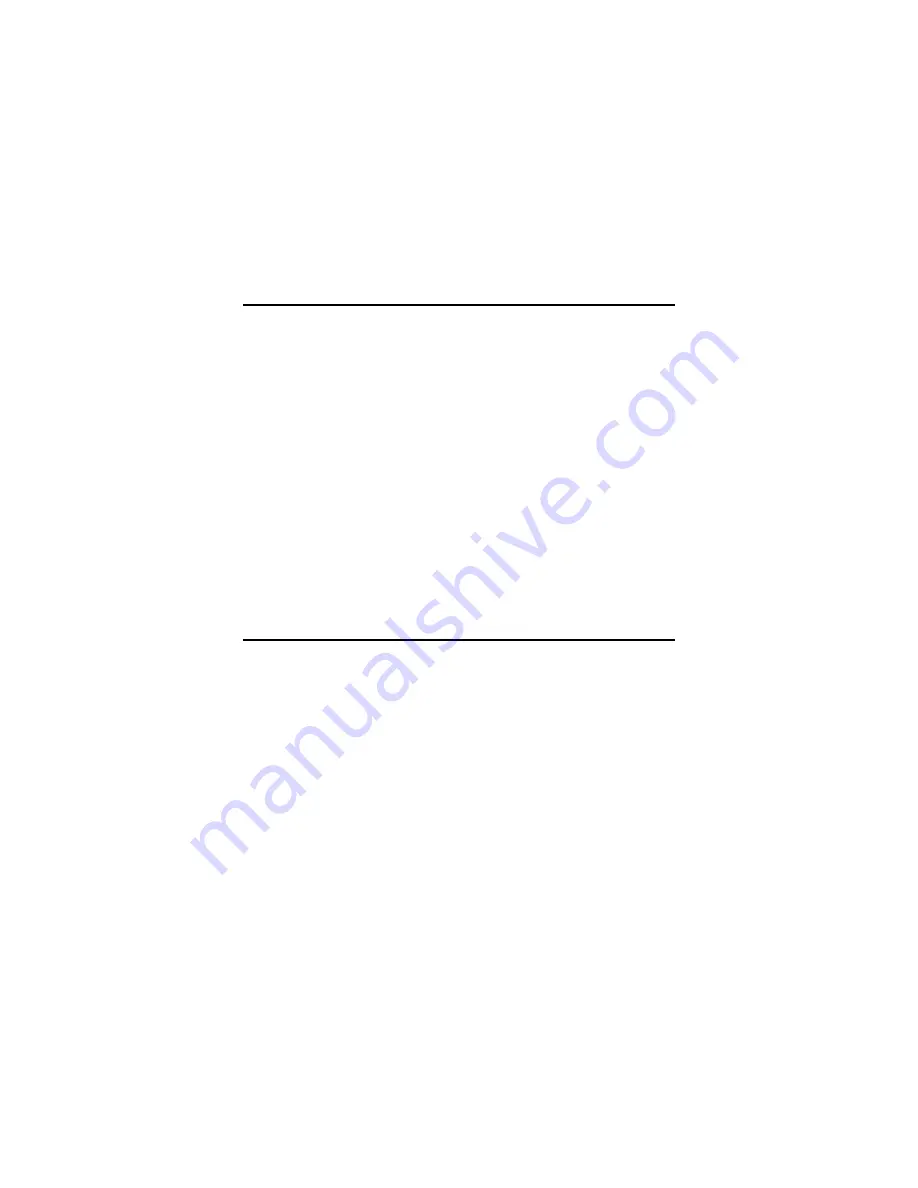
44
Chapter 4
AMI BIOS
BIOS Features
The AMI Hi-Flex EISA BIOS has several features that can be accessed
at any time.
K e y b o a r d S p e e d S w i t c h i n g
K e y b o a r d S p e e d S w i t c h i n g
The end user can increase processor speeds at any time by pressing
<Ctrl> <Alt> <+>. Processor speed can be decreased by pressing
<Ctrl> <Alt> <->. Of course, the OEM can modify these keystroke
combinations via AMIBCP. The above values are merely the default
settings.
E n a b l e C a c h e M e m o r y
E n a b l e C a c h e M e m o r y
Both external and internal cache memory can be enabled by pressing
<Ctrl> <Alt> <Shift> <+> or disabled by pressing
<Ctrl><Alt><Shift><->. The OEM can modify these keystroke
combinations via AMIBCP. The above values are merely the default
settings.
Setup
The AMI Hi-Flex BIOS Setup utility is divided into three parts:
•
Standard CMOS Setup,
•
Advanced CMOS Setup, and
•
Advanced Chip Set Setup
Summary of Contents for 39 Series
Page 6: ...Preface vi ...
Page 12: ...Chapter 1 Introduction 6 ...
Page 14: ...Chapter 2 Installation 8 Baby Voyager Layout ...
Page 26: ...Chapter 2 Installation 20 ...
















































