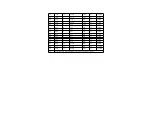ADVANCED CMOS SETUP Options
Typematic Rate Programming, Typematic Rate Delay, and Typematic Rate
Typematic Rate Programming enables or disables the following two options. Typematic Rate Delay (select 250, 500, 750, or
1,000 milliseconds) and Typematic Rate (select 6, 8, 10, 12, 15, 20, 24, or 30 characters per second) control the speed at
which a keystroke is repeated. The selected character is displayed when a key is held down after a delay set by the Typematic
Rate Delay. It then repeats at a rate set by the Typematic Rate value.
Above 1 MB Memory Test
The settings are Enabled or Disabled. This feature, when enabled, will execute the POST memory routines on the RAM above 1
MB (if present on the system). If disabled, AMIBIOS only checks the first 1 MB of RAM.
Memory Test Tick Sound
The settings are Enabled or Disabled. Enables or disables the ticking sound during the memory test.
Memory Parity Error Check
The settings are Enabled or Disabled. Enables or disables parity error checking of all RAM. Parity error checking slows system
boot speed slightly.
Hit <DEL> Message Display
Disabling this option prevents
Hit <DEL> if you want to run Setup
from appearing when the system boots. The settings are Enabled or Disabled.
Summary of Contents for 42 Series
Page 1: ...American Megatrends Inc Series 42 Mark V Baby Screamer 80386 Motherboard User s Guide ...
Page 2: ...MAN 642 Rev C 9 11 92 ...
Page 13: ......
Page 35: ...A29 SA02 B29 5 A30 SA01 B30 OSC A31 SA00 B31 GND ...
Page 59: ......
Page 82: ......
Page 85: ...SRAM Locations ...