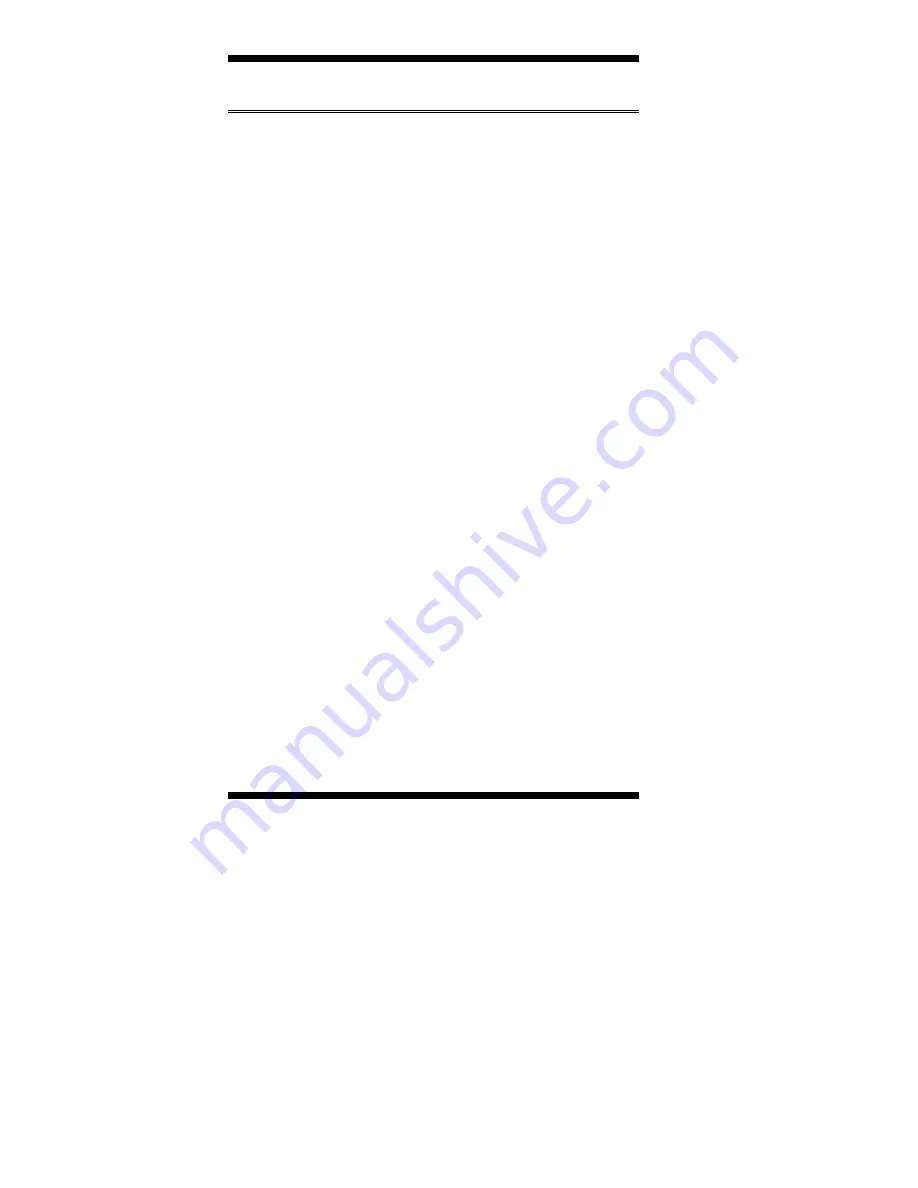
INSTALLATIONS
12
MI802 User’s Manual
Connectors on MI802
The connectors on MI802 allows you to connect external devices such as
keyboard, floppy disk drives, hard disk drives, printers, etc. The
following table lists the connectors on MI802 and their respective
functions.
Connector Locations on MI802 ........................................................... 13
CN6: PS/2 Keyboard and PS/2 Mouse Connectors ............................. 14
CN7: COM1/RS232/422/485, COM2/RS232 Serial Port.................... 14
CN9: VGA and DVI-D Connector ...................................................... 15
CN15: GbE 1st RJ-45 and USB0/1 Ports ............................................ 15
CN19: GbE 2nd RJ-45 and USB2/3 Ports ........................................... 15
CN22: Line-in, Line-out & Microphone Connector ............................ 15
CN1, CN2, CN3, CN4: COM3/4/5/6 RS232 Serial Port ..................... 16
CN5: ATX 4P +12V~24V Connector ................................................. 16
CN8, CN11: HDD Power Connector................................................... 16
CN10, CN12: LVDS Connectors (1st channel, 2nd channel) ............. 16
CN13: LCD Backlight Connector........................................................ 17
CN14, CN16: SATA Connectors......................................................... 17
CN17: USB6/7 Ports Header ............................................................... 17
CN18: iSMART JTAG Pin Header (factory use only) ........................ 17
CN20, CN21: Mini PCIE Connector ................................................... 17
CN23: Audio Connector (DF11 Connector)........................................ 18
CN24: Speaker Connector (JST Connector)........................................ 18
CPU_FAN1: CPU Fan Power Connector ............................................ 18
DIMM1, DIMM2: DDR3 SO-DIMM.................................................. 18
J1: LPC Debug Connector (factory use only)...................................... 18
J2: Digital I/O ...................................................................................... 18
J3: System Function Connector ........................................................... 19
J5: USB4 Port ...................................................................................... 19
J6: SPI Flash Connector (factory use only) ......................................... 19
PCI1: PCI Slot (supports 2 Master) ..................................................... 19
SYS_FAN1: System Fan Power Connector ........................................ 19
Summary of Contents for 802
Page 1: ...802 MI802 Intel Cedar Trail NM10 Mini ITX Motherboard USER S MANUAL Version 1 0 ...
Page 4: ...iv MI802 User s Manual This page is intentionally left blank ...
Page 8: ...INTRODUCTION 4 MI802 User s Manual Board Dimensions ...
Page 17: ...INSTALLATIONS MI802 User s Manual 13 Connector Locations on MI802 ...
Page 24: ...INSTALLATIONS 20 MI802 User s Manual This page is intentionally left blank ...
Page 50: ...DRIVERS INSTALLATION 46 MI802 User s Manual This page is intentionally left blank ...















































