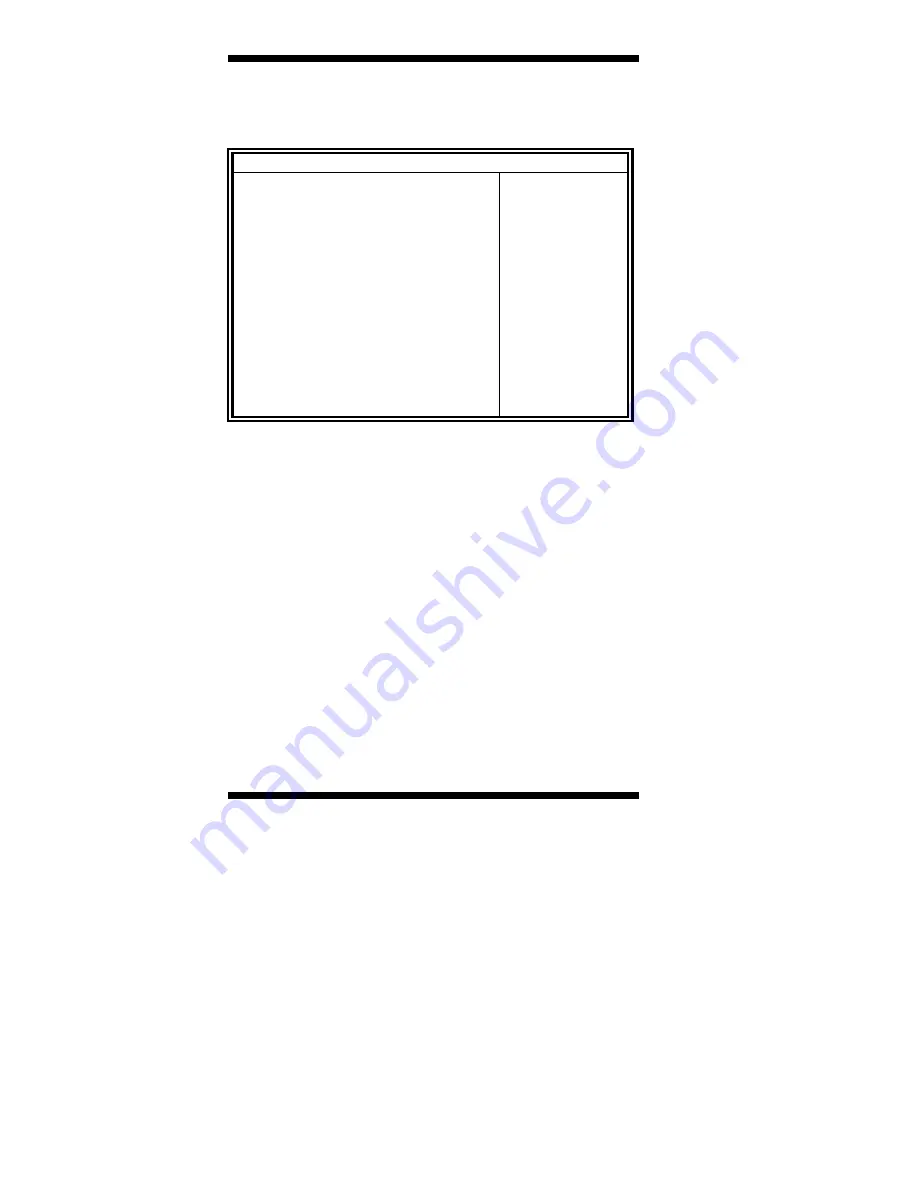
BIOS SETUP
24
MI802 User’s Manual
Advanced Settings
This section allows you to configure and improve your system and
allows you to set up some system features according to your preference.
Aptio Setup Utility
Main
Advanced
Chipset
Boot
Security
Save & Exit
Legacy OpROM Support
Launch PXE OpROM
Disabled
Lannch Storage OpROM
Disabled
►
PCI Subsystem Settings
►
ACPI Settings
►
Wake up event setting
►
CPU Configuration
►
Auto Power On Schedule
►
IDE Configuration
►
USB Configuration
►
F81866 Super IO Configuration
►
FB81866 H/W Monitor
►
PPM Configuration
→
←
Select Screen
↑↓
Select Item
Enter: Select
+- Change Opt
F1: General Help
F2: Previous Values
F3: Optimized Default
F4: Save & EXIT
ESC: Exit
Launch PXE OpROM
Enable or Disable Boot Option for Legacy Network Devices.
Summary of Contents for 802
Page 1: ...802 MI802 Intel Cedar Trail NM10 Mini ITX Motherboard USER S MANUAL Version 1 0 ...
Page 4: ...iv MI802 User s Manual This page is intentionally left blank ...
Page 8: ...INTRODUCTION 4 MI802 User s Manual Board Dimensions ...
Page 17: ...INSTALLATIONS MI802 User s Manual 13 Connector Locations on MI802 ...
Page 24: ...INSTALLATIONS 20 MI802 User s Manual This page is intentionally left blank ...
Page 50: ...DRIVERS INSTALLATION 46 MI802 User s Manual This page is intentionally left blank ...















































