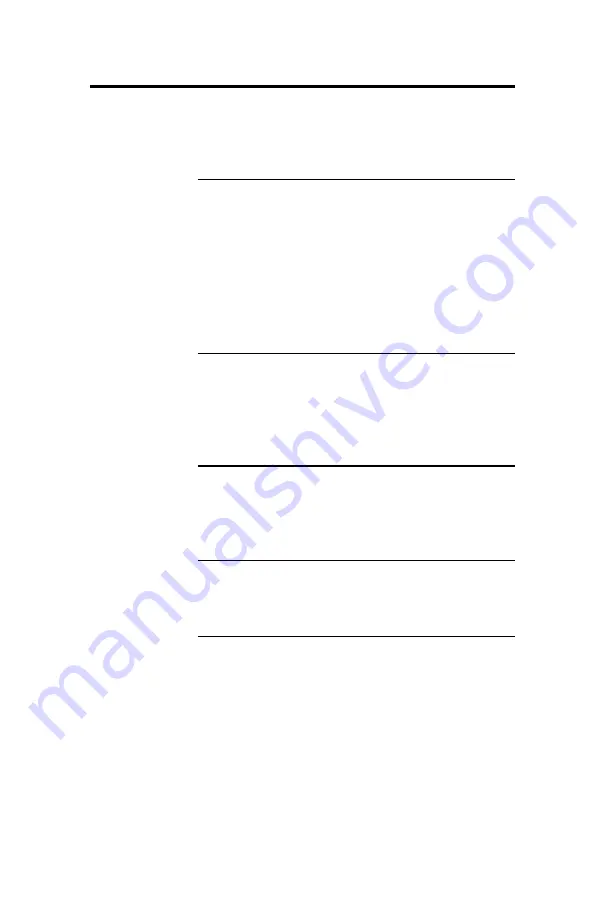
Chapter 2 WINBIOS Setup
41
Advanced Setup
Advanced Setup options are displayed by choosing
the Advanced icon from the WINBIOS Setup main
menu. All Advanced Setup options are described in
this section.
System Keyboard
This option does not specify if a keyboard is
attached to the computer. Rather, it specifies if
error messages are displayed if a keyboard is not
attached. This option permits you to configure
workstations with no keyboards. The settings are
Absent
or
Present.
The Optimal and Fail-Safe default settings are
Present.
Primary Display
This option configures the type of monitor
attached to the computer. The settings are
EGA/VGA, CGA80x25, Mono, CGA40x25,
or
Absent
. The Optimal and Fail-Safe default settings
are
VGA/EGA.
Mouse Support
When this option is enabled, AMIBIOS supports a
PS/2-type mouse. The settings are
Enabled
or
Disabled.
The Optimal and Fail-Safe default
settings are
Enabled
.
Boot Up Num Lock
Set this option to
On
to turn the Num Lock key
On at system boot. The settings are
On
or
Off.
The
Optimal and Fail-Safe default settings are
On.
Cont’d














































