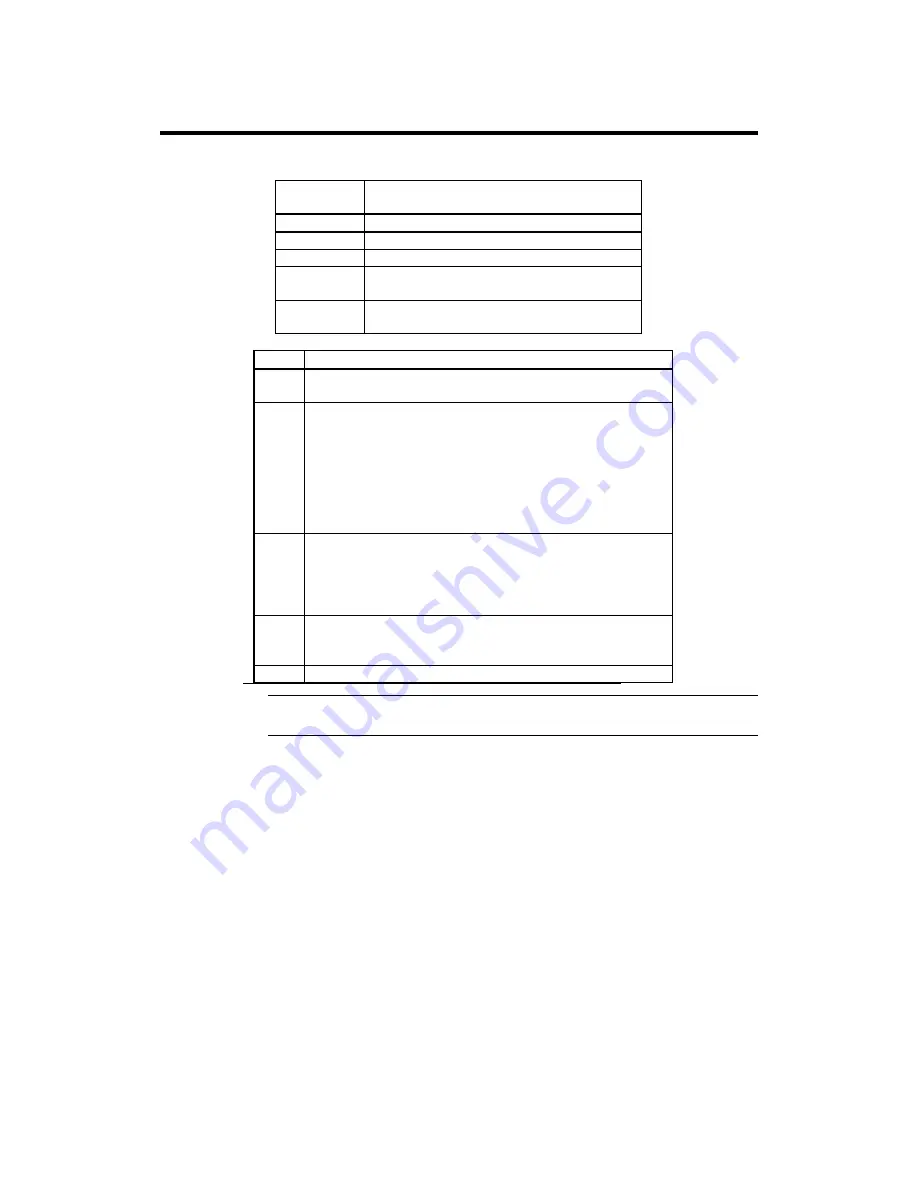
Goliath PCI Pentium Pro EISA System User’s Guide
8
Step 1 Unpack the Boards
The Goliath system includes the following components:
AMI Part
Number
Description
Series 730
Baseboard
Series 731
CPU I Card (has 1 or 2 Pentium Pro CPUs)
Series 732
CPU 2 Card (has 1 or 2 Pentium Pro CPUs)
Series 733
GTL terminator (only used if Series 732 CPU
2 Card is not installed)
Series 741
Memory Card (8 rows of DIMM DRAM
modules).
Step
Action
1
Inspect the cardboard carton for obvious damage. If damaged,
call 770-246-8645. Leave the baseboard in its original packing.
2
Perform all unpacking and installation procedures on a ground-
connected anti-static mat. Wear an anti-static wristband
grounded at the same point as the anti-static mat. Or use a
sheet of conductive aluminum foil grounded through a 1
megohm resistor instead of the anti-static mat. Similarly, a
strip of conductive aluminum foil wrapped around the wrist
and grounded through a 1 megohm resistor serves the same
purpose as the wristband.
3
Inside the carton, the baseboard is packed in an anti-static bag,
and sandwiched between sheets of sponge. Remove the sponge
and the anti-static bag. Place the baseboard on a grounded
anti-static surface component side up. Save the original
packing material.
4
Inspect the baseboard for damage. Press down on all ICs
mounted in sockets to verify proper seating. Do not apply
power to the baseboard if it has been damaged.
5
If the baseboard is undamaged, it is ready to be installed.
Set Jumpers
Set all jumpers and install the CPU before placing the baseboard in the chassis.
Summary of Contents for Goliath
Page 1: ...Goliath PCI Quad Pentium Pro EISA System User s Guide MAN 730 6 7 96 ...
Page 45: ......
Page 71: ...Goliath PCI Pentium Pro EISA System User s Guide 66 ...
Page 77: ...Goliath PCI Pentium Pro EISA System User s Guide 72 ...
Page 78: ...Chapter 3 Programming the Flash ROM 73 A Mechanical Drawings ...
Page 79: ...Goliath PCI Pentium Pro EISA System User s Guide 74 ...














































