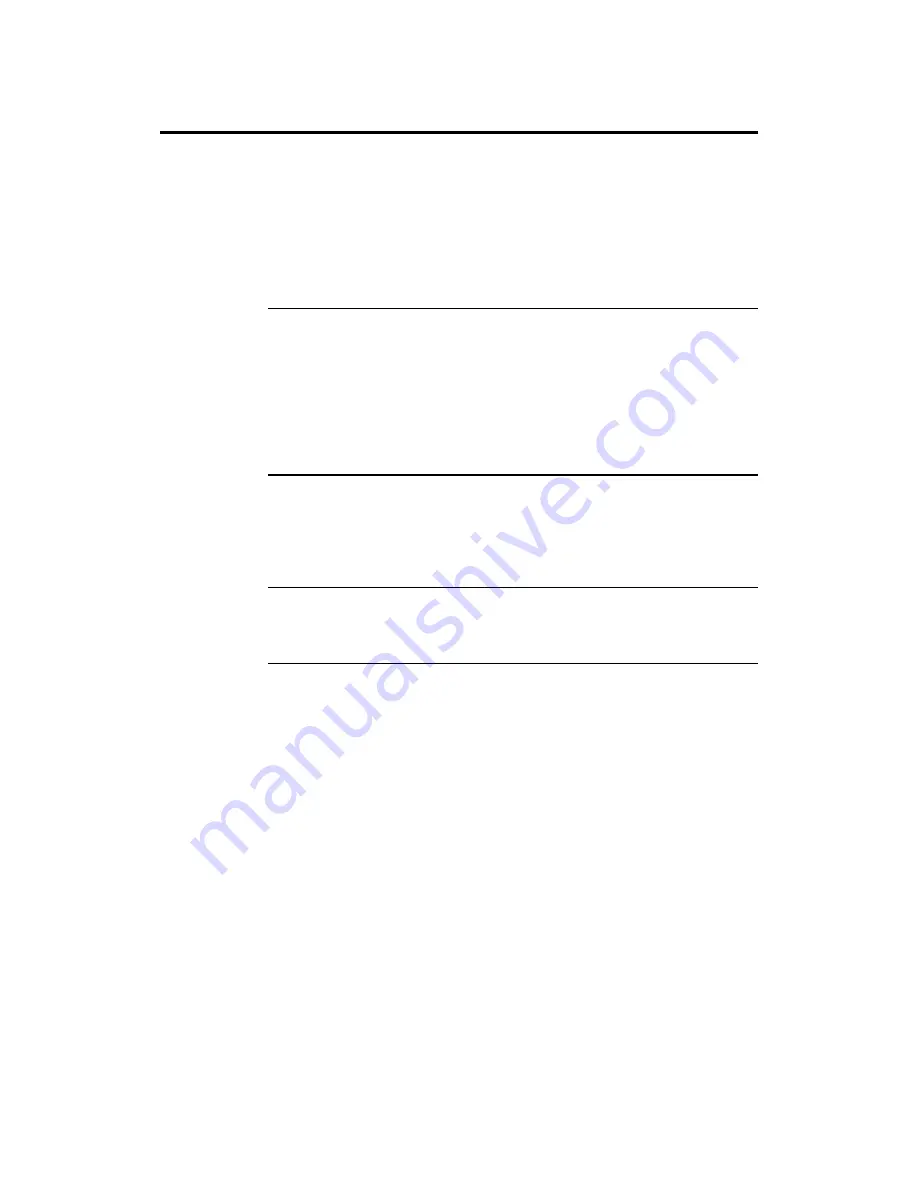
Chapter 1 Hardware Installation
25
Step 6 Attach Power Supply,
Continued
Goliath uses a 3.3 volt AT power supply. There are six power connectors on the
base board. The power pin voltages are written on the base board silk screen.
Check the top of the base board. The 3.3V P1 and P2 pinouts are exactly
opposite of the +5V P5 and P6 pinouts. P1 or P2 must be connected before you
can power up. P3 and P4 are standard AT 6-pin power connectors. P3 and P4
are keyed to prevent incorrect installation.
The power requirements are unique for each system. Both +5V and +3.3V
power is usually required.
+5V Power Required For each Pentium Pro processor that is installed, an additional 8A +5 volt
is required. If four Pentium Pro CPUs are installed, 32A are required on +5V
for the processors alone. Also each EISA and PCI adapter card that is installed
requires power, usually 2.5A on +5V. Add the power required for all installed
CPUs and installed adapter cards. Check the electrical specification for each
adapter card for the power requirements. Make sure you check the power
requirements for all drives. The base board needs 5A on the +5 volt for board
electronics.
+3.3V Power Required The base board has 3.3V logic. The DRAM memory card also has 3.3V
logic. The base board requires 6A on +3.3V for the logic. 16 MB x 72 DRAM
modules usually requires 2.2A each. The maximum number of DRAM modules
is eight. Up to 17.6A may be needed for system memory. The total +3.3V
power requirement can be up to 25A.
+12V Power Required The Goliath base board and fans use 0.5A. There is no special
requirement, but +12V must be present as per the AT power supply
specification.
Cont’d
Summary of Contents for Goliath
Page 1: ...Goliath PCI Quad Pentium Pro EISA System User s Guide MAN 730 6 7 96 ...
Page 45: ......
Page 71: ...Goliath PCI Pentium Pro EISA System User s Guide 66 ...
Page 77: ...Goliath PCI Pentium Pro EISA System User s Guide 72 ...
Page 78: ...Chapter 3 Programming the Flash ROM 73 A Mechanical Drawings ...
Page 79: ...Goliath PCI Pentium Pro EISA System User s Guide 74 ...















































