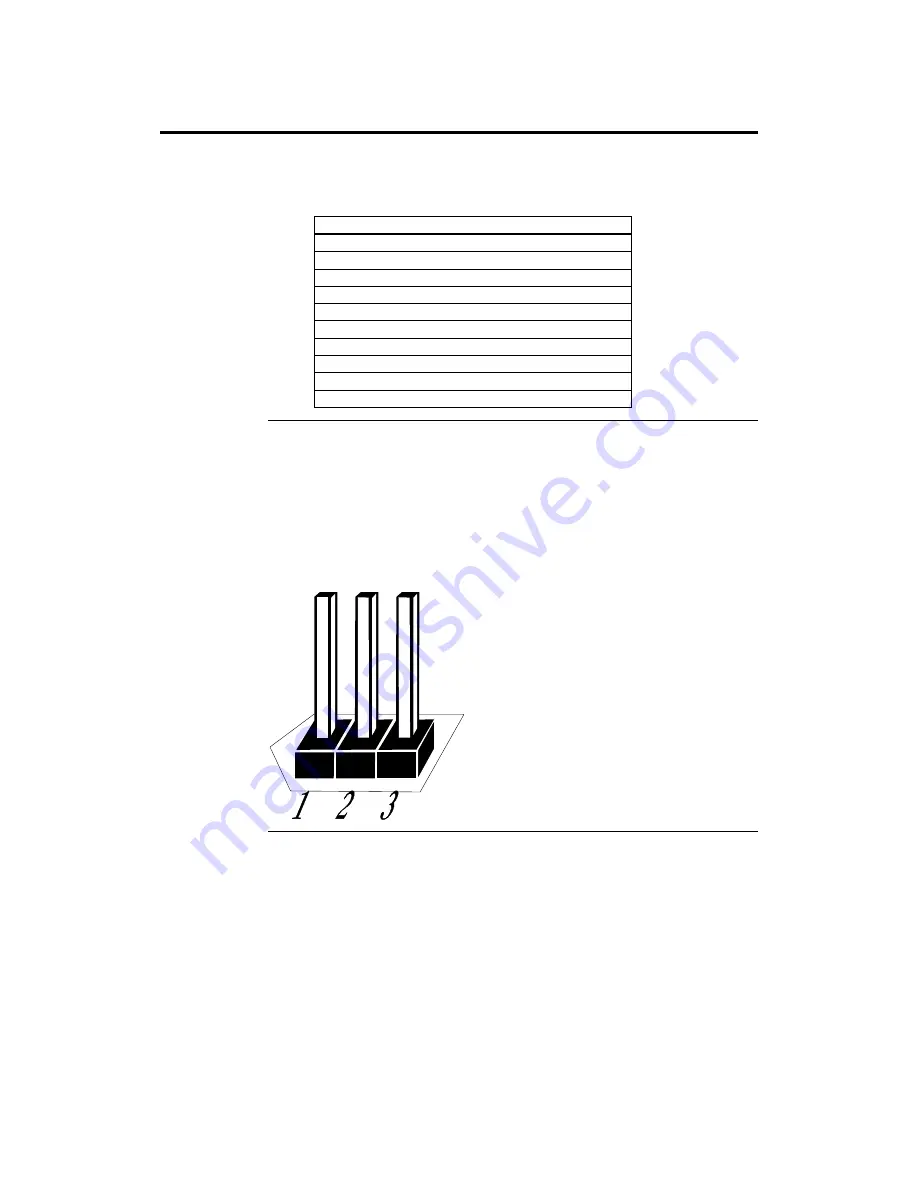
Chapter 1 Hardware Installation
29
Step 6 Attach Connectors
Connectors
The Goliath baseboard includes many connectors. Connection instructions,
illustrations of connectors, and pinouts are supplied below. The Goliath
baseboard connectors are:
Connector
Keyboard connector J9
Mouse connector J10
Reset switch J27
Speaker J28
Keyboard lock connector J22
IDE LED connector J29
Serial port connectors J5 and J6
Parallel port connector J7
Floppy connector J3
IDE drive connector J2
Cable Connector Ends When connecting chassis connectors to the baseboard, make sure to
connect the correct connector end. Most connector wires are color-coded.
Match the color of the wires leaving the switch or LED to the same pin on the
connector end. There may be more than one connector with the same color-
coded wires. If so, follow the wire to the switch or LED. All baseboard
components are outlined by a white rectangular box with a broad arrow at one
end. Pin 1 is always at the arrow end of the white outlined box, as shown
below:
Cont’d
Summary of Contents for Goliath
Page 1: ...Goliath PCI Quad Pentium Pro EISA System User s Guide MAN 730 6 7 96 ...
Page 45: ......
Page 71: ...Goliath PCI Pentium Pro EISA System User s Guide 66 ...
Page 77: ...Goliath PCI Pentium Pro EISA System User s Guide 72 ...
Page 78: ...Chapter 3 Programming the Flash ROM 73 A Mechanical Drawings ...
Page 79: ...Goliath PCI Pentium Pro EISA System User s Guide 74 ...















































