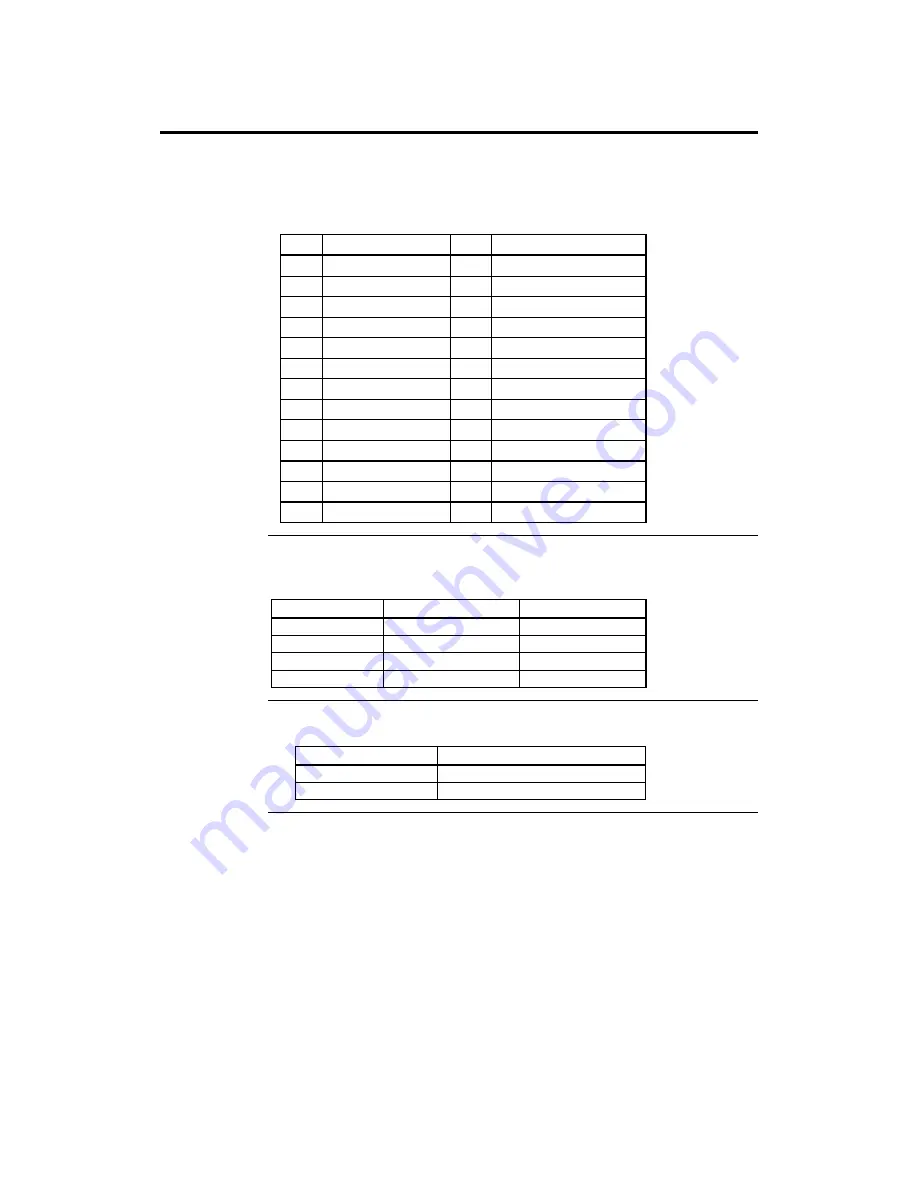
Goliath PCI Pentium Pro EISA System User’s Guide
34
Step 8 Attach Parallel Port
J7 Parallel Port J7 is a 26-pin connector for a parallel port. The J7 pinout is shown below.
Connect the American Megatrends customized 26-pin to DB25 cable provided
with the Goliath system to J7. All parallel port settings can be configured
through Peripheral Setup in WINBIOS Setup.
Pin
Signal Description
Pin
Signal Description
1
STROBE#
2
PD0
3
PD1
4
PD2
5
PD3
6
PD4
7
PD5
8
PD6
9
PD7
10
ACK#
11
BUSY
12
PE
13
SLCT
14
AUTOFD#
15
ERROR#
16
INIT#
17
SLCTIN#
18
Ground
19
Ground
20
Ground
21
Ground
22
Ground
23
Ground
24
Ground
25
Ground
26
Ground
EPP DRQ
J18 and J19 are 6-pin bergs that select the Enhanced Parallel Port (EPP) DRQ,
as follows:
EPP DRQ
J18
J19
DRQ0
Short Pins 1-2
Short Pins 1-2
DRQ1
Short Pins 3-4
Short Pins 3-4
DRQ3
Short Pins 5-6
Short Pins 5-6
Factory Setting
OPEN
OPEN
Parallel IRQ
J23 is a 3-pin berg that selects the IRQ used by the parallel port.
Parallel Port IRQ
J23
IRQ 7
Short Pins 1-2 (factory setting)
IRQ 5
Short Pins 2-3
Cont’d
Summary of Contents for Goliath
Page 1: ...Goliath PCI Quad Pentium Pro EISA System User s Guide MAN 730 6 7 96 ...
Page 45: ......
Page 71: ...Goliath PCI Pentium Pro EISA System User s Guide 66 ...
Page 77: ...Goliath PCI Pentium Pro EISA System User s Guide 72 ...
Page 78: ...Chapter 3 Programming the Flash ROM 73 A Mechanical Drawings ...
Page 79: ...Goliath PCI Pentium Pro EISA System User s Guide 74 ...
















































