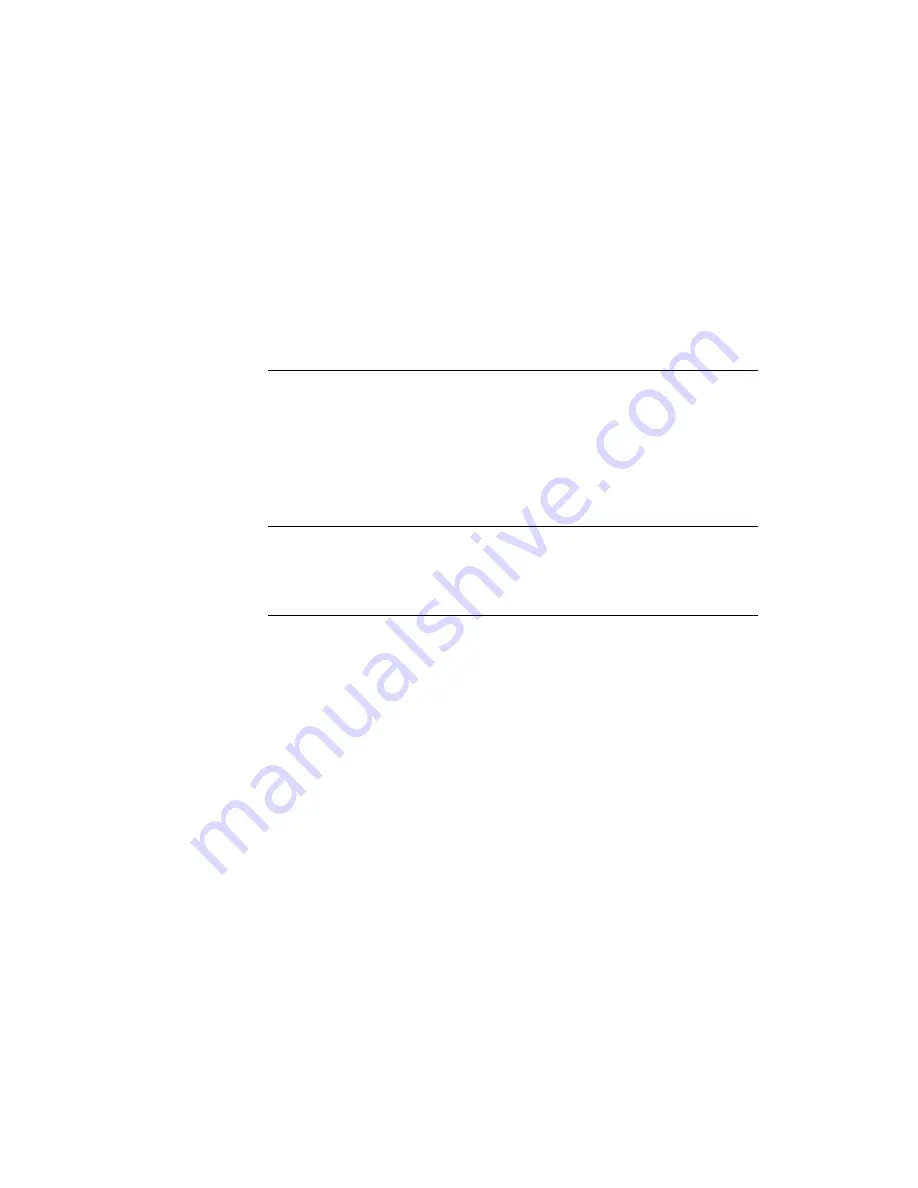
Chapter 2 WINBIOS Setup
41
2
WINBIOS Setup
In ISA and EISA computers, the system parameters (such as amount of
memory, type of disk drives and video displays, and many other elements) are
stored in NVRAM. Unlike the DRAM (dynamic random access memory) that is
used for standard system memory, NVRAM requires very little power. When
the computer is turned off, a back-up battery provides power to NVRAM, which
retains the system parameters. Every time the computer is powered-on, the
computer is configured with the values stored in NVRAM by the system BIOS,
which gains control when the computer is powered on.
The system parameters are configured by a system BIOS Setup utility.
Historically, BIOS Setup utilities have been character-based, required keyboard
input, and have had user interfaces that were not very intuitive.
Graphical Interface American Megatrends has a new type of system BIOS Setup utility.
WINBIOS Setup has a graphical user interface you can access using a mouse.
The WINBIOS Setup code is so compact that it can reside on the same ROM as
the system BIOS. The system configuration parameters are set by WINBIOS
Setup.
Since WINBIOS Setup resides in the ROM BIOS, it is available each time the
computer is turned on.
Starting WINBIOS Setup As POST executes, the following appears:
Hit <DEL> if you want to run SETUP
Press <Del> to run WINBIOS Setup.
Summary of Contents for Goliath
Page 1: ...Goliath PCI Quad Pentium Pro EISA System User s Guide MAN 730 6 7 96 ...
Page 45: ......
Page 71: ...Goliath PCI Pentium Pro EISA System User s Guide 66 ...
Page 77: ...Goliath PCI Pentium Pro EISA System User s Guide 72 ...
Page 78: ...Chapter 3 Programming the Flash ROM 73 A Mechanical Drawings ...
Page 79: ...Goliath PCI Pentium Pro EISA System User s Guide 74 ...
















































