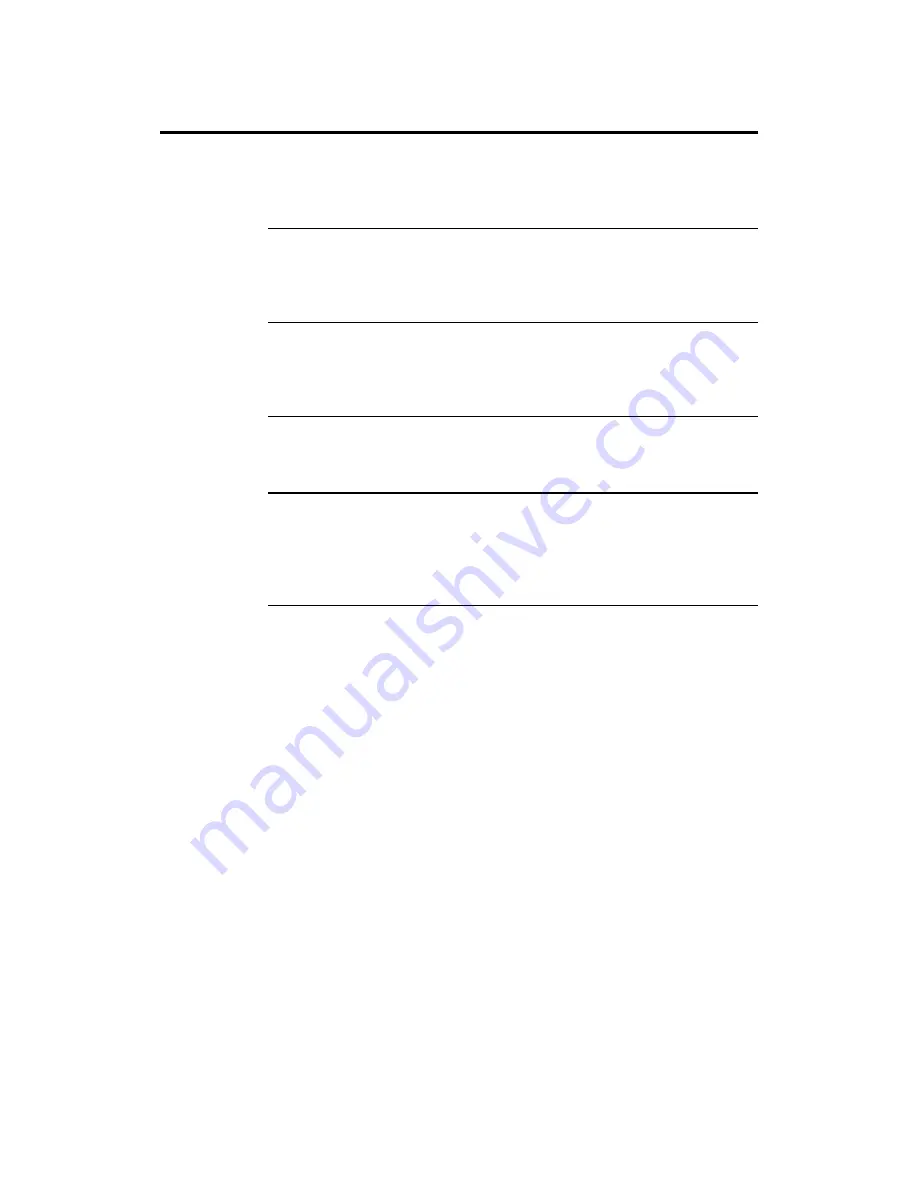
Goliath PCI Pentium Pro EISA System User’s Guide
50
Advanced Setup,
Continued
Boot Up Sequence This option sets the sequence of boot drives (floppy drive A:, hard disk drive
C:, or a CD-ROM drive) that AMIBIOS attempts to boot from after AMIBIOS
POST completes. The settings are C:,A:, CDROM, A:,C:, CDROM, or
CDROM, C:,A:. The Optimal and Fail-Safe default settings are C:,A:,CDROM.
CPU Microcode Update Set this option to Enabled to permit the Intel Pentium Pro CPU
microcode to be updated. The CPU may malfunction if this option is set to
Disabled. The settings are Enabled or Disabled. The Optimal and Fail-Safe
default settings are Enabled.
MPS Mode
This option specifies the version of the Intel Multiprocessor Specification
(MPS) being used. The settings are 1.1 or 1.4. The Optimal and Fail-Safe
default settings are 1.4. Windows NT supports MPS 1.4. OS/2 supports MPS
1.1.
L1/L2 Cache
This option specifies the caching algorithm used for both L1 (internal) and L2
(secondary) cache memory on the CPU. The settings are WriteThru, WriteBack,
or Disabled. The Optimal and Fail-Safe default settings are WriteBack.
System BIOS Cacheable AMIBIOS always copies the system BIOS from ROM to RAM for
faster execution. Set this option to Enabled to permit the contents of the
F0000h RAM memory segment to be written to and read from cache memory.
The settings are Enabled or Disabled. The Optimal default setting is Enabled.
The Fail-Safe default setting is Disabled.
Cont’d
Summary of Contents for Goliath
Page 1: ...Goliath PCI Quad Pentium Pro EISA System User s Guide MAN 730 6 7 96 ...
Page 45: ......
Page 71: ...Goliath PCI Pentium Pro EISA System User s Guide 66 ...
Page 77: ...Goliath PCI Pentium Pro EISA System User s Guide 72 ...
Page 78: ...Chapter 3 Programming the Flash ROM 73 A Mechanical Drawings ...
Page 79: ...Goliath PCI Pentium Pro EISA System User s Guide 74 ...
















































