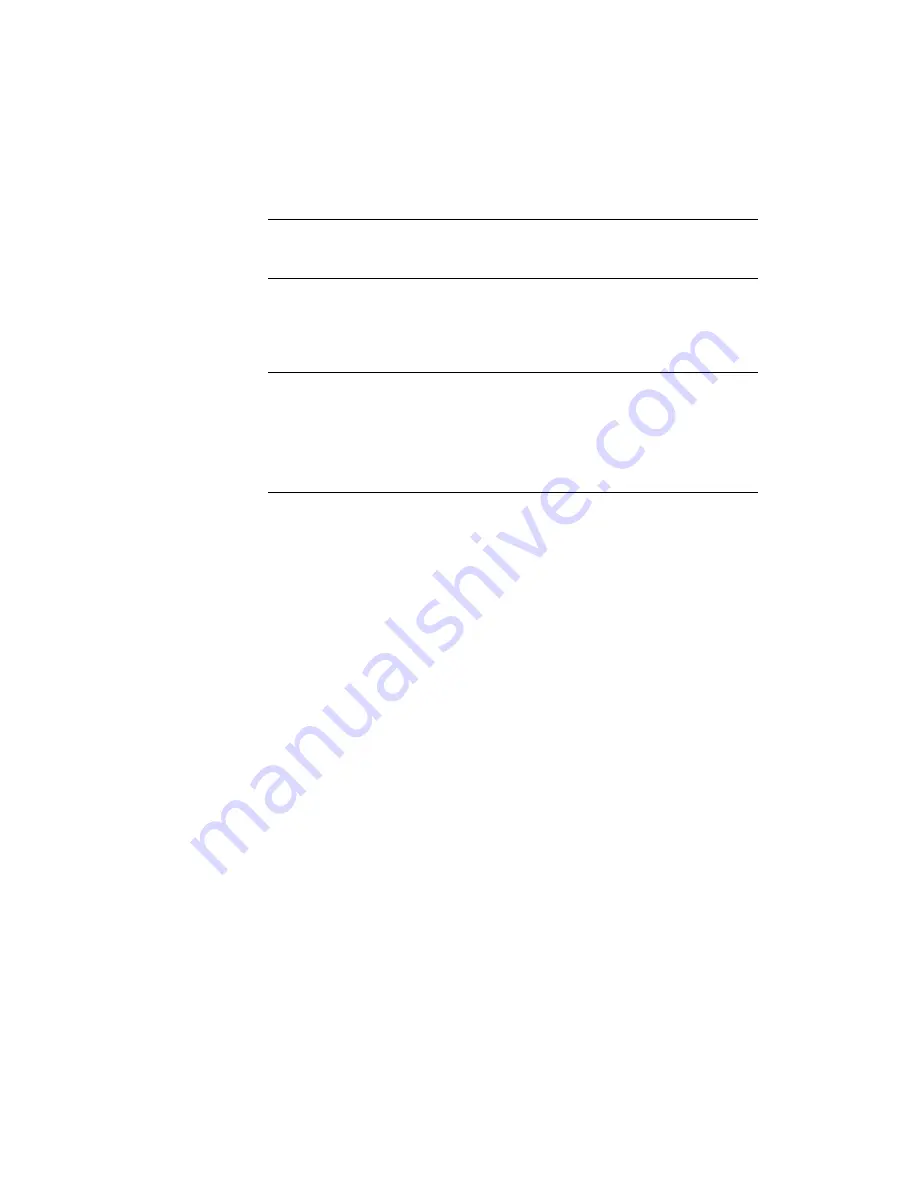
Chapter 2 WINBIOS Setup
65
Section 4 Default
The icons in this section permit you to select a group of settings for all
WINBIOS Setup options. Not only can you use these icons to quickly set system
configuration parameters, you can choose a group of settings that have a better
chance of working when the system is having configuration-related problems.
Original
Choose the Original icon to return to the system configuration values present in
WINBIOS Setup when you first began this WINBIOS Setup session.
Optimal
You can load the optimal default settings for the WINBIOS by
selecting the Optimal icon. The Optimal default settings are best-case values
that should optimize system performance. If NVRAM is corrupted, the Optimal
settings are loaded automatically.
Fail-Safe
You can load the Fail-Safe WINBIOS Setup option settings by selecting the
Fail-Safe icon from the Default section of the WINBIOS Setup main menu.
The Fail-Safe settings provide far from optimal system performance, but are the
most stable settings. Use this option as a diagnostic aid if the system is
behaving erratically.
Summary of Contents for Goliath
Page 1: ...Goliath PCI Quad Pentium Pro EISA System User s Guide MAN 730 6 7 96 ...
Page 45: ......
Page 71: ...Goliath PCI Pentium Pro EISA System User s Guide 66 ...
Page 77: ...Goliath PCI Pentium Pro EISA System User s Guide 72 ...
Page 78: ...Chapter 3 Programming the Flash ROM 73 A Mechanical Drawings ...
Page 79: ...Goliath PCI Pentium Pro EISA System User s Guide 74 ...








































