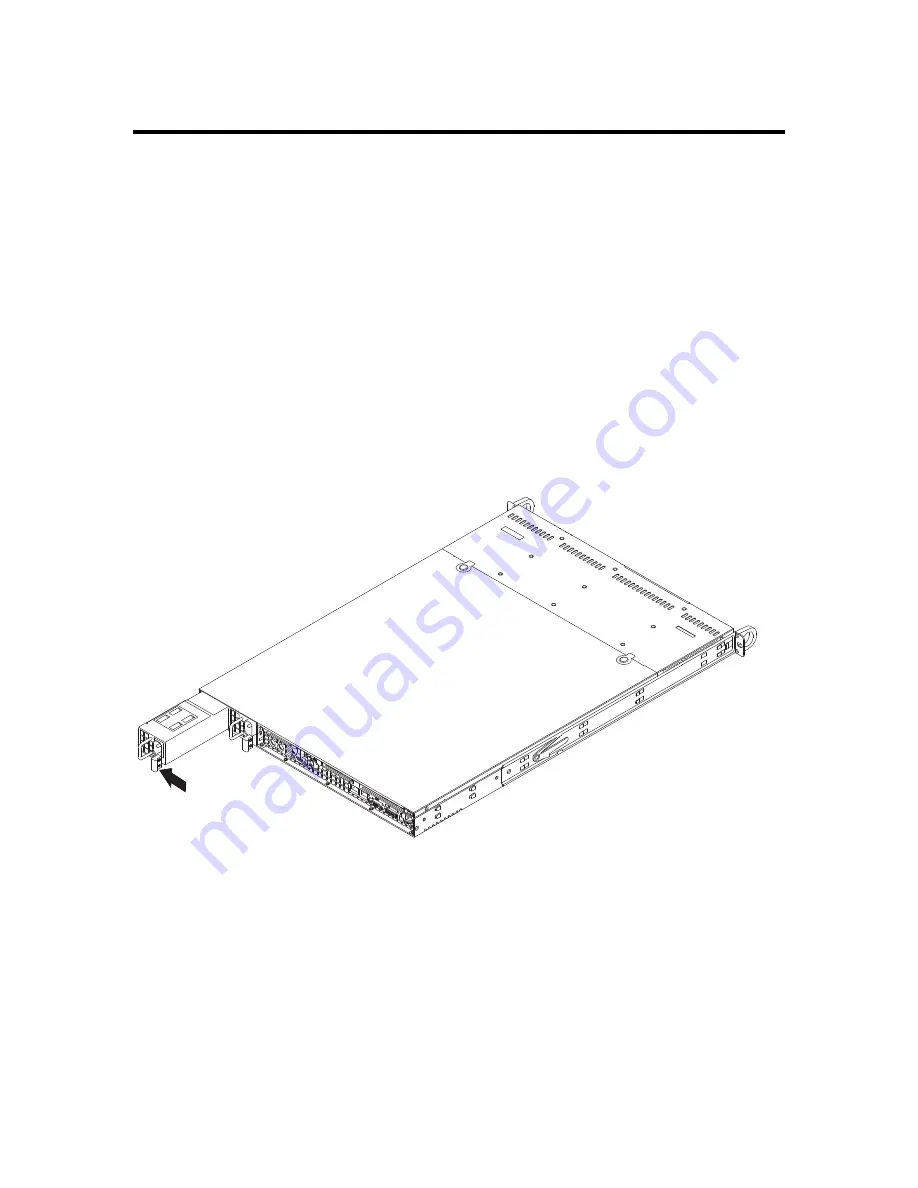
Chapter Six : Advanced Chassis Setup
81
Removing/Replacing the Power Supply
Removing the power supply
First turn the power switch on the control panel off, then unplug the power cord from the
system. Replace with the same model (p/n PWS-561-1H20).
To remove the failed power module, first remove the screws that secure the power supply
to the chassis. Locate the colored release tab, push it to the right then pull the module
straight out with the handle provided. The power supply wiring was designed to detach
automatically when the module is pulled from the chassis.
Installing a new power supply
Replace the failed power supply with another identical power supply module. Carefully
insert the new power supply into the open bay and push it completely into the chassis
until you hear a clicking sound, meaning it has been fully inserted. Secure it to the chassis
with the screw you removed previously, then reconnect the AC power cord and depress
the power button on the control panel to restart the system.
Removing/Replacing the Power Supply
Summary of Contents for ManageTrends 2.7
Page 18: ...StorTrends 1300 User s Guide StorTrends iTX version 2 7 xviii...
Page 24: ...StorTrends 1300 User s Guide StorTrends iTX version 2 7 6...
Page 33: ...Chapter Two Chassis Set Up 15 Accessing the Inside of the System...
Page 60: ...StorTrends 1300 User s Guide StorTrends iTX version 2 7 42...
Page 64: ...StorTrends 1300 User s Guide StorTrends iTX version 2 7 46...
Page 70: ...StorTrends 1300 User s Guide StorTrends iTX version 2 7 52...
Page 100: ...StorTrends 1300 User s Guide StorTrends iTX version 2 7 82...
Page 106: ...StorTrends 1300 User s Guide StorTrends iTX version 2 7 88 Control Panel...
Page 236: ...StorTrends 1300 User s Guide StorTrends iTX version 2 7 218...
Page 256: ...StorTrends 1300 User s Guide StorTrends iTX version 2 7 238...
Page 277: ...Appendix E Replication Overview 259 Snap Assisted Replication Navigating with ManageTrends...
Page 281: ...Appendix E Replication Overview 263 Replication SAR view Primary Box SAR view Secondary Box...
Page 285: ...Appendix E Replication Overview 267 After Failover Operation in Secondary Box...
Page 300: ...StorTrends 1300 User s Guide StorTrends iTX version 2 7 282...
Page 308: ...StorTrends 1300 User s Guide StorTrends iTX version 2 7 290...
Page 330: ...StorTrends 1300 User s Guide StorTrends iTX version 2 7 312...
Page 356: ...StorTrends 1300 User s Guide StorTrends iTX version 2 7 338...
















































