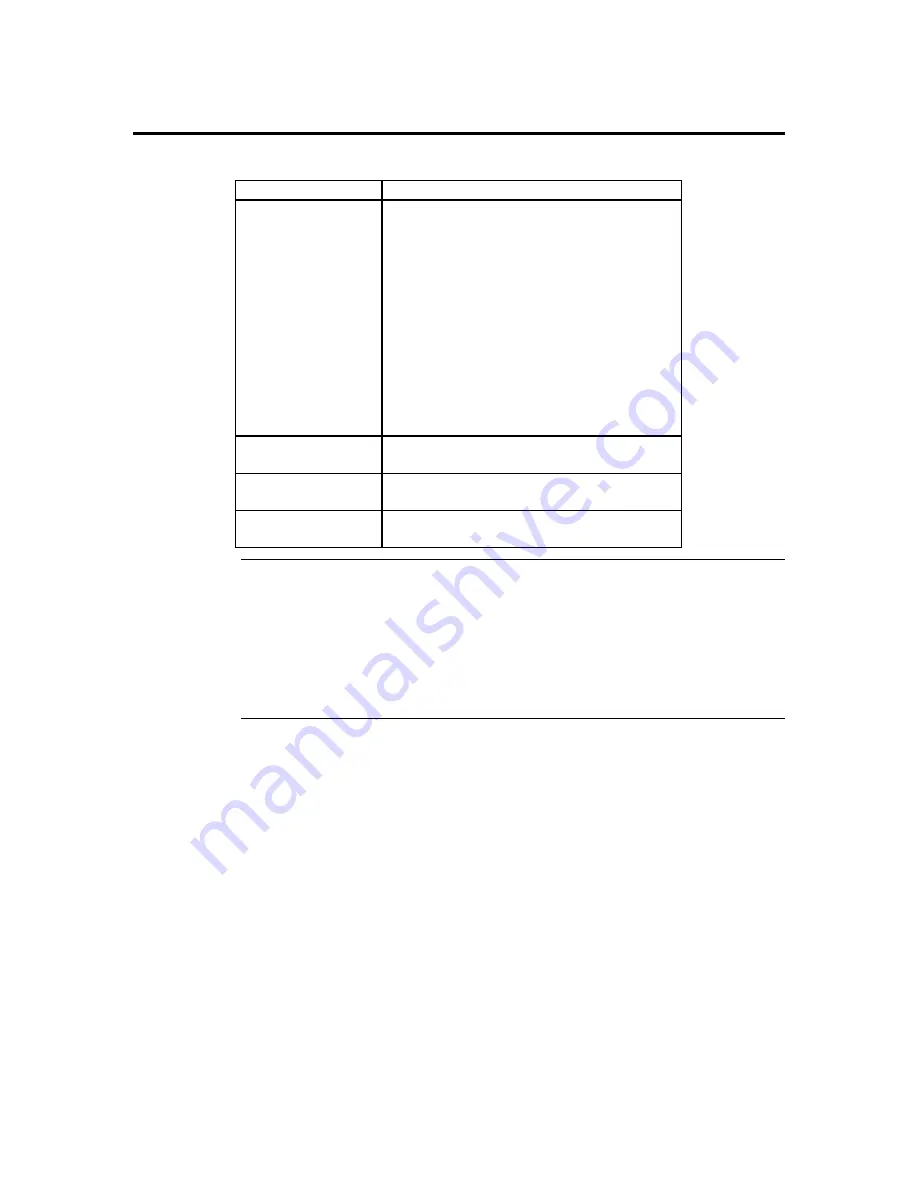
MegaDual PCI Motherboard User’s Guide
42
Step 10 Set Options on the QLogic Menu,
Continued
Configuration Settings Screen, cont’d…
The settings for the selectable boot items are:
Item
Settings
Selectable SCSI Boot
Use this to select the SCSI ID from which you
want to boot. The system boots from the
selected SCSI drive. This option applies to
disk devices, but not to CD-ROMs, tape
drives, or other nondisk devices. The settings
are
Enabled
or
Disabled
.
If you select
Disabled
, the system looks for an
IDE drive to boot from. If the system does not
find an IDE drive, it looks for the first bootable
SCSI drive. When this option is disabled, the
SCSI Boot ID and SCSI Boot LUN parameters
have no effect.
SCSI Bus
The settings are
0,
or
1
. The default setting is
0
.
SCSI Boot ID
The settings are
0, 1, 2, 3, 4, 5, 6, 7, 8, 9, 10,
11, 12, 13, 14,
or
15
. The default setting is
0
.
SCSI Boot LUN
The settings are
0, 1, 2, 3, 4, 5, 6, 7, 8, 9, 10,
11, 12, 13, 14,
or
15
. The default setting is
0
.
Configuration Settings Screen, cont’d…
The sixth item on the Configuration Settings screen is Restore
Default Adapter Settings. After you have changed any settings, you can use this option
to restore the adapter settings to the defaults. Select Restore Default Adapter Settings
and press <Enter>. The message
Adapter Defaults Restored
appears.
Cont’d
Summary of Contents for MegaDual
Page 1: ...MegaDual Pentium II Pentium III PCI Motherboard User s Guide MAN 798 3 15 00 ...
Page 9: ...Chapter 1 Hardware Installation 3 MegaDual PCI Motherboard Layout ...
Page 110: ...MegaDual PCI Motherboard User s Guide 104 ...
Page 112: ...MegaDual PCI Motherboard User s Guide 106 ...
Page 114: ...MegaDual PCI Motherboard User s Guide 108 ...
















































