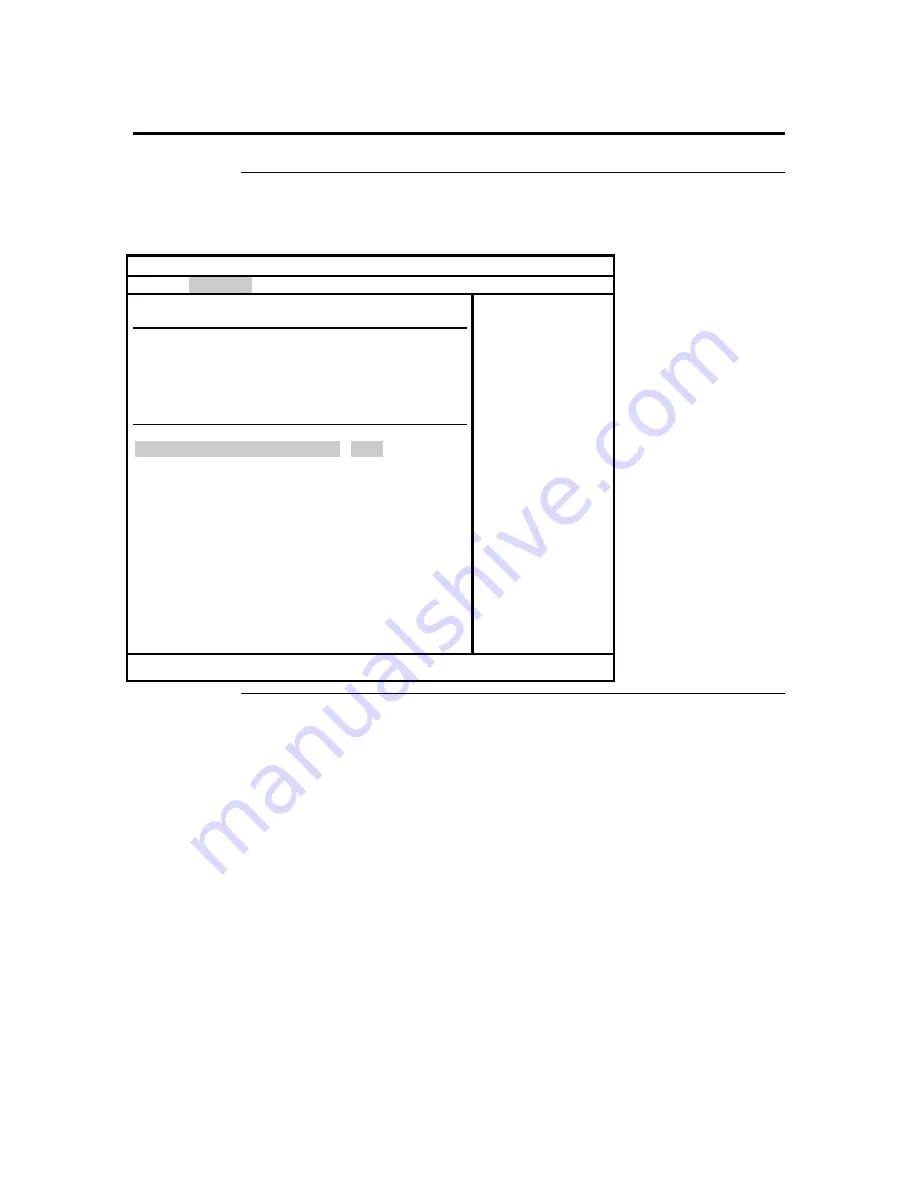
MegaDual PCI Motherboard User’s Guide
76
Advanced CMOS Setup,
Continued
FAN SPEED MONITORING
FAN SPEED MONITORING
You can use this screen to monitor the fan speed for the CPU and chassis. To
access this screen, select the CPU or chassis fan speed item on the System Health
Monitoring screen and press <Enter>. The following screen displays:
BIOS SETUP UTILITY
Advanced
CPU-1 Fan Speed (rpm)
Current CPU Fan Speed
: 4658
CPU-0 Fan Speed Physical High Limit
: 7500
CPU-0 Fan Speed Physical Low Limit : 0000
CPU-0 Fan Speed High Alert
7500
CPU-0 Fan Speed High Warning
7500
CPU-0 Fan Speed Low Warning 00
CPU-0 Fan Speed Low Alert
00
Lowest allowed
value of High
Alert is the
current value of
the High Warning.
Highest allowed
value of High
Alert is the
value of the
Physical High
Limit.
↔
Select Screen
↑↓
Select Item
+- Change Option
F1 General Help
F8 Load Failsafe
F9 Load Optimal
F10 Save and Exit
ESC Exit
©Copyright 1985-1999, American Megatrends, Inc.
Summary of Contents for MegaDual
Page 1: ...MegaDual Pentium II Pentium III PCI Motherboard User s Guide MAN 798 3 15 00 ...
Page 9: ...Chapter 1 Hardware Installation 3 MegaDual PCI Motherboard Layout ...
Page 110: ...MegaDual PCI Motherboard User s Guide 104 ...
Page 112: ...MegaDual PCI Motherboard User s Guide 106 ...
Page 114: ...MegaDual PCI Motherboard User s Guide 108 ...















































