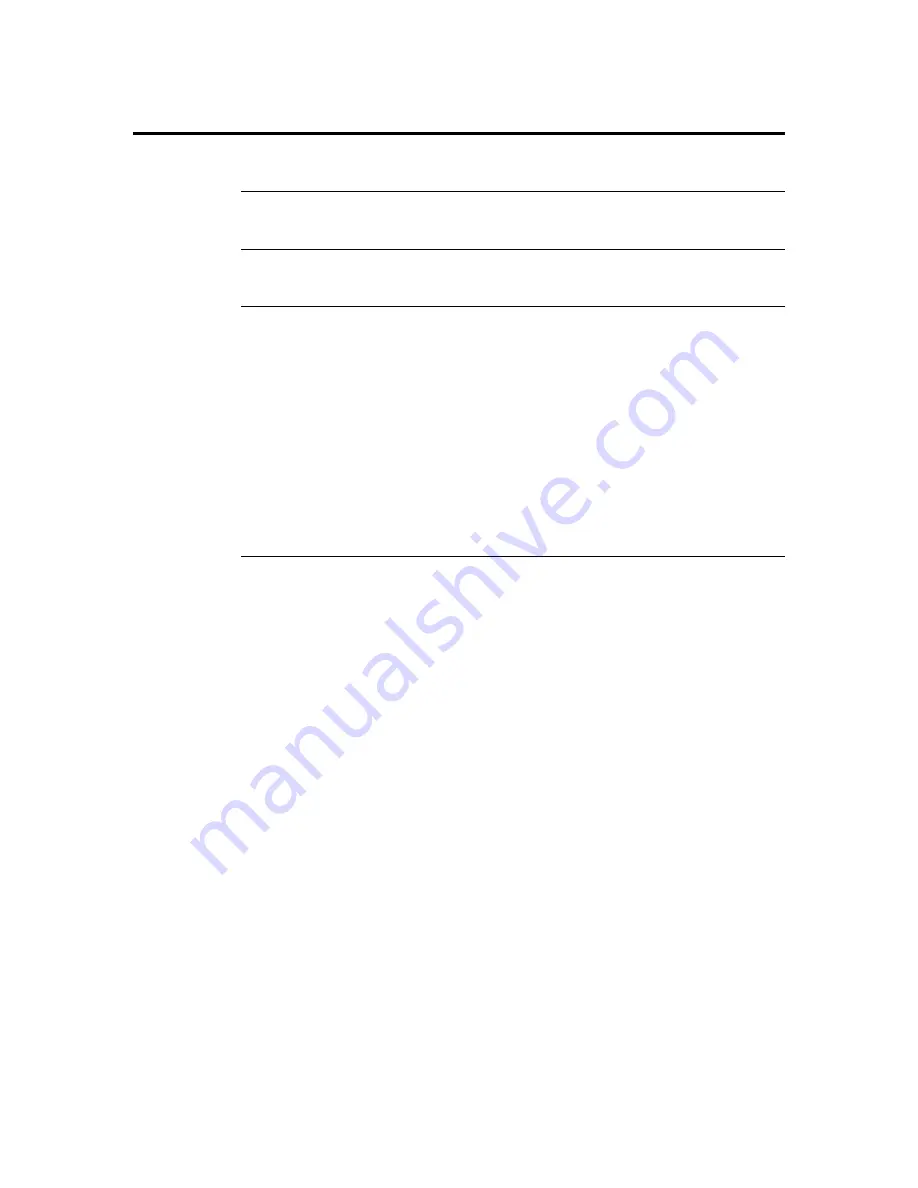
Chapter 2 AMIBIOS Setup
93
Security Setup,
Continued
Change Supervisor Password
Select this option and press <Enter> to access the sub screen. You can use
the sub screen to change the supervisor password.
Change User Password
Select this option and press <Enter> to access the sub screen. You can use the sub
screen to change the user password.
Clear User Password
Select this option and press <Enter> to access the sub screen. You can use the sub
screen to clear the user password.
Boot Sector Virus Protection
This option is near the bottom of the Security Setup screen. The settings are
Enabled
or
Disabled.
Choose
Enabled
to enable boot sector protection. AMIBIOS
displays a warning when any program (or virus) issues a Disk Format command or
attempts to write to the boot sector of the hard disk drive. If enabled, the following
appears when a write is attempted to the boot sector. You may have to type
N
several
times to prevent the boot sector write.
Boot Sector Write!!!
Possible VIRUS: Continue (Y/N)? _
The following appears after any attempt to format any cylinder, head, or sector of any
hard disk drive via the BIOS INT 13 Hard Disk Drive Service:
Format!!!
Possible VIRUS: Continue (Y/N)? _
Cont’d
Summary of Contents for MegaDual
Page 1: ...MegaDual Pentium II Pentium III PCI Motherboard User s Guide MAN 798 3 15 00 ...
Page 9: ...Chapter 1 Hardware Installation 3 MegaDual PCI Motherboard Layout ...
Page 110: ...MegaDual PCI Motherboard User s Guide 104 ...
Page 112: ...MegaDual PCI Motherboard User s Guide 106 ...
Page 114: ...MegaDual PCI Motherboard User s Guide 108 ...
















































