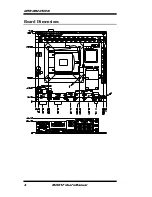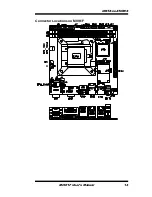INSTALLATIONS
MI961F User’s Manual
17
J6: 24-pin ATX Power Connector
Signal Name
Pin #
Pin #
Signal Name
3.3V
13
1
3.3V
-12V
14
2
3.3V
Ground
15
3
Ground
PS-ON
16
4
+5V
Ground
17
5
Ground
Ground
18
6
+5V
Ground
19
7
Ground
-5V
20
8
Power good
+5V
21
9
5VSB
+5V
22
10
+12V
+5V
23
11
+12V
Ground
24
12
+3.3V
J7: Power LED
The power LED indicates the status of the main power switch.
Pin #
Signal Name
1
Power LED
2
No connect
3
Ground
J8, J9, DDR3 DIMM Sockets
J10: System Function connector
ATX Power ON Switch: Pins 1 and 2
This 2-pin connector is an “ATX Power Supply On/Off Switch” on the
system that connects to the power switch on the case. When pressed, the
power switch will force the system to power on. When pressed again, it
will force the system to power off.
Summary of Contents for MI961F
Page 1: ...MI961F Intel H61 Express Chipset Mini ITX Motherboard USER S MANUAL Version 1 0A...
Page 4: ...iv MI961F User s Manual This page is intentionally left blank...
Page 8: ...INTRODUCTION 4 MI961F User s Manual Board Dimensions...
Page 17: ...INSTALLATIONS MI961F User s Manual 13 Connector Locations on MI961F...
Page 24: ...INSTALLATIONS 20 MI961F User s Manual This page is intentionally left blank...
Page 64: ...APPENDIX 60 MI961F User s Manual This page is intentionally left blank...