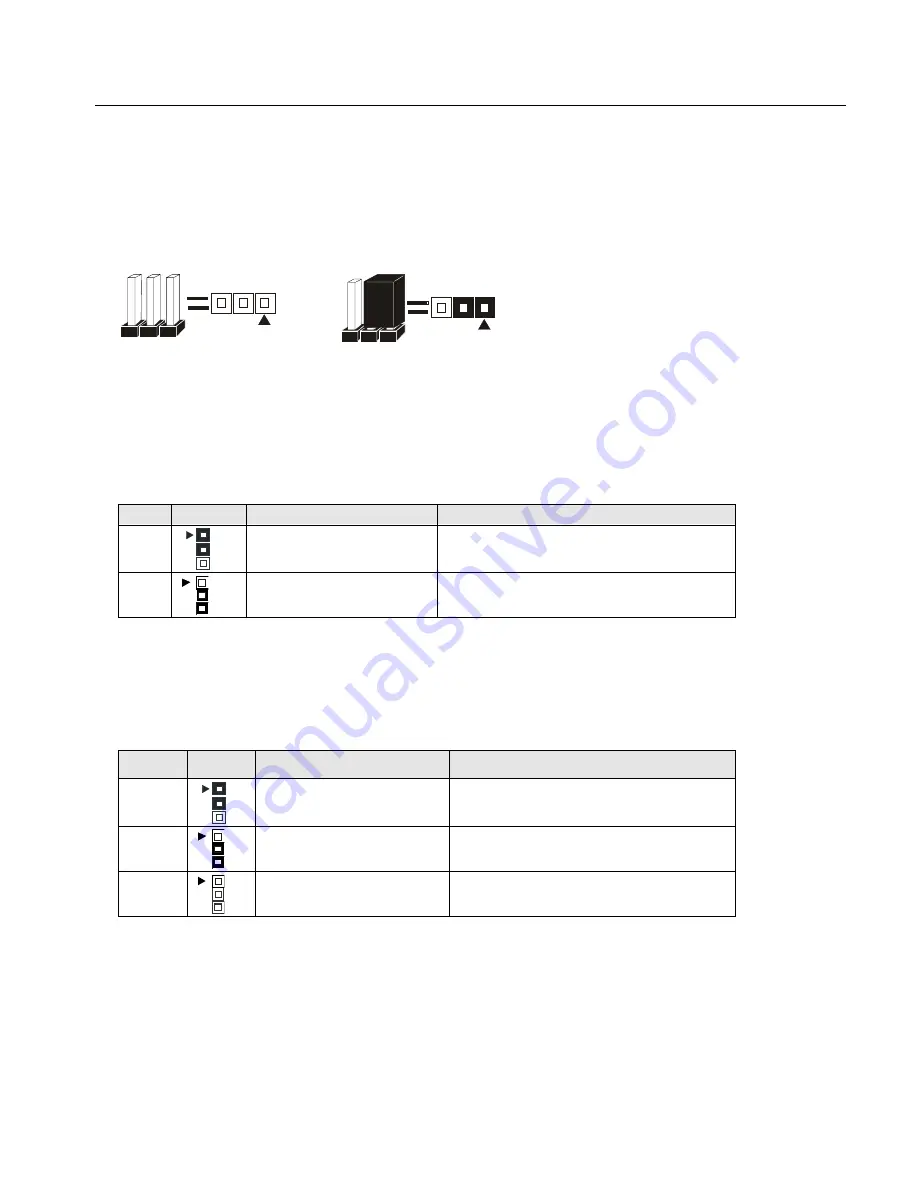
NR115
Motherboard
13
Jumper Introduction
Jumper Settings
The following graphic shows the meaning of the jumper with cover and without cover.
PIN 1
PIN 1
OFF ON
(1-2)
FWH Lock
This jumper allows you to set FWH lock.
Reference:
JP2
Connector Type:
1 x 3
JP2
Description
Jumper Placement
1-2
FWH Lock
Put the jumper cover on pin1 and pin2.
2-3
FWH Unlock (Default)
Put the jumper cover on pin2 and pin3.
BIOS Configuration
This jumper allows you to set CPU speed.
Reference:
JP3
Connector Type:
1 x 3
JP3
Description
Jumper Placement
1-2
Normal Mode (Default)
Put the jumper cover on pin1 and pin2.
2-3
BIOS Conf. (save speed)
Put the jumper cover on pin2 and pin3.
OPEN
BIOS Recovery
Remove jumper from JP5.
















































