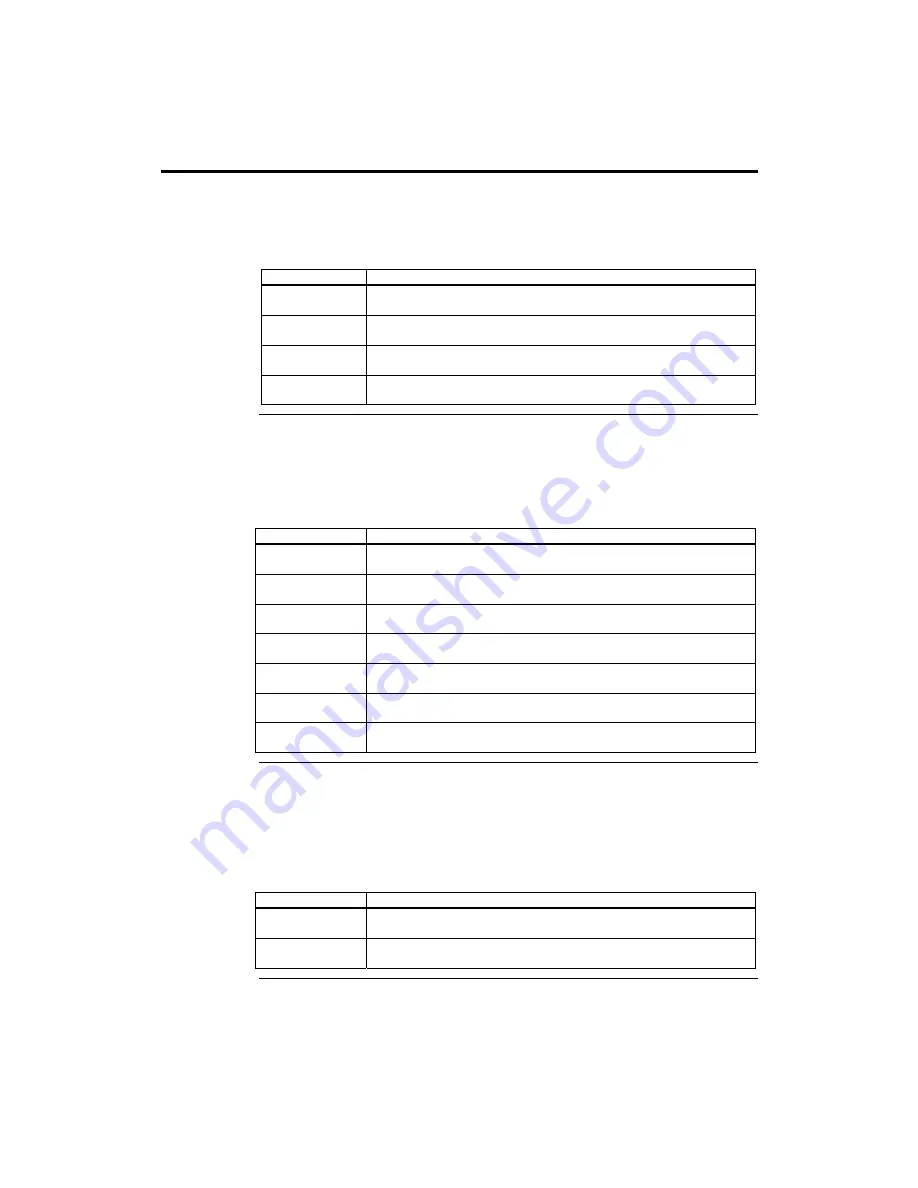
American Megatrends, Inc., Olympus III User’s Guide (Series 875)
114
Section 7 Power Management,
Continued
Suspend Time Out (Minute)
This option specifies the length of time the length of time the system needs to be inactive
before it enters suspend mode. The Optimal and Fail-Safe default settings is
Disabled.
Option Description
Disabled
This setting prevents the system from entering suspend mode. This is the
default setting.
1Min
This option allows the computer system to enter suspend mode after being
inactive for 1 minute.
5Min
This option allows the computer system to enter suspend mode after being
inactive for 5 minutes.
10Min
This option allows the computer system to enter suspend mode after being
inactive for 10 minutes.
Throttle Slow Clock Ratio
In power management state, BIOS can throttle the CPU clock to reduce power
consumption. For example, a throttle ratio of
50%
means the clock is turned off 50
percent of the time. The Optimal and Fail-Safe default settings is
50%
.
Option Description
87.5%
This setting allows the BIOS to throttle back the CPU clock to operate 87.5
percent of the time.
75.0%
This setting allows the BIOS to throttle back the CPU clock to operate 75
percent of the time.
62.5%
This setting allows the BIOS to throttle back the CPU clock to operate 62.5
percent of the time.
50%
This setting allows the BIOS to throttle back the CPU clock to operate 50
percent of the time. This is the default setting.
37.5%
This setting allows the BIOS to throttle back the CPU clock to operate 37.5
percent of the time.
25%
This setting allows the BIOS to throttle back the CPU clock to operate 25
percent of the time.
12.5%
This setting allows the BIOS to throttle back the CPU clock to operate 12.5
percent of the time.
Keyboard & PS/2 Mouse
FDC/LPT/COM Ports
Primary Master IDE
Primary Slave IDE
Secondary Master IDE
Secondary Slave IDE
Option Description
Monitor
This value allows the Olympus III motherboard to wake up when one of
the device selected is used. This is the default value.
Ignore
This value prevents the Olympus III motherboard from waking up when
the selected device is used.
Cont’d
Summary of Contents for Olympus III
Page 1: ...Olympus III User s Guide MAN 875 02 02 04...
Page 14: ...American Megatrends Inc Olympus III User s Guide Series 875 4 Rear I O Ports...
Page 20: ...American Megatrends Inc Olympus III User s Guide Series 875 10...
Page 138: ...American Megatrends Inc Olympus III User s Guide Series 875 128...
Page 140: ...American Megatrends Inc Olympus III User s Guide Series 875 130...
Page 146: ...American Megatrends Inc Olympus III User s Guide Series 875 136...















































