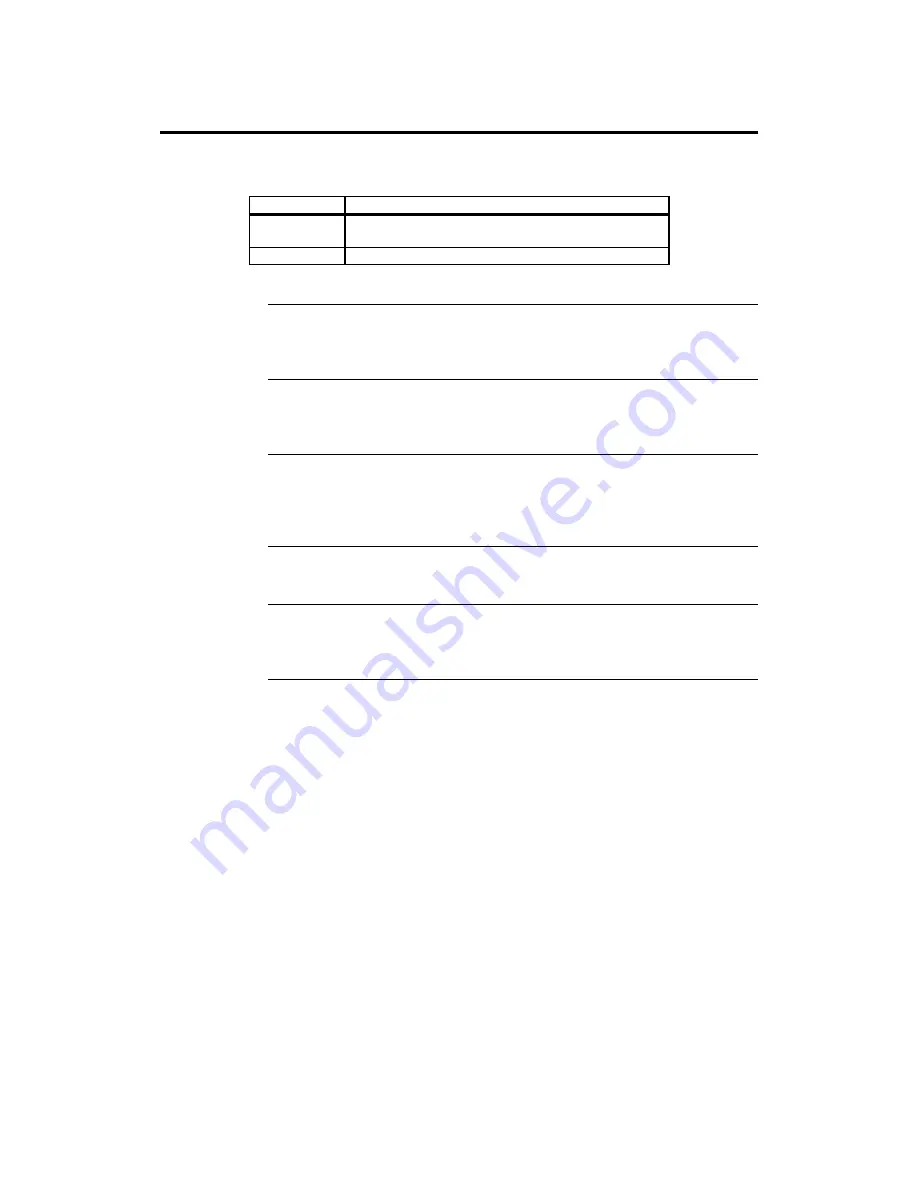
Olympus PCI Pentium II/Pentium III ISA Motherboard User’s Guide
48
Advanced Setup,
Continued
Display Mode at Add-On ROM Init
This option specifies the system display mode that is set at
the time that AMIBIOS POST initializes an optional ROM. The settings are:
Setting Description
Force BIOS
The display mode currently being used by AMIBIOS is
used.
Keep Current
The current display mode is used.
The Optimal and Fail-Safe default settings are
Force BIOS
.
Floppy Access Control
This option specifies the read/write access that is set when booting from a
floppy drive. The settings are
Read-Write
or
Read-Only
. The Optimal and Fail-
Safe default settings are
Read-Write
.
Hard Disk Access Control
This option specifies the read/write access that is set when booting
from a hard disk drive. The settings are
Read-Write
or
Read-Only
. The Optimal
and Fail-Safe default settings are
Read-Write
.
S.M.A.R.T. for Hard Disks
Set this option to
Enabled
to permit AMIBIOS to use the SMART
(Self Monitoring Analysis and Reporting Technology) protocol for reporting
server system information over a network. The settings are
Enabled
or
Disabled
. The Optimal and Fail-Safe default settings are
Disabled
.
Boot Up Num Lock
Set this option to
On
to turn the Num Lock key On at system boot. The
settings are
On
or
Off.
The Optimal and Fail-Safe default settings are
On.
PS/2Mouse Support
Set this option to
Enabled
to enable AMIBIOS support for a PS/2-type
mouse. The settings are
Enabled
or
Disabled.
The Optimal and Fail-Safe default
settings are
Enabled.
Cont’d















































