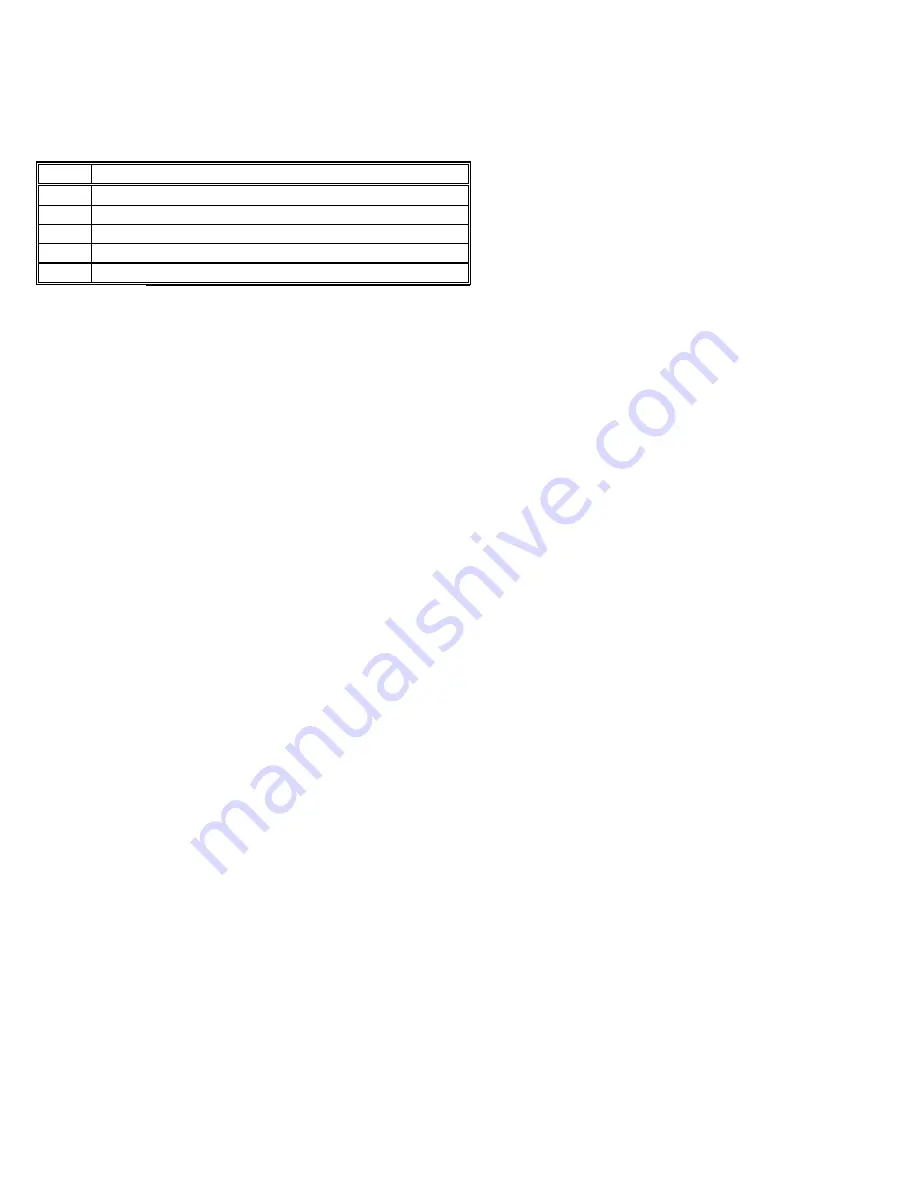
Super Voyager PCI-II 486 ISA Motherboard User's Guide
27
Push the handle
down to secure the CPU in the socket. The WINBIOS System Configuration screen that appears when the computer
starts indicates the CPU type. If the new CPU type does not appear, reinstall as follows:
Step
Action
1
Turn the power off.
2
Check the coprocessor orientation.
3
Press the chip firmly to make sure that it is properly inserted.
4
Make sure all upgrade CPU pins are connected.
5
Power the system up again.
Summary of Contents for Super Voyager PCI-II
Page 1: ...American Megatrends Inc Super Voyager PCI II 486 ISA Motherboard User s Guide MAN 724 4 21 95...
Page 12: ...Super Voyager PCI II 486 ISA Motherboard User s Guide 9 2 Installation...
Page 14: ...Super Voyager PCI II 486 ISA Motherboard User s Guide 11 Motherboard Layout...
Page 59: ...56...
Page 61: ...Chapter 4 Flash Programming 58...














































