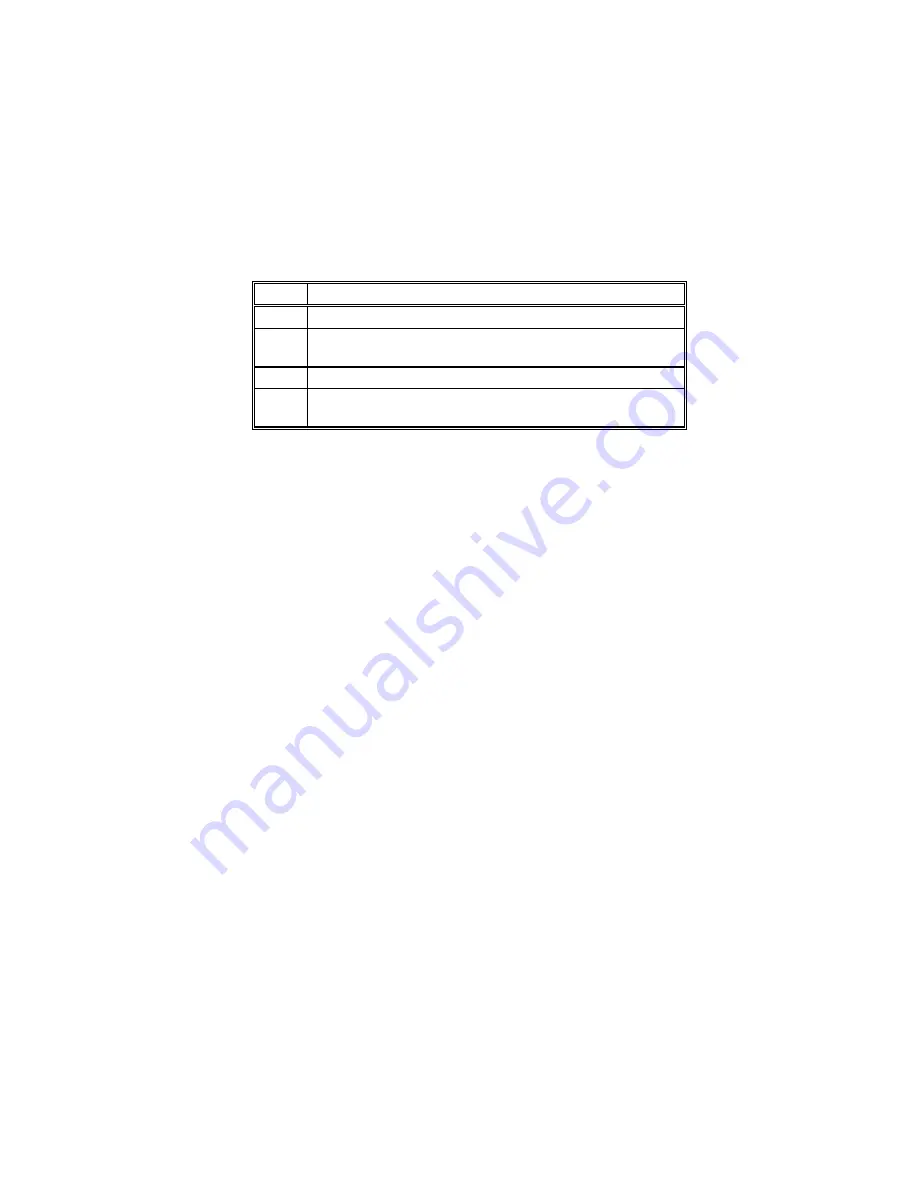
Super Voyager PCI-II 486 ISA Motherboard User's Guide
57
4 Flash Programming
The American Megatrends Super Voyager PCI-II 486 ISA motherboard uses Flash EPROM to store the system BIOS. The
advantage of using a Flash EPROM is that the EPROM chip does not have to be replaced to update the BIOS. The end user
can actually reprogram the BIOS, using a ROM file supplied by American Megatrends.
Programming the Flash EPROM
Step
Action
1
Turn system power off.
2
Place the floppy disk that has the latest S724P.ROM BIOS
file in floppy drive A:.
3
Make sure that the system has a speaker that is connected.
4
Turn system power on while pressing and holding down the
<Ctrl> and <Home> keys.
The S724P.ROM is read from the root directory of the floppy disk in drive A:. The Flash EPROM is erased. The Flash
EPROM is reprogrammed with the data read from the floppy disk in drive A:, and generates a CPU reset, rebooting the
system.
The Flash portion of Flash EPROM is not programmed.
S724P.ROM resides on a floppy disk and contains the updated main BIOS code. American Megatrends will provide this file
when the WINBIOS for the Super Voyager PCI-II 486 ISA motherboard must be updated.
S724P.ROM must be present in the root directory of the floppy disk before the onboard Flash EPROM can be reprogrammed.
The file that has the main BIOS code must be named S724P.ROM.
Summary of Contents for Super Voyager PCI-II
Page 1: ...American Megatrends Inc Super Voyager PCI II 486 ISA Motherboard User s Guide MAN 724 4 21 95...
Page 12: ...Super Voyager PCI II 486 ISA Motherboard User s Guide 9 2 Installation...
Page 14: ...Super Voyager PCI II 486 ISA Motherboard User s Guide 11 Motherboard Layout...
Page 59: ...56...
Page 61: ...Chapter 4 Flash Programming 58...








































