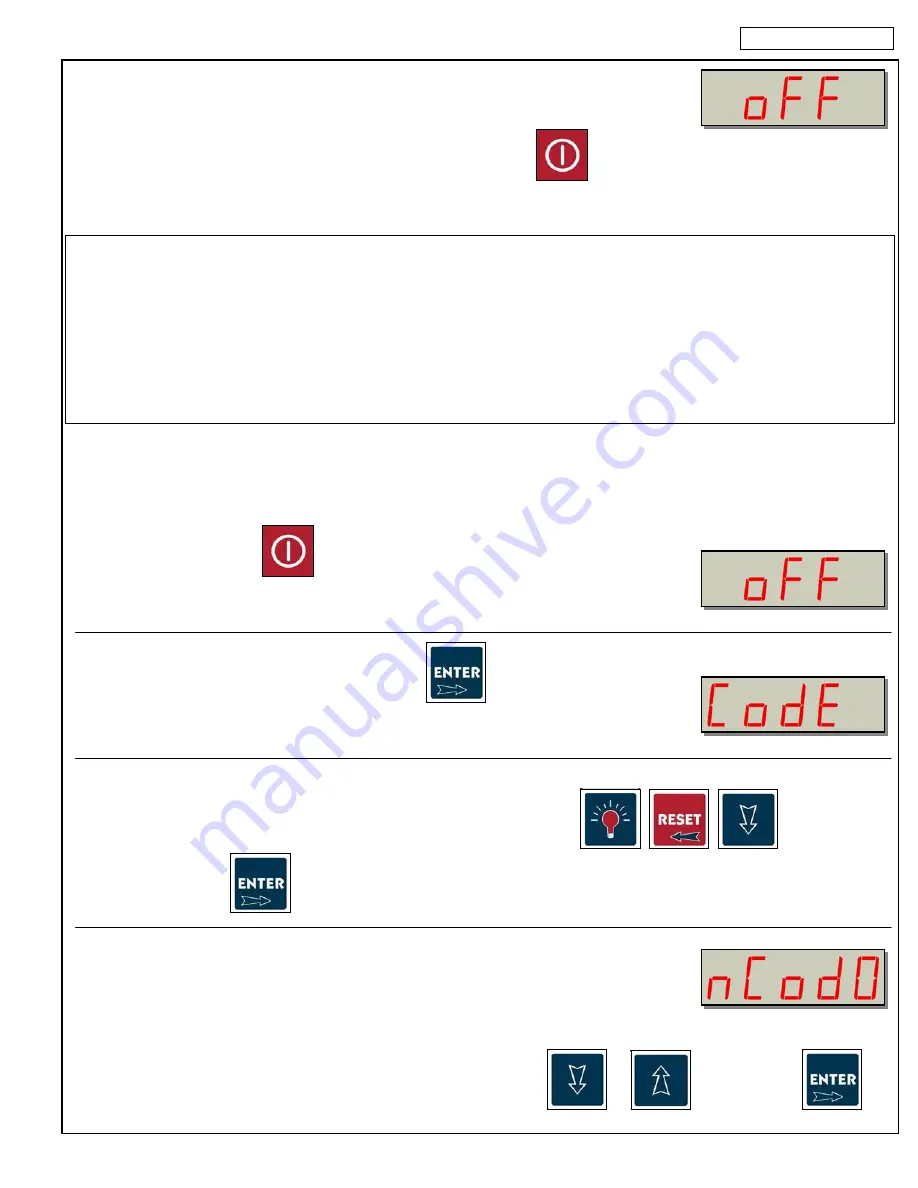
PROGRAMMING
11
The display will show:
You have finished adjusting the probe temperature offset. Press
to turn the controller on. The display
will reflect the air temperature at the desired location.
Note:
The air probe temperature offset is not to be used to make up for undersized or defective refrigeration
systems. If a different temperature is desired inside the walk-in, contact a refrigeration technician to
adjust your refrigeration system.
Special care should be taken when adjusting the air probe temperature offset. You should never adjust
the air probe temperature offset for more than 5
0
F.
American Panel Corporation is not responsible for any losses such as food spoilage resulted from
misusing the air probe temperature offset.
5 Change the Access Code
To change the Access Code, you have to enter the programming mode. Follow the instructions below.
Before entering the programming mode, the controller has to be in the “OFF” state.
If it is not, press and hold
for 5 seconds.
The display will show:
To enter the programming mode, press and hold
for five seconds.
The display will show:
Enter The Access Code
To enter the default access code, press the following buttons in order:
.
When finished, press
.
The display will show:
After entering the code successfully, the controller will ask if you want to change the access code.
To change the code, change the flashing value to “1” by pressing
or
and then press
.
Summary of Contents for Walk-in Monitoring System 100
Page 5: ...CONTROLLER 3 2 Controller ...
Page 18: ...EL DIAGRAM 16 9 Electrical Diagram ...
Page 19: ......






































