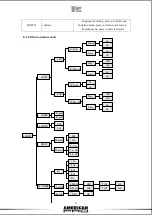When you choose “m-Auto”, press “SETUP” to set the speed 01-16
When you choose “m-Manul”, the bar stop stalling. Press “SETUP” enter to set the Bar lock
position
Choose “L-BAR”, press “SETUP” to set the left bar through “UP” and ”DOWN” When it is 90 °
,
the bar is in the horizontal position. The same method to set the right bar.
2. Build-in program
When display shows this menu, enter to the build-in program
Press “SETUP” enter to choose build-in programs. There are 10 programs inside. Press “UP”
and ”DOWN” to choose from Show1 –Show10
3. Sound-active Mode
When display shows this menu, enter to the sound-active mode.
Press “SETUP” enters to adjust the sound sensitivity. Press “UP” and ”DOWN” to adjust from
0-31
4. DMX Mode
When display shows this menu, enter to the DMX mode setting.
Press “SETUP” enters to set the optional menu.
When choose “Address”, press “SETUP” enter to set the DMX address 1-512 through “UP”
and ”DOWN”.
4
Summary of Contents for TECShow Octobeam Cross
Page 1: ......