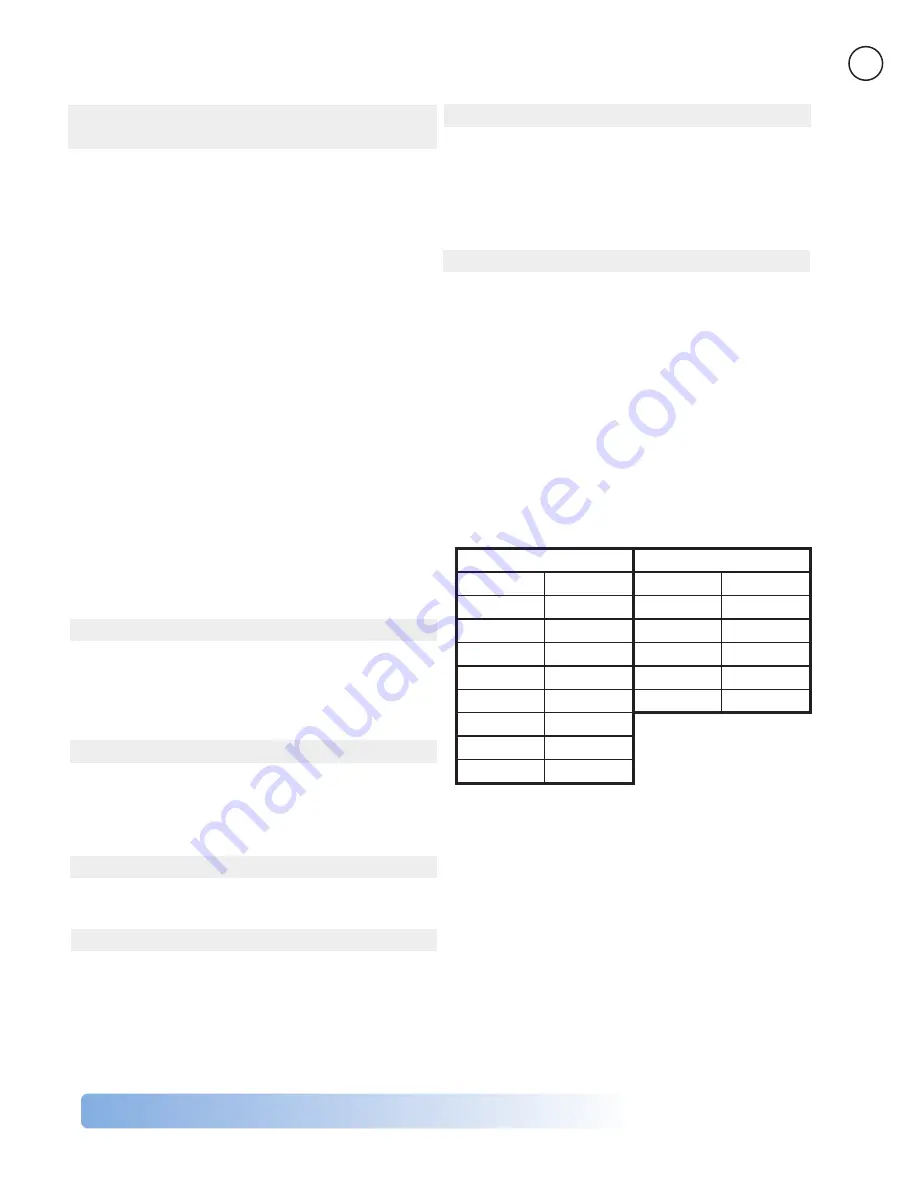
American Spa Owner’s Manual
LTR50001143, Rev. M
Operating
Your Spa
13
Standard, Economy and Sleep Heating
Modes
Your new hot tub is equipped with a heating feature
that gives you complete control of the heating system.
When the hot tub is powered up, it will automatically
start in standard heating mode.
•
St
will light briefly on the main display. In this
mode, the heating system will automatically
maintain the set temperature. In the economy-
heating mode, the heating system will only
activate during filtration times.
•
Ec
will display solid if temperature is not current
and will alternate with water temperature if
measured temperature is current.
•
E
conomy mode will heat the water to the set
temperature while Sleep mode, indicated by a
SL
on the main display, will also only activate
the heater during the filtering cycles but will
only heat the water to within 20°F (10°C) of the
set temperature. Like Economy mode,
SL
will
display solid when temperature is not current and
will alternate with actual temperature when it is
current.
NOTE: Displayed temperature will only be current after
the pump has been running for at least two minutes.
Switching Modes
•
Press the
Temp
button followed by the
Light
button.
•
Press the same sequence to switch to the next
mode.
Activating the Jets
Press the
Jets 1
button:
•
Once to activate low speed pump.
•
Twice to activate high speed.
•
Three times to return to turn pump off.
Jets 2
Press the
Jets 2
button to turn pump 2 on. Press it
once again to turn the pump 2 off.
Light
Press the
Light
button to turn on the light. Press it
once again to turn the light off.
Automatic Time-outs
These features will automatically turn themselves off
during periods of continuous use:
•
Low speed pump
After 4 hours
•
High speed pumps
After 15 minutes
•
Hot tub light
After 15 minutes
Setting Filtration Cycles
Your hot tub is programmed to filter twice a day. The
first cycle will begin six minutes after the hot tub is
turned on and the second cycle 12 hours later.
The factory has programmed the cycle to last for
one hour for single pump systems and two hours for
two pump systems, but this can be changed to your
preference.
To change the filtration cycle, press the
Temp
button
then the
Jets
button. Press
Temp
button again to
change the filtering cycle duration. See the table
below for filtration settings and duration.
When desired duration is selected press the
Jets
button to exit.
Single pump systems
Two pump systems
Setting
Duration
Setting
Duration
F1
1 hour
F2
2 hours
F2
2 hours
F4
4 hours
F3
3 hours
F6
6 hours
F4
4 hours
F8
8 hours
F5
5 hours
FC
Continuous
F6
6 hours
F7
7 hours
F8
8 hours
Note: Single pump systems do not have continuous
filtration.
To set the time of day you want filtration to begin,
turn off the power to the hot tub at the time of day
you would like one of the filtration cycles to begin,
then turn it back on after 30 seconds. When power
has been restored, set the filtration cycle as described
above.
During filtration, the water temperature will appear on
the main display.
Summary of Contents for AM-418B
Page 1: ...LTR50001143 Rev M 1 1 17...
Page 19: ...American Spa Owner s Manual LTR50001143 Rev M Operating Your Spa 17...
Page 20: ...American Spa Owner s Manual LTR50001143 Rev M Operating Your Spa 18 F F F F A...
Page 21: ...American Spa Owner s Manual LTR50001143 Rev M Operating Your Spa 19 Settings Screens...
Page 22: ...American Spa Owner s Manual LTR50001143 Rev M Operating Your Spa 20 Error Screens...
Page 47: ...American Spa Owner s Manual LTR50001143 Rev M Appendix 45...
Page 48: ...American Spa Owner s Manual LTR50001143 Rev M Appendix 46...
Page 49: ...American Spa Owner s Manual LTR50001143 Rev M Appendix 47...
Page 50: ...American Spa Owner s Manual LTR50001143 Rev M Appendix 48...
Page 51: ...American Spa Owner s Manual LTR50001143 Rev M Appendix 49...

































