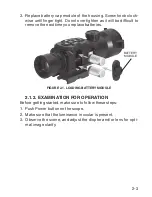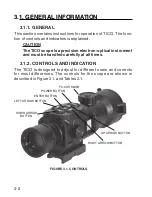Summary of Contents for TICO series
Page 9: ...1 1 CHAPTER 1 INTRODUCTION...
Page 20: ...1 12...
Page 21: ...2 1 CHAPTER 2 ASSEMBLY AND PREPARATION...
Page 27: ...3 1 CHAPTER 3 OPERATION...
Page 41: ...4 1 CHAPTER 4 MAINTENANCE INSTRUCTIONS...
Page 47: ...4 7...