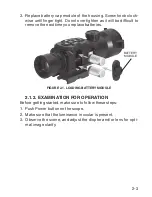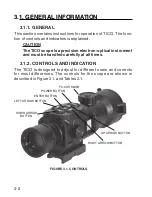3-4
NOTE
During the warm-up time, a logo comes into view on the mon-
ocular display. Next the thermal image replaces the logo.
FIGURE 3.2. SWITCHBOARD OF TICO
3.2.2. FOCUSING
1. To focus the scope you need to focus your dayscope first.
2. Once the TICO is mounted in front of your dayscope turn unit on.
3. Calibrate the thermal device (see page 3-9).
4. The front lens should be readjusted for viewing objects at differ-
ent distances. Rotate the focusing knob clockwise for far focus,
counterclockwise for near focus.
5. If the riflescope has focusing rings (parallax adjustment knob)
adjust focus for parallax free image.
6. If the scope has reticle illumination, switch it on and adjust
reticle brightness.
FIGURE 3.3. FOCUS ADJUSTMENT
FOCUS KNOB
Summary of Contents for TICO series
Page 9: ...1 1 CHAPTER 1 INTRODUCTION...
Page 20: ...1 12...
Page 21: ...2 1 CHAPTER 2 ASSEMBLY AND PREPARATION...
Page 27: ...3 1 CHAPTER 3 OPERATION...
Page 41: ...4 1 CHAPTER 4 MAINTENANCE INSTRUCTIONS...
Page 47: ...4 7...